Toshiba Portege M700-S7003V Support and Manuals
Get Help and Manuals for this Toshiba item
This item is in your list!

View All Support Options Below
Free Toshiba Portege M700-S7003V manuals!
Problems with Toshiba Portege M700-S7003V?
Ask a Question
Free Toshiba Portege M700-S7003V manuals!
Problems with Toshiba Portege M700-S7003V?
Ask a Question
Popular Toshiba Portege M700-S7003V Manual Pages
User Guide - Page 1
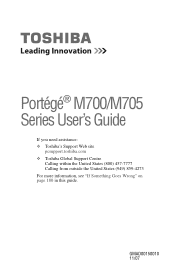
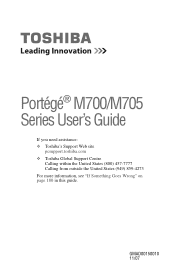
GMAD00150010 11/07 Portégé® M700/M705 Series User's Guide
If you need assistance: ❖ Toshiba's Support Web site
pcsupport.toshiba.com ❖ Toshiba Global Support Centre
Calling within the United States (800) 457-7777 Calling from outside the United States (949) 859-4273 For more information, see "If Something Goes Wrong" on page 180 in this guide.
User Guide - Page 2


... and follow all set-up copies of Stored Data
For your important data, please make periodic back-up and usage instructions in the applicable user guides and/or manuals enclosed or provided electronically. TOSHIBA AMERICA INFORMATION SYSTEMS, INC. ("TOSHIBA"), ITS AFFILIATES AND SUPPLIERS DO NOT WARRANT THAT OPERATION OF THE PRODUCT WILL BE UNINTERRUPTED OR ERROR FREE.
YOU...
User Guide - Page 5


... fax transmission, refer to the fax software instructions installed on the first page of the transmission, the date and time it is sent and an identification of the business or other entity, or other individual sending the message and the telephone number of Toshiba, or the Toshiba Support Centre within the United States at (800...
User Guide - Page 33
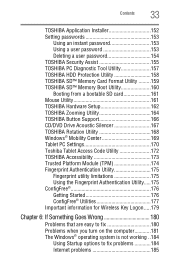
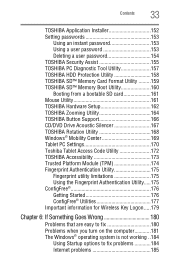
... 160 Booting from a bootable SD card 161 Mouse Utility 161 TOSHIBA Hardware Setup 162 TOSHIBA Zooming Utility 164 TOSHIBA Button Support 166 CD/DVD Drive Acoustic Silencer 167 TOSHIBA Rotation Utility 168 Windows® Mobility Center 169 Tablet PC Settings 170 Toshiba Tablet Access Code Utility 172 TOSHIBA Accessibility 173 Trusted Platform Module (TPM 174 Fingerprint Authentication...
User Guide - Page 59
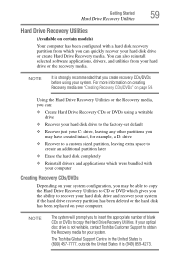
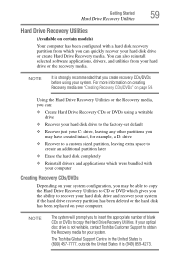
... drivers and applications which were bundled with a hard disk recovery partition from your hard drive or the recovery media. If your optical disc drive is strongly recommended that you the ability to recover your hard disk drive and recover your system if the hard drive recovery partition has been deleted or the hard disk has been replaced on page 59. The Toshiba...
User Guide - Page 61
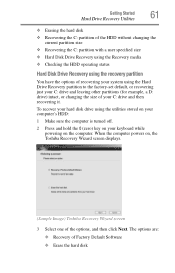
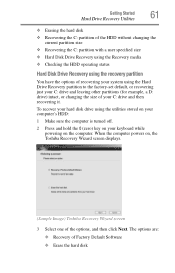
..., and then click Next. To recover your hard disk drive using the Hard Drive Recovery partition to the factory-set default, or recovering just your C: drive and leaving other partitions (for example, a D: drive) intact, or changing the size of your keyboard while powering on , the Toshiba Recovery Wizard screen displays.
(Sample Image) Toshiba Recovery Wizard screen
3 Select one of...
User Guide - Page 64


... its factory default setting reformats your drive and your work to a custom size partition.
3 Specify the size of the C: drive. Recovering the C: partition with a user specified size
Resizing and recovering your information will remain intact.
If you created a D: drive, it will be deleted during the recovery process. To recover only your C: drive:
1 On the Toshiba Recovery Wizard...
User Guide - Page 147
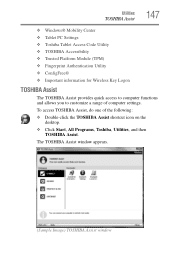
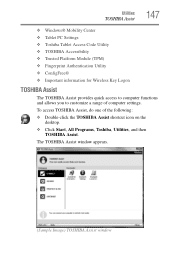
... Assist window appears.
(Sample Image) TOSHIBA Assist window To access TOSHIBA Assist, do one of computer settings.
Utilities
TOSHIBA Assist
147
❖ Windows® Mobility Center ❖ Tablet PC Settings ❖ Toshiba Tablet Access Code Utility ❖ TOSHIBA Accessibility ❖ Trusted Platform Module (TPM) ❖ Fingerprint Authentication Utility ❖ ConfigFree...
User Guide - Page 154


... if you want to save the password to a text file on -screen instructions to exit. 154
Utilities
Setting passwords
To register a password for the power-on password function: 1 Click Start, All Programs, Toshiba, Utilities, and then
TOSHIBA Password Utility. The TOSHIBA Password Utility window appears.
(Sample Image) TOSHIBA Password Utility window
2 Click Set. 3 Enter your choice, or click...
User Guide - Page 184
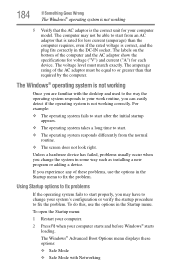
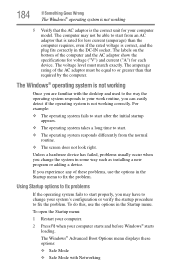
...Windows® Advanced Boot Options menu displays these problems, use the options in some way such as installing a new program or adding a device. ...by the computer. The computer may have to your computer model. The voltage level must be able to start .
❖...experience any of the computer and the AC adaptor show the specifications for voltage ("V") and current ("A") for each device. To ...
User Guide - Page 199
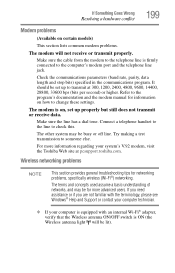
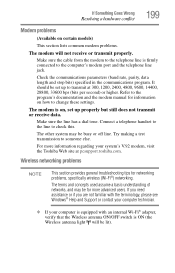
... receive data. Make sure the line has a dial tone.
Refer to transmit at pcsupport.toshiba.com. It should be busy or off line.
The terms and concepts used assume a basic understanding of networks, and may be set up to the program's documentation and the modem manual for networking problems, specifically wireless (Wi-Fi®) networking.
User Guide - Page 206
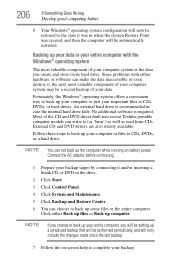
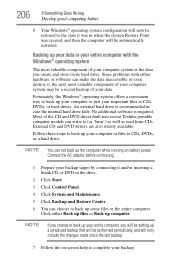
... up files or Back up your computer or files to CDs, DVDs, or a hard drive:
NOTE You can make the data inaccessible or even destroy it, the next most valuable component of the CD and DVD drives built into recent Toshiba portable computer models can choose to complete your important files to CDs, DVDs, or...
User Guide - Page 218


... must be opened by selecting eject. 218
Hot Keys/TOSHIBA Cards
Hot key functions
Optical disk drive
or Fn +
This TOSHIBA Card or hot key Powers on/Powers off ODD, select . Selecting this Card or...select . ❖ To open the tray, select eject . ❖ To Power off the optical disk drive on , the optical disc drive tray can be closed manually.
When ODD is Powered on your computer.
User Guide - Page 248
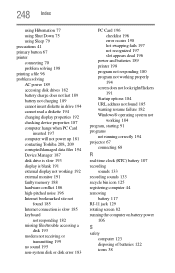
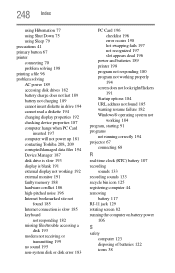
... 96 problem solving AC power 189 accessing disk drives 182 battery charge does not last 189 battery not charging 189 cannot insert diskette in drive 194 cannot read a diskette 194 changing display properties 192 checking device properties 187 computer hangs when PC Card
inserted 197 computer will not power up 181
contacting Toshiba 208, 209...
User Guide - Page 249
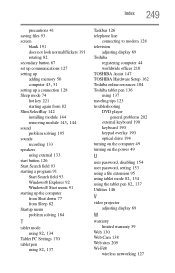
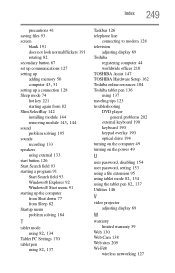
... 44 worldwide offices 210 TOSHIBA Assist 147 TOSHIBA Hardware Setup 162 Toshiba online resources 104 Toshiba tablet pen 136 using 137 traveling tips 123 troubleshooting DVD player
general problems 202 external keyboard 190 keyboard 190 keypad overlay 190 optical drive 194 turning on the computer 49 turning on the power 49
U
user password, disabling 154 user password, setting 153 using a file...
Toshiba Portege M700-S7003V Reviews
Do you have an experience with the Toshiba Portege M700-S7003V that you would like to share?
Earn 750 points for your review!
We have not received any reviews for Toshiba yet.
Earn 750 points for your review!
