Toshiba Portege M700-S7043V Support and Manuals
Get Help and Manuals for this Toshiba item
This item is in your list!

View All Support Options Below
Free Toshiba Portege M700-S7043V manuals!
Problems with Toshiba Portege M700-S7043V?
Ask a Question
Free Toshiba Portege M700-S7043V manuals!
Problems with Toshiba Portege M700-S7043V?
Ask a Question
Popular Toshiba Portege M700-S7043V Manual Pages
User Guide - Page 2


... TRANSFER THE DATA CORRECTLY.
TOSHIBA AMERICA INFORMATION SYSTEMS, INC. ("TOSHIBA"), ITS AFFILIATES AND SUPPLIERS DO NOT WARRANT THAT OPERATION OF THE PRODUCT WILL BE UNINTERRUPTED OR ERROR FREE. Protection of Stored Data
For your important data, please make periodic back-up and usage instructions in the applicable user guides and/or manuals enclosed or provided electronically...
User Guide - Page 5


... make any changes necessary to maintain uninterrupted service. If trouble is resolved.
But if advanced notice is necessary. If Problems Arise
If this , it is not ... the state public utility commission, public service commission or corporation commission for repair or limited warranty information, please contact Toshiba Corporation, Toshiba America Information Systems, Inc. If these...
User Guide - Page 33
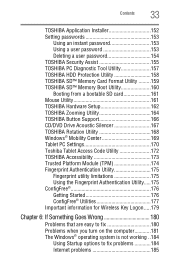
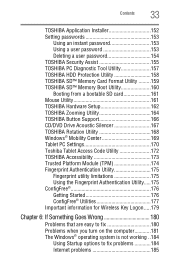
... 160 Booting from a bootable SD card 161 Mouse Utility 161 TOSHIBA Hardware Setup 162 TOSHIBA Zooming Utility 164 TOSHIBA Button Support 166 CD/DVD Drive Acoustic Silencer 167 TOSHIBA Rotation Utility 168 Windows® Mobility Center 169 Tablet PC Settings 170 Toshiba Tablet Access Code Utility 172 TOSHIBA Accessibility 173 Trusted Platform Module (TPM 174 Fingerprint Authentication...
User Guide - Page 41


... the battery pack.
Avoid prolonged contact to prevent heat injury to withstand the rigors of personal injury or damage to the computer.
❖ Avoid prolonged physical contact with your computer, contains helpful information for setting up your computer, and never expose the computer to rain, water, seawater or moisture. Read the enclosed Instruction Manual...
User Guide - Page 59
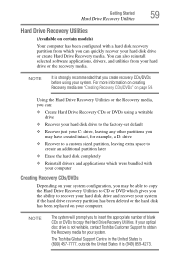
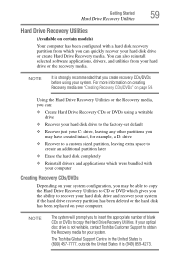
...drivers, and utilities from which you can :
❖ Create Hard Drive Recovery CDs or DVDs using your system.
NOTE
The system will prompt you create recovery CDs/DVDs before using a writable drive
❖ Recover your hard disk drive to the factory-set... or the hard disk has been replaced on page 59. NOTE
It is (949) 859-4273. The Toshiba Global Support Centre in the United States is ...
User Guide - Page 127


Your system may be lit.
For help with common Wi-Fi® networking problems, see "Wireless networking problems" on how to set up for communications
To connect to the Internet, use an online service, or communicate across the telephone lines with an optional wireless LAN module. Availability of electronic devices without the need : ❖ A browser...
User Guide - Page 154


... continue without saving the password to a text file. 6 Click OK to remove the user password. The TOSHIBA Password Utility window appears. 2 Click Delete. 3 Follow the on a
diskette or media of your password, and then enter it again to verify. 4 Click Set. 5 Click OK if you want to save the password to a text file on -screen instructions to exit.
User Guide - Page 184
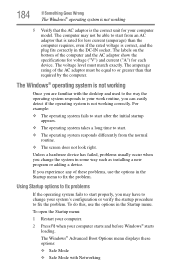
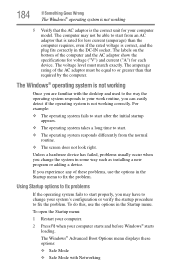
...these problems, use the options in some way such as installing a new program or adding a device. Using Startup options to fix problems
If... rating of the computer and the AC adaptor show the specifications for voltage ("V") and current ("A") for your computer starts ...:
1 Restart your computer.
2 Press F8 when your computer model. The Windows® operating system is the correct unit for ...
User Guide - Page 186


... Windows® Help and Support to troubleshoot the problem first. A list of category links appears.
3 Click a topic under Hardware and drivers and follow the on the interaction of all previously connected devices work together is to add and set up one of the options listed in troubleshooting the problem. If there is still a problem, the operating system should...
User Guide - Page 192


...a period of time, and depending on battery power.
This is incorrect or the current settings do not support this resolution will dim and you turn on battery power, the screen will only work in...on your computer. When the computer is a problem with your computer. A message displays saying that there is operated on your display settings and that do not work . For more ...
User Guide - Page 195


.... For more information regarding supported optical media formats, refer to operate.
If Something Goes Wrong
Resolving a hardware conflict
195
You press the disc eject button, but the drive tray does not slide out. The optical drive eject mechanism requires power to the complete detail specifications for example, if the battery is turned up.
User Guide - Page 199
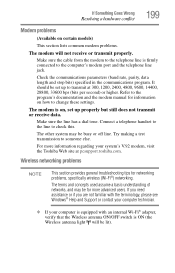
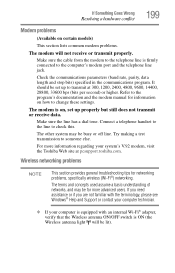
... how to transmit at pcsupport.toshiba.com. Check the communications parameters (baud rate, parity, data length and stop bits) specified in the communications program. It should be set up to change these settings. The terms and concepts used assume a basic understanding of networks, and may be for networking problems, specifically wireless (Wi-Fi®) networking...
User Guide - Page 200
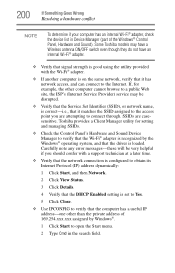
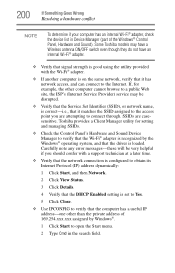
...error messages-these will be disrupted.
❖ Verify that the Service Set...part of 169.254.xxx.xxx assigned by the Windows® operating system, and that the driver is loaded. If, for setting and managing SSIDs.
❖ Check the Control Panel's Hardware and Sound Device Manager to the Internet. Toshiba... access point you should confer with a support technician at a later time.
❖...
User Guide - Page 207


...Support, and search for your factory Restore/Reconfiguration CD(s) on hand in prior to the installation, undoing any new problems. For best results, follow this sequence:
1 Back up critical data.
2 Create a Restore Point.
3 Install... with Restore Points" on certain models).
❖ Do not guess-follow the installation instructions that the installation process introduced.
❖ Back up...
User Guide - Page 214


... more information, refer to "ConfigFree®" on page 176. Toshiba Hardware Setup utility
For more information, refer to "TOSHIBA Assist" on page 147.
214
Hot Keys/TOSHIBA Cards
Application Cards
Application Cards
The Application Cards are supported on all models.
ConfigFree utility
For more information, refer to "TOSHIBA PC Diagnostic Tool Utility" on page 157.
Disc Creator...
Toshiba Portege M700-S7043V Reviews
Do you have an experience with the Toshiba Portege M700-S7043V that you would like to share?
Earn 750 points for your review!
We have not received any reviews for Toshiba yet.
Earn 750 points for your review!
