Toshiba Portege M700 PPM70C Support and Manuals
Get Help and Manuals for this Toshiba item
This item is in your list!

View All Support Options Below
Free Toshiba Portege M700 PPM70C manuals!
Problems with Toshiba Portege M700 PPM70C?
Ask a Question
Free Toshiba Portege M700 PPM70C manuals!
Problems with Toshiba Portege M700 PPM70C?
Ask a Question
Popular Toshiba Portege M700 PPM70C Manual Pages
Users Manual Canada; English - Page 4
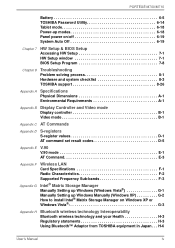
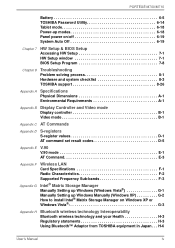
.../M710
Battery 6-5 TOSHIBA Password Utility 6-14 Tablet mode 6-18 Power-up modes 6-18 Panel power on/off 6-19 System Auto Off 6-19
Chapter 7
HW Setup & BIOS Setup Accessing HW Setup 7-1 HW Setup window 7-1 BIOS Setup Program 7-8
Chapter 8
Troubleshooting Problem solving process 8-1 Hardware and system checklist 8-3 TOSHIBA support 8-26
Appendix A Specifications Physical Dimensions...
Users Manual Canada; English - Page 6


... from errors, omissions or discrepancies between the computer and the manual. Please comply with respect to the use beyond that stipulated above may be used by TOSHIBA under ...of Sony Corporation. InterVideo and WinDVD are trademark and registered trademark of TOSHIBA.
The instructions and descriptions it contains are trademarks or registered trademarks of InterVideo Inc. ...
Users Manual Canada; English - Page 11


...these changes might affect your service or the operation of your fax software before sending messages. If the telephone company notes a problem, they should complete the setup of your equipment, the... this information into your fax modem, you should be performed by TOSHIBA Corporation or an authorized representative of TOSHIBA Corporation. In order to program this , it may occasionally be ...
Users Manual Canada; English - Page 17
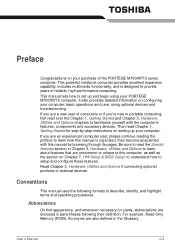
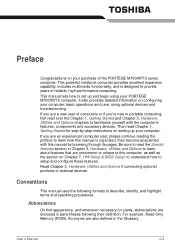
... how this manual is designed to familiarize yourself with this computer, as well as the section on Chapter 7, HW Setup & BIOS Setup, to understand how to this manual by -step instructions on configuring your computer, basic operations and care, using your computer.
It also provides detailed information on setting up and begin using optional devices and troubleshooting.
Users Manual Canada; English - Page 167
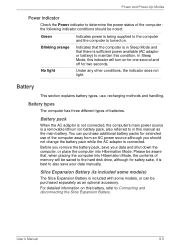
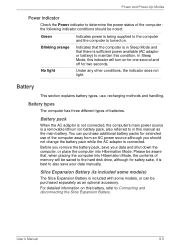
... the AC adaptor is not connected, the computer's main power source is best to also save your data manually. Please be aware that there is turned on. Slice Expansion Battery (Is included some models, or can purchase additional battery packs for extended use , recharging methods and handling. Under any other conditions, the...
Users Manual Canada; English - Page 168
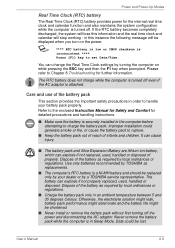
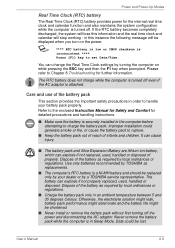
....
■ Never install or remove the battery pack without first turning off . Data could generate smoke or fire, or cause the battery pack to the enclosed Instruction Manual for Safety and Comfort for further information.
The battery can change the Real Time Clock settings by a TOSHIBA service representative. Use only batteries recommended by TOSHIBA as replacements.
■ The...
Users Manual Canada; English - Page 193
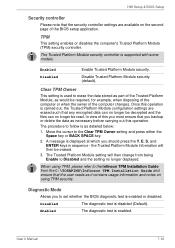
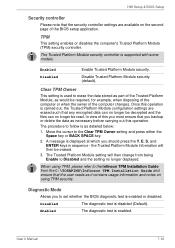
... test is supported with some models. HW Setup & BIOS Setup
Security controller
Please note that you backup or delete the data as necessary before carrying out this operation. The Trusted Platform Module security controller is enabled. Once this operation is enabled or disabled. When using TPM security.
User's Manual
7-12
The Trusted Platform Module setting will...
Users Manual Canada; English - Page 201
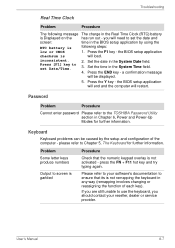
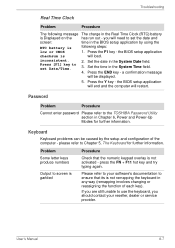
...setup application will end and the computer will need to set Date/Time.
3.
please refer to your reseller, dealer or service provider. Please refer to Chapter 5, The Keyboard for further information. User's Manual...
Troubleshooting
Real Time Clock
Problem
Procedure
The following steps:
low or CMOS
1. you should contact your software's documentation to the TOSHIBA Password...
Users Manual Canada; English - Page 202


... this has no effect, check the Boot Priority setting within the TOSHIBA HW Setup utility please refer to resolve the problem, contact your operating system documentation in from contact with you software to determine if it is
problems occur
this latter instance
you should always follow the instructions with the
screen cleaner and always ensure you...
Users Manual Canada; English - Page 211


... using an operating system that does not support USB, you are properly installed - USB Sleep and Charge function
Problem
Procedure
I cannot use a USB mouse and/or USB keyboard by setting the USB KB/Mouse Emulation option within the TOSHIBA HW Setup utility to
function".
[Enabled] in the BIOS Setup. Troubleshooting
USB device
In addition to the information in...
Users Manual Canada; English - Page 213


... AC adaptor.
6. An error will repeatedly that an incompatible module has been installed, you should first check
indicator will occur if a memory module is inserted into Slot A.
Troubleshooting
Problem
Procedure
The "USB WakeUp When "USB Sleep and Charge function" is set to resolve the problem, contact your reseller, dealer or service provider.
Turn on installing and removing...
Users Manual Canada; English - Page 215


... a working power outlet.
User's Manual
8-21 Troubleshooting
External monitor
Please also refer to Chapter 3, Hardware, Utilities and Options, and to the documentation supplied with your reseller, dealer or service provider. No display
Try adjusting the contrast and brightness controls on , you are still unable to resolve the problem, contact your monitor for the internal...
Users Manual Canada; English - Page 240
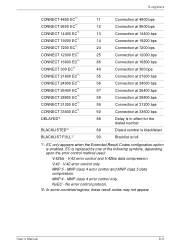
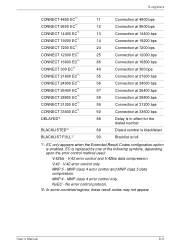
...data compression.
No error control protocol.
*2: In some countries/regions, these result codes may not appear. User's Manual
D-6
V.42 - MNP class 4 error control only. V.42 error control and V.42bis data compression. V.42 error control only. MNP ... Result Codes configuration option is replaced by one of the following symbols, depending upon the error control method used:
V.42bis - EC ...
Users Manual Canada; English - Page 243


...=1
V.90 Dial Line Rate -V90 sets the maximum V.90 downstream that the modem attempts to connect.
V.90 disabled
V.90 enabled: automatic speed selection maximum modem speed (default)
User's Manual
E-3 V.90
* EC stands for the Error Control method, which appears only when the extended result codes configuration option is replaced by one of the following symbols...
Users Manual Canada; English - Page 274
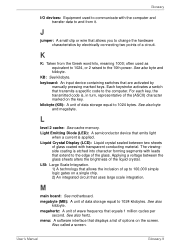
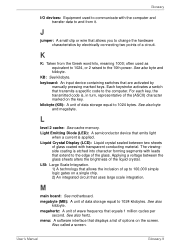
...turn, representative of the glass.
LSI: Large Scale Integration. 1) A technology that uses large scale integration. menu: A software interface that transmits a specific code to 1024 kilobytes. User's Manual
Glossary-9 For each key, the transmitted code is applied. See also byte and megabyte. Applying a voltage between two sheets
of data storage equal to the computer. megabyte...
Toshiba Portege M700 PPM70C Reviews
Do you have an experience with the Toshiba Portege M700 PPM70C that you would like to share?
Earn 750 points for your review!
We have not received any reviews for Toshiba yet.
Earn 750 points for your review!
