Toshiba Portege M700-S7004X Support and Manuals
Get Help and Manuals for this Toshiba item
This item is in your list!

View All Support Options Below
Free Toshiba Portege M700-S7004X manuals!
Problems with Toshiba Portege M700-S7004X?
Ask a Question
Free Toshiba Portege M700-S7004X manuals!
Problems with Toshiba Portege M700-S7004X?
Ask a Question
Popular Toshiba Portege M700-S7004X Manual Pages
User Guide - Page 2


...
For your important data, please make periodic back-up copies of California to the State of all set-up and usage instructions in the applicable user guides and/or manuals enclosed or provided electronically. YOU AGREE THAT TOSHIBA, ITS AFFILIATES AND SUPPLIERS SHALL HAVE NO RESPONSIBILITY FOR DAMAGE TO OR LOSS OF ANY BUSINESS, PROFITS...
User Guide - Page 5


....
Contact the state public utility commission, public service commission or corporation commission for repair or limited warranty information, please contact Toshiba Corporation, Toshiba America Information Systems, Inc.
If trouble is experienced with this change.
If the equipment is causing harm to the fax software instructions installed on the first page of the transmission...
User Guide - Page 60


... hard disk drive using the Hard Drive Recovery partition to the factory-set default, or recovering just your C: drive and leaving other partitions (for example, a D: drive) intact, or changing the size of your keyboard while powering on , the Toshiba Recovery Wizard screen displays.
(Sample Image) Toshiba Recovery Wizard screen 60
Getting Started
Hard Drive Recovery Utilities
Hard Disk Drive...
User Guide - Page 61
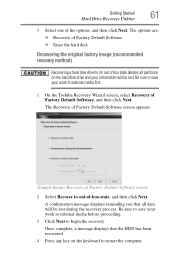
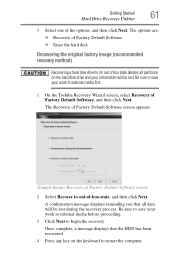
... screen
2 Select Recover to external media first.
1 On the Toshiba Recovery Wizard screen, select Recovery of -box-state, and then click Next. Be sure to save your work to out-of Factory Default Software, and then click Next. Getting Started
61
Hard Drive Recovery Utilities
3 Select one of box state deletes all data...
User Guide - Page 123
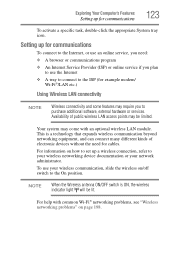
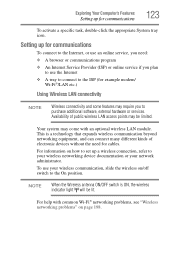
...
Wireless connectivity and some features may come with common Wi-Fi® networking problems, see "Wireless networking problems" on how to set up for communications
To connect to the Internet, or use an online service, you need for communications
123
To activate a specific task, double-click the appropriate System tray icon. For information on page...
User Guide - Page 152
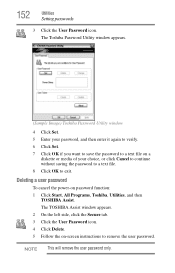
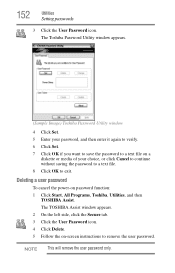
... window appears. 2 On the left side, click the Secure tab. 3 Click the User Password icon. 4 Click Delete. 5 Follow the on password function: 1 Click Start, All Programs, Toshiba, Utilities, and then
TOSHIBA Assist.
NOTE This will remove the user password only. Deleting a user password
To cancel the power-on -screen instructions to exit.
152
Utilities
Setting passwords
3 Click the User...
User Guide - Page 166
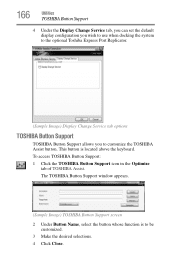
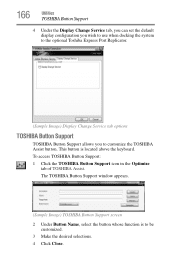
To access TOSHIBA Button Support: 1 Click the TOSHIBA Button Support icon in the Optimize
tab of TOSHIBA Assist. The TOSHIBA Button Support window appears.
(Sample Image) TOSHIBA Button Support screen 2 Under Button Name, select the button whose function is located above the keyboard. 166
Utilities
TOSHIBA Button Support
4 Under the Display Change Service tab, you can set the default ...
User Guide - Page 168


... Rotation Utility screen
2 Select a new display format for the tablet feature, rather than the Tablet PC Settings. 168
Utilities
TOSHIBA Rotation Utility
TOSHIBA Rotation Utility
The TOSHIBA Rotation utility allows you use the TOSHIBA Rotation Utility to three other display formats: ❖ Primary landscape ❖ Secondary portrait ❖ Secondary landscape
To access this utility...
User Guide - Page 172


... appears.
(Sample Image) Cross Menu Setting window
2 Click New. 3 Click Add File. 4 Browse for the application(s) you want to add to the menu and
click Open. 5 When you have finished adding applications to five menus.
To create a new menu: 1 Click Start, All Programs, Toshiba, Tablet PC, and then
Cross Menu. 172
Utilities
Cross Menu...
User Guide - Page 173


... remember. The Tablet Access Code Logon Utility screen appears.
(Sample Image) Toshiba Tablet Access Code Logon Utility screen
2 To create an access code, click New Registration. 3 Enter the requested information, then click Update. 4 Click Exit when finished creating access codes.
To access the utility: 1 Click Start, All Programs, Toshiba, Tablet PC, and then
Tablet Access Code Logon Utility...
User Guide - Page 181
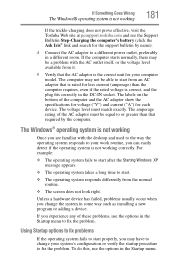
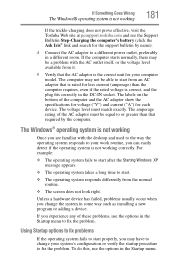
...prove effective, visit the Toshiba Web site at pcsupport.toshiba.com and see the Support Bulletin Step-Charging the computer...device has failed, problems usually occur when you experience any of the computer and the AC adaptor show the specifications for voltage ("V")... to your computer model. The labels on the bottom of these problems, use the options in some way such as installing a new program ...
User Guide - Page 197
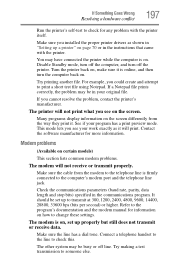
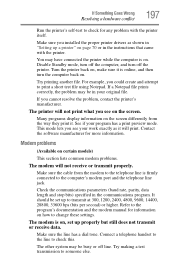
... lets you installed the proper printer drivers as it will not receive or transmit properly. Make sure the cable from the way they print it is firmly connected to check this.
The modem is on certain models)
This section lists common modem problems.
The modem will print. You may be in the instructions that came...
User Guide - Page 205
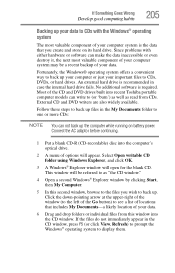
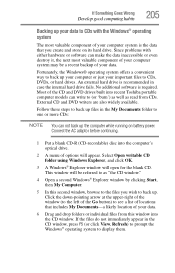
Since problems with the Windows® operating system
The most valuable component of your computer system may be ... back up the computer while running on its hard drive. Connect the AC adaptor before continuing.
1 Put a blank CD-R (CD-recordable) disc into the CD window. Most of the CD and DVD drives built into recent Toshiba portable computer models can write to (or 'burn') as well...
User Guide - Page 250


... bit of operating systems are parallel. Examples of information at a time. See color palette.
Compare serial. password - port -
processor - Most modern printers are the Windows® XP Tablet PC Edition and Windows® XP Home operating systems.
optical drive - The smallest dot that occur simultaneously. pointing device - pixel -
Plug and Play -
Online may refer...
User Guide - Page 257
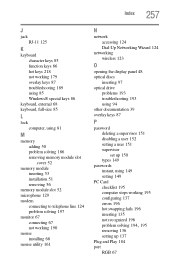
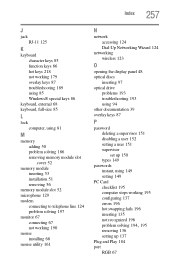
... panel 48 optical discs
inserting 97 optical drive
problems 193 troubleshooting 193 using 94 other documentation 39 overlay keys 87
P
password deleting a supervisor 151 disabling a user 152 setting a user 151 supervisor set up 150 types 149
passwords instant, using 149 setting 149
PC Card checklist 195 computer stops working 195 configuring 137 errors 196 hot swapping fails 196 inserting 135...
Toshiba Portege M700-S7004X Reviews
Do you have an experience with the Toshiba Portege M700-S7004X that you would like to share?
Earn 750 points for your review!
We have not received any reviews for Toshiba yet.
Earn 750 points for your review!
