Toshiba PA3791U Support and Manuals
Get Help and Manuals for this Toshiba item
This item is in your list!

View All Support Options Below
Free Toshiba PA3791U manuals!
Problems with Toshiba PA3791U?
Ask a Question
Free Toshiba PA3791U manuals!
Problems with Toshiba PA3791U?
Ask a Question
Popular Toshiba PA3791U Manual Pages
User Guide - Page 4
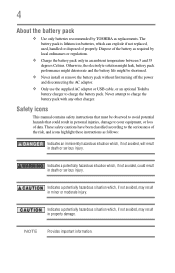
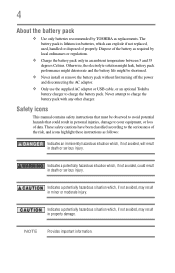
...degrees Celsius. Dispose of the risk, and icons highlight these instructions as replacements. Safety icons
This manual contains safety instructions that could result in property damage. Indicates a potentially hazardous ...observed to avoid potential hazards that must be shortened.
❖ Never install or remove the battery pack without first turning off the power and disconnecting...
User Guide - Page 8
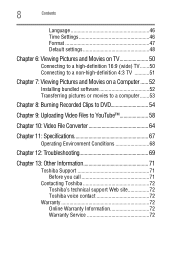
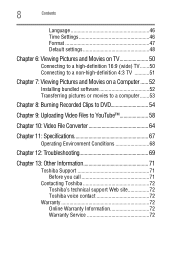
... a Computer ...... 52
Installing bundled software 52 Transferring pictures or movies to a computer.......53
Chapter 8: Burning Recorded Clips to DVD 54
Chapter 9: Uploading Video Files to YouTube 58
Chapter 10: Video File Converter 64
Chapter 11: Specifications 67
Operating Environment Conditions 68
Chapter 12: Troubleshooting 69
Chapter 13: Other Information 71
Toshiba Support 71 Before...
User Guide - Page 9
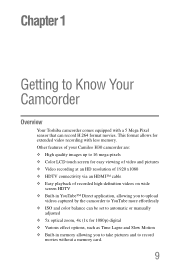
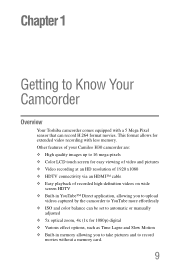
... captured by the camcorder to record
movies without a memory card.
9 This format allows for extended video recording with a 5 Mega Pixel sensor that can be set to automatic or manually
adjusted ❖ 5x optical zoom, 4x (1x for 1080p) digital ❖ Various effect options, such as Time Lapse and Slow Motion ❖ Built...
User Guide - Page 10
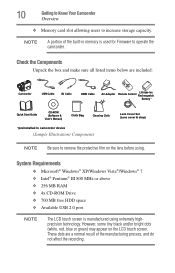
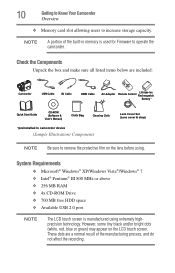
....
These dots are included:
Camcorder
USB Cable AV Cable
HDMI Cable
SET
AC-Adaptor
Remote Control
Lithiunm-ion Rechargeable
Battery 㕚
Quick Start Guide
CD-ROM (Software & User's Manual)
Cloth Bag
Cleaning Cloth
*preinstalled in memory is manufactured using . ... space ❖ Available USB 2.0 port
NOTE
The LCD touch screen is used for Firmware to operate the camcorder.
User Guide - Page 24


... will not miss any critical recording opportunities, as the video resolution.
Press the Playback button to take a still picture while recording a movie.
The four resolution settings available are:
Video Quality
FHD (1080p/30fps)
HD (720p/30fps)
WVGA 60
VGA (4:3)
NOTE
The still image resolution captured during the recording of a movie is...
User Guide - Page 25


... to take a still picture. NOTE
Remember to turn the macro switch back to change the focus range for different distances of objects. The three resolution settings available are:
Image Quality High Quality: 16 Mega Pixels Standard Quality: 5 Mega Pixels Low Quality: 3 Mega Pixels
Taking close up pictures/movies
Slide the macro...
User Guide - Page 26


...light function
Using the Flash or digital light function
The camcorder has three Flash settings and one additional setting that objects will not fire under any circumstances. Use this mode when taking pictures... disabled automatically when battery power is distant (beyond the range of an object, which may be set from 1X~5X (5X Optical zoom and 1X Digital zoom)/1X~20X (5X Optical zoom and 4X...
User Guide - Page 28


... with your finger to view the options: Resolution, Scene, Effect, White Balance, Scene, and Setting.
3 As you scroll, the submenus for each option will display.
4 Touch the specific option you want to adjust, then touch OK to confirm the setting.
5 You may also touch the Return icon
(
) to exit without any making any...
User Guide - Page 29


... Record mode, touch the on -screen Menu ( ) icon to display the wheel menu.
2 Scroll to confirm the setting. Record Mode
29
Picture resolution
Picture resolution
The three resolution settings available are three manual white balance settings available in outdoor conditions.
❖ Fluorescent: Use under fluorescent light condition.
❖ Tungsten: Use under tungsten light condition...
User Guide - Page 30


... image is converted to black-and-white.
❖ Classic: The image is converted to a sepia look.
❖ Negative: The image is converted to confirm the setting.
Operation
1 In Movie/Picture Record mode, touch the on a flat, steady surface, or use a tripod when taking photos in Night Mode.
User Guide - Page 31
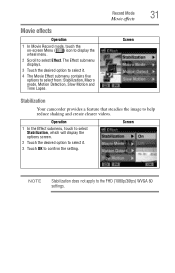
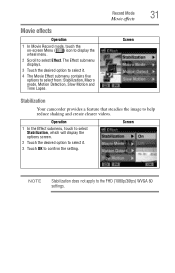
...shaking and create clearer videos. Screen
NOTE
Stabilization does not apply to confirm the setting.
The Effect submenu displays.
3 Touch the desired option to select it .
3 Touch OK to the ...FHD (1080p/30fps) WVGA 60 settings. Record Mode
31
Movie effects
Screen
Stabilization
Your camcorder provides a feature that steadies the image ...
User Guide - Page 35


... desired option to select it .
3 Touch OK to Tele). Use the higher setting to confirm the setting.
Use Macro mode when objects are also available (800/1600). Macro ( ): ... at 1 cm (0.39 inch)~Infinite (setting the ( ) switch to Wide) or 60 cm (23.4inch)~Infinite (setting the ( ) switch to confirm the setting. Two manual ISO sensitivity settings are located at a high rate of images...
User Guide - Page 44


... submenu displays.
3 The Setting submenu offers six options for configuring your camcorder setup: Sound (operation sound), TV, Language, Time Setting, Format, and Default Setting.
4 Touch / on the screen to display the wheel menu.
2 Scroll and stop on Setting. Chapter 5
Camcorder Settings
Settings Menu
Operation
1 In Movie Record mode, touch the onscreen Menu ( ) icon to change between the...
User Guide - Page 71
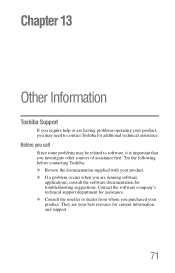
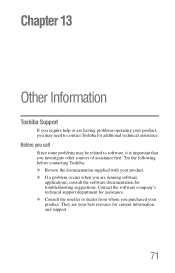
Chapter 13
Other Information
Toshiba Support
If you require help or are having problems operating your best resource for current information and support.
71 They are running software
applications, consult the software documentation for additional technical assistance. Before you are your product, you may be related to contact Toshiba for troubleshooting suggestions. Try the following...
User Guide - Page 72
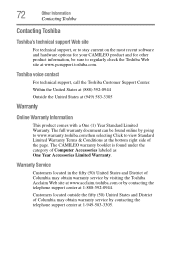
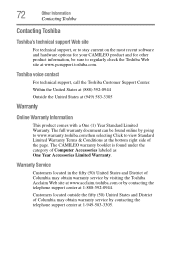
....toshiba.com. Customers located outside the fifty (50) United States and District of Columbia may obtain warranty service by visiting the Toshiba Acclaim Web site at www.acclaim.toshiba.com or by contacting the telephone support center at (949) 583-3305
Warranty
Online Warranty Information
This product comes with a One (1) Year Standard...
Toshiba PA3791U Reviews
Do you have an experience with the Toshiba PA3791U that you would like to share?
Earn 750 points for your review!
We have not received any reviews for Toshiba yet.
Earn 750 points for your review!
