Toshiba P500-BT2N20 Support and Manuals
Get Help and Manuals for this Toshiba item
This item is in your list!

View All Support Options Below
Free Toshiba P500-BT2N20 manuals!
Problems with Toshiba P500-BT2N20?
Ask a Question
Free Toshiba P500-BT2N20 manuals!
Problems with Toshiba P500-BT2N20?
Ask a Question
Popular Toshiba P500-BT2N20 Manual Pages
User Guide - Page 2
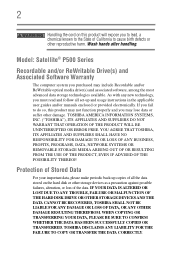
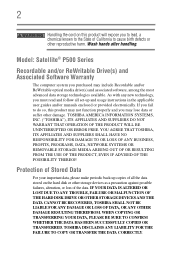
...Model: Satellite® P500...TOSHIBA AMERICA INFORMATION SYSTEMS, INC. ("TOSHIBA"), ITS AFFILIATES AND SUPPLIERS DO NOT WARRANT THAT OPERATION OF THE PRODUCT WILL BE UNINTERRUPTED OR ERROR... all set-up and usage instructions in the applicable user guides and/or manuals enclosed or...TROUBLE, FAILURE OR MALFUNCTION OF THE HARD DISK DRIVE OR OTHER STORAGE DEVICES AND THE DATA CANNOT BE RECOVERED, TOSHIBA...
User Guide - Page 5
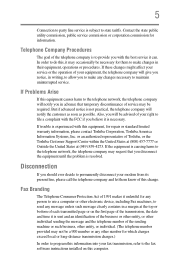
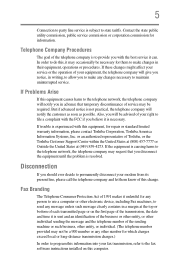
... soon as possible.
If the equipment is causing harm to the fax software instructions installed on this information into your fax transmission, refer to the telephone network, the telephone company may request that temporary discontinuance of Toshiba, or the Toshiba Customer Support Center within the United States at (800) 457-7777 or Outside the United...
User Guide - Page 35
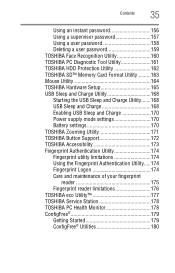
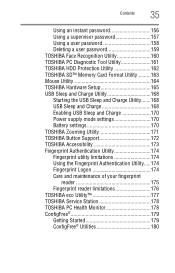
... Format Utility .........163 Mouse Utility 164 TOSHIBA Hardware Setup 165 USB Sleep and Charge Utility 168 Starting the USB Sleep and Charge Utility.......168 USB Sleep and Charge 168 Enabling USB Sleep and Charge 170 Power supply mode settings 170 Battery settings 170 TOSHIBA Zooming Utility 171 TOSHIBA Button Support 172 TOSHIBA Accessibility 173 Fingerprint Authentication Utility 174...
User Guide - Page 78
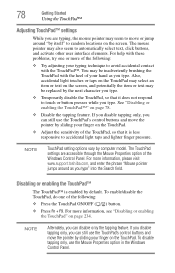
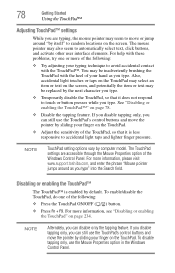
... screen, and potentially the item or text may be replaced by the next character you type.
❖ Temporarily ... and move the pointer by default. For help with these problems, try one of the following :
❖ Try adjusting your..., please visit www.support.toshiba.com, and enter the phrase "Mouse pointer jumps around "by computer model. NOTE
TouchPad setting options vary by itself...
User Guide - Page 159
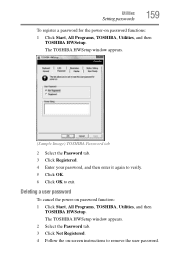
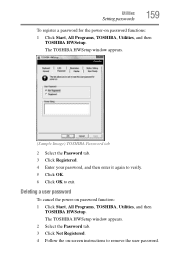
...cancel the power-on -screen instructions to exit.
The TOSHIBA HWSetup window appears.
(Sample Image) TOSHIBA Password tab
2 Select the Password tab. 3 Click Registered. 4 Enter your password, and then enter it again to verify. 5 Click OK. 6 Click OK to remove the user password.
Utilities
Setting passwords
159
To register a password for the power-on password functions:
1 Click Start, All...
User Guide - Page 178
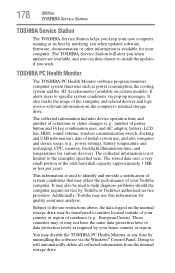
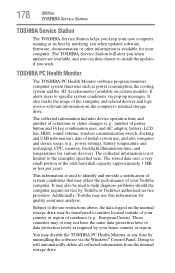
... service providers. Additionally, Toshiba may not have the same data protection laws or data protection levels as power consumption, the cooling system and the 3D Accelerometer (available on the computer's internal storage drive. Doing so will alert you when updates are available, and you can then choose to install the updates if you when updated software, firmware...
User Guide - Page 187
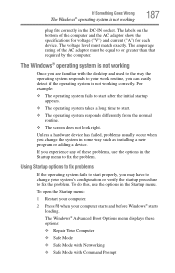
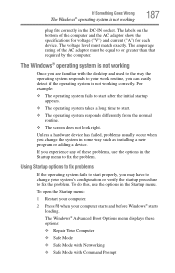
... by the computer. Unless a hardware device has failed, problems usually occur when you experience any of these options:
❖ Repair Your Computer
❖ Safe Mode
❖ Safe Mode ... show the specifications for voltage ("V") and current ("A") for each device.
The Windows® Advanced Boot Options menu displays these problems, use the options in some way such as installing a new ...
User Guide - Page 197
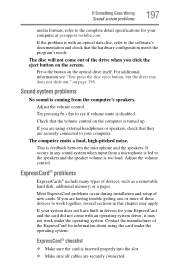
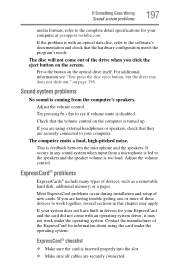
...Most ExpressCard problems occur during installation and setup of devices,... complete detail specifications for your computer at pcsupport.toshiba.com.
ExpressCard® problems
ExpressCards®...trouble getting one or more of the drive when you are using the card under the operating system. The computer emits a loud, high-pitched noise. If the problem is with an operating system driver...
User Guide - Page 200
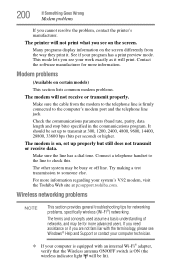
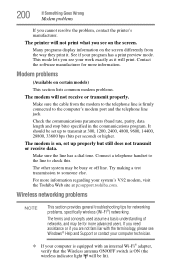
... be for networking problems, specifically wireless (Wi-Fi®) networking. Make sure the line has a dial tone. Connect a telephone handset to the line to someone else. Try making a test transmission to check this. Wireless networking problems
NOTE
This section provides general troubleshooting tips for more information.
The other system may be set up to the...
User Guide - Page 201
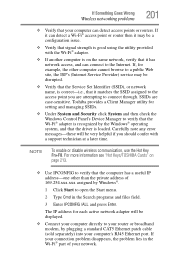
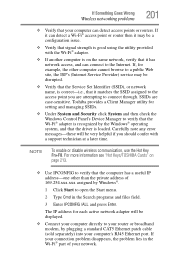
...® part of 169.254.xxx.xxx assigned by Windows®.
1 Click Start to open the Start menu.
2 Type Cmd in the Search programs and files field.
3 Enter IPCONFIG /ALL and press Enter. Toshiba provides a Client Manager utility for each active network adapter will be disrupted.
❖ Verify that the Service Set Identifier (SSID...
User Guide - Page 206
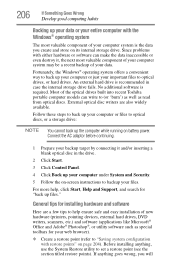
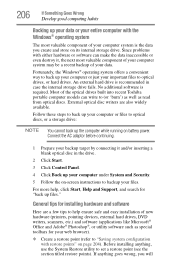
... drives built into recent Toshiba portable computer models can make the data ...Support, and search for your important files to set a restore point (see the section titled restore points).
General tips for installing hardware and software
Here are also widely available. Since problems...files. Before installing anything goes wrong, you create and store on -screen instructions to (or...
User Guide - Page 250
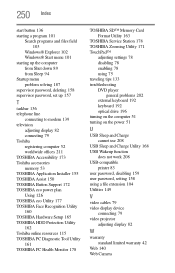
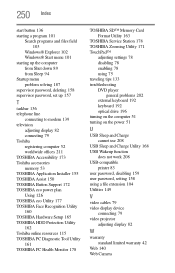
...TOSHIBA Hardware Setup 165 TOSHIBA HDD Protection Utility 162 Toshiba online resources 115 TOSHIBA PC Diagnostic Tool Utility 161 TOSHIBA PC Health Monitor 178
TOSHIBA SD™ Memory Card Format Utility 163
TOSHIBA Service Station 178 TOSHIBA Zooming Utility 171 TouchPad™
adjusting settings 78 disabling 78 enabling 78 using 75 traveling tips 133 troubleshooting DVD player
general problems...
Resource Guide - Page 3


... THE DATA CORRECTLY.
Model: Satellite® P500 Series
Recordable and/or ReWritable Drive(s) and Associated Software Warranty
The computer system you to lead, a chemical known to the State of Stored Data
For your important data, please make periodic back-up and usage instructions in the applicable user guides and/or manuals enclosed or provided electronically...
Resource Guide - Page 23
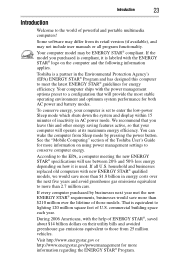
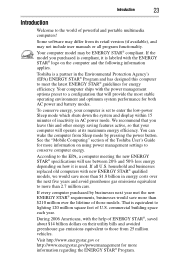
...Toshiba is a partner in energy costs over the lifetime of powerful and portable multimedia computers! household and businesses replaced old computers with new ENERGY STAR® qualified models, we would save more information regarding the ENERGY STAR® Program. That is set..., it is labeled with the help of the Toshiba User's Guide for energy efficiency. See the "Mobile Computing" ...
Resource Guide - Page 40


... computer model. The TouchPad settings are...these problems, try one of the ... user's guide.
For ...replaced by sliding your finger on page 40.
❖ Disable the tapping feature. For more information, please visit www.support.toshiba....com, and enter the phrase "Mouse pointer jumps around "by default. 40
Using the TouchPad™
Adjusting TouchPad™ settings...
Toshiba P500-BT2N20 Reviews
Do you have an experience with the Toshiba P500-BT2N20 that you would like to share?
Earn 750 points for your review!
We have not received any reviews for Toshiba yet.
Earn 750 points for your review!
