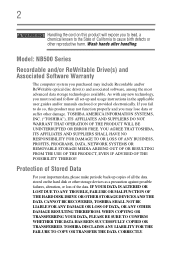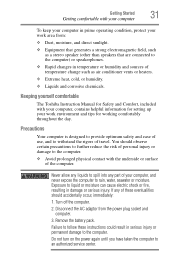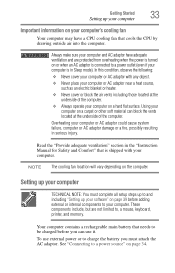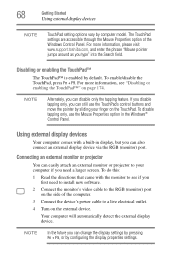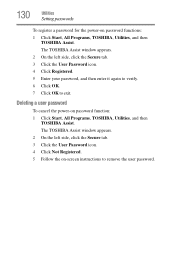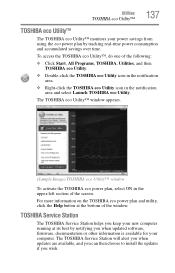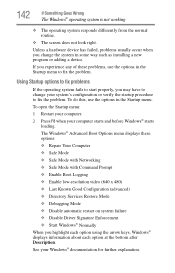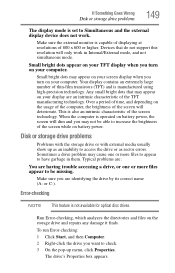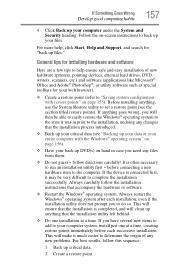Toshiba NB505-N500BL Support and Manuals
Get Help and Manuals for this Toshiba item

View All Support Options Below
Free Toshiba NB505-N500BL manuals!
Problems with Toshiba NB505-N500BL?
Ask a Question
Free Toshiba NB505-N500BL manuals!
Problems with Toshiba NB505-N500BL?
Ask a Question
Most Recent Toshiba NB505-N500BL Questions
Notebook Wont Take Her Password Its The Right Password But Keeps Saying Incorrec
can i bypass the password, its not the bios password, its the log on password.
can i bypass the password, its not the bios password, its the log on password.
(Posted by chevytom55 6 years ago)
I Need A Rocovery Disk For Toshiba Mini Nb505
(Posted by gdetyherow66 10 years ago)
No Browser Connection
I have a toshiba nb505. I can connect to the internet and establish strong connection. Yet, when I c...
I have a toshiba nb505. I can connect to the internet and establish strong connection. Yet, when I c...
(Posted by novacheercoach 10 years ago)
Why Does My Toshiba Netbook Only Shows Black Screen And A Cursor?
I turned on my Toshiba NB505-N500BL and when the desktop appears theirs nothing there except the cur...
I turned on my Toshiba NB505-N500BL and when the desktop appears theirs nothing there except the cur...
(Posted by Anonymous-108517 11 years ago)
How Do I Reset My Password I Forgot It
(Posted by rattdick1972 11 years ago)
Toshiba NB505-N500BL Videos
Popular Toshiba NB505-N500BL Manual Pages
Toshiba NB505-N500BL Reviews
We have not received any reviews for Toshiba yet.