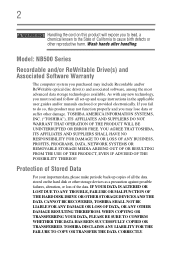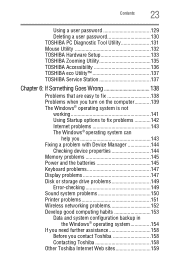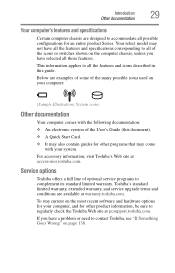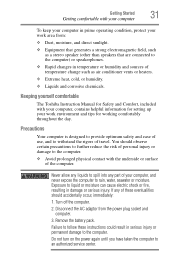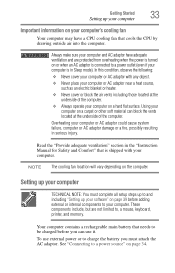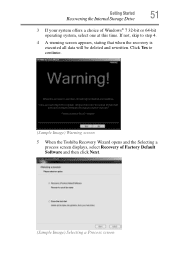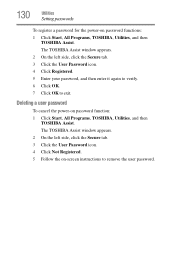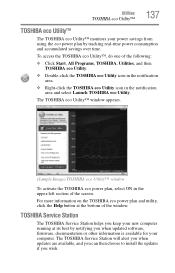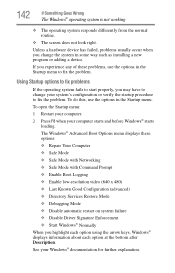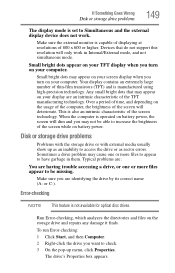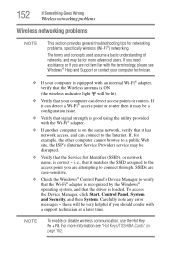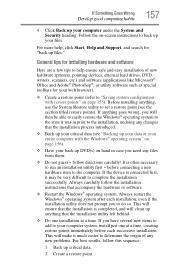Toshiba NB505-N500BL D3 Support and Manuals
Get Help and Manuals for this Toshiba item

View All Support Options Below
Free Toshiba NB505-N500BL D3 manuals!
Problems with Toshiba NB505-N500BL D3?
Ask a Question
Free Toshiba NB505-N500BL D3 manuals!
Problems with Toshiba NB505-N500BL D3?
Ask a Question
Most Recent Toshiba NB505-N500BL D3 Questions
Hard Factory Reset Instructions
forgot password need hard factory reset step-by-v step instructions without CD or any add on softwar...
forgot password need hard factory reset step-by-v step instructions without CD or any add on softwar...
(Posted by cynthiarusty77 5 years ago)
Popular Toshiba NB505-N500BL D3 Manual Pages
Toshiba NB505-N500BL D3 Reviews
We have not received any reviews for Toshiba yet.