Toshiba NB505-N508GN D3 Support and Manuals
Get Help and Manuals for this Toshiba item
This item is in your list!

View All Support Options Below
Free Toshiba NB505-N508GN D3 manuals!
Problems with Toshiba NB505-N508GN D3?
Ask a Question
Free Toshiba NB505-N508GN D3 manuals!
Problems with Toshiba NB505-N508GN D3?
Ask a Question
Popular Toshiba NB505-N508GN D3 Manual Pages
User Manual - Page 2
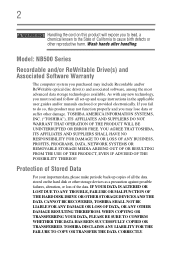
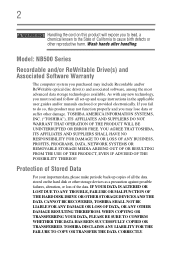
...TROUBLE, FAILURE OR MALFUNCTION OF THE HARD DISK DRIVE OR OTHER STORAGE DEVICES AND THE DATA CANNOT BE RECOVERED, TOSHIBA SHALL NOT BE LIABLE FOR ANY DAMAGE OR LOSS OF DATA, OR ANY OTHER DAMAGE RESULTING THEREFROM. TOSHIBA... please make periodic back-up copies of all set-up and usage instructions in the applicable user guides and/or manuals enclosed or provided electronically.
If you fail to ...
User Manual - Page 23
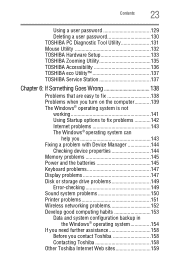
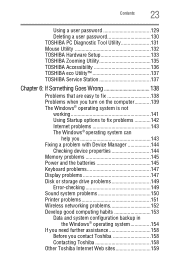
Contents
23
Using a user password 129 Deleting a user password 130 TOSHIBA PC Diagnostic Tool Utility 131 Mouse Utility 132 TOSHIBA Hardware Setup 133 TOSHIBA Zooming Utility 135 TOSHIBA Accessibility 136 TOSHIBA eco Utility 137 TOSHIBA Service Station 137
Chapter 6: If Something Goes Wrong 138
Problems that are easy to fix 138 Problems when you turn on the computer............139 The...
User Manual - Page 31
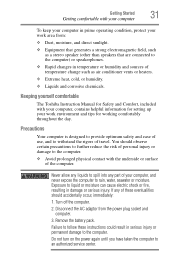
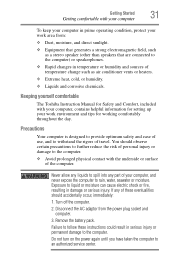
... prime operating condition, protect your work environment and tips for setting up your work area from the power plug socket and computer... never expose the computer to spill into any part of these instructions could result in serious injury or permanent damage ...service center. Keeping yourself comfortable
The Toshiba Instruction Manual for Safety and Comfort, included with the underside...
User Manual - Page 127
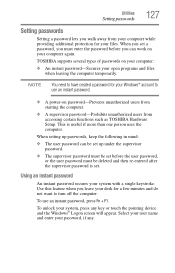
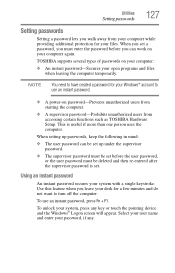
Utilities
Setting passwords
127
Setting passwords
Setting a password lets you walk away from accessing certain functions such as TOSHIBA Hardware Setup.
NOTE
You need to have created a password for your Windows® account to turn off the computer. To unlock your system with a single keystroke. TOSHIBA supports several types of passwords on password-Prevents unauthorized users from ...
User Manual - Page 130
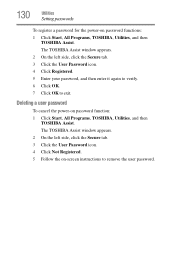
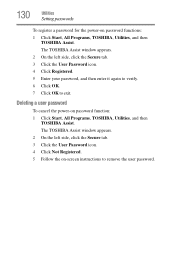
... it again to verify. 6 Click OK. 7 Click OK to remove the user password. The TOSHIBA Assist window appears. 2 On the left side, click the Secure tab. 3 Click the User Password icon. 4 Click Not Registered. 5 Follow the on-screen instructions to exit. 130
Utilities
Setting passwords
To register a password for the power-on password function: 1 Click Start, All Programs...
User Manual - Page 133
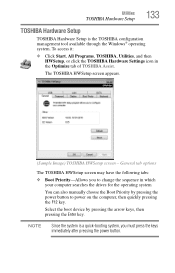
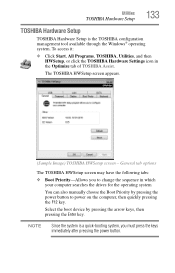
... the Windows® operating system. To access it:
❖ Click Start, All Programs, TOSHIBA, Utilities, and then HWSetup, or click the TOSHIBA Hardware Settings icon in which
your computer searches the drives for the operating system
You can also manually choose the Boot Priority by pressing the arrow keys, then pressing the Enter key...
User Manual - Page 137
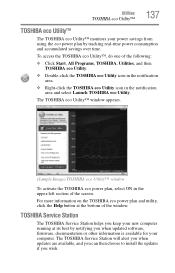
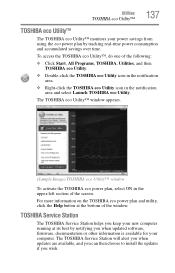
... your new computer running at the bottom of the window. The TOSHIBA Service Station will alert you when updates are available, and you can then choose to install the updates if you when updated software, firmware, documentation or other information is available for your computer. To access the TOSHIBA eco Utility™, do one of the screen. Utilities...
User Manual - Page 138


..., Alt, and Del simultaneously (once), then click Start
Task Manager. You will find information on Toshiba's support services at the end of the software program. Chapter 6
If Something Goes Wrong
Some problems you may require help you solve many problems by yourself. You can exit the failed program without shutting down the operating system or...
User Manual - Page 142
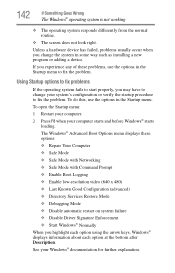
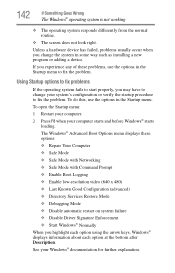
... the options in some way such as installing a new program or adding a device.
To do this, use the options in the Startup menu to fix the problem.
Unless a hardware device has failed, problems usually occur when you experience any of these options: ❖ Repair Your Computer ❖ Safe Mode ❖ Safe Mode with Networking...
User Manual - Page 149
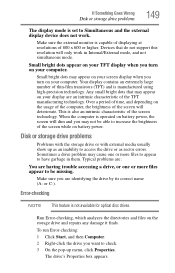
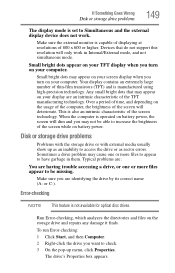
... small bright dots that do not support this resolution will only work . ...problem may not be missing. Run Error-checking, which analyzes the directories and files on your TFT display when you turn on the storage drive and repairs ...Error-checking
NOTE This feature is not available for optical disc drives.
If Something Goes Wrong
Disk or storage drive problems
149
The display mode is set...
User Manual - Page 152
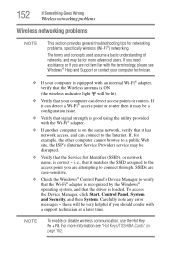
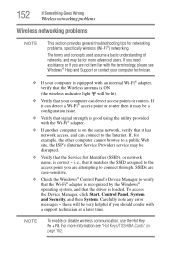
...; Verify that it has network access, and can detect access points or routers. 152
If Something Goes Wrong
Wireless networking problems
Wireless networking problems
NOTE
This section provides general troubleshooting tips for networking problems, specifically wireless (Wi-Fi®) networking.
i.e., that your computer is ON
(the wireless indicator light will be very helpful if you...
User Manual - Page 157
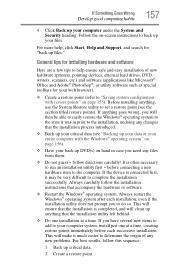
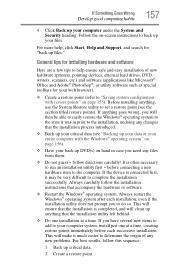
...to help , click Start, Help and Support, and search for your web browser).
❖ Create a restore point (refer to the installation, undoing any new problems. For best results, follow this sequence:
...on -screen instructions to do so. This will clean up anything goes wrong, you need any files from them.
❖ Do not guess -
follow the installation instructions that accompany ...
User Manual - Page 194


...96 running computer on battery
power 95 safety precautions 108 setting notifications 102 BIOS Setup see TOSHIBA Hardware Setup button power 38
Shut down 41, 74
start 114
... system 112
Device Manager fixing a problem 144
directing display output 69
disabling
TouchPad™ 68, 174
display troubleshooting 148
display devices external 68
display output settings 69 display panel
opening 37 display,...
User Manual - Page 198


... 136 Toshiba accessories memory 40 TOSHIBA Application Installer 126 TOSHIBA Assist 122 Optimize tab 125 Protect & Fix tab 124 Secure tab 123 TOSHIBA eco Utility™ 137 TOSHIBA Hardware Setup 133 TOSHIBA PC Diagnostic Tool Utility 131 TOSHIBA Recovery Media Creator 126 TOSHIBA Service Station 137 TOSHIBA Zooming Utility 135 TouchPad™ using 64 traveling tips 111 troubleshooting 147...
User Manual - Page 199


Index 199
Error-checking 149 external display problems 149 external keyboard 147 external monitor 148 good computing habits 153 hard disk drive is slow 150 Help and Support, Windows®
operating system 143 high-pitched noise 150 installing hardware/software 157 keyboard 147 keyboard will not respond 139 memory problems 145 missing files/trouble accessing a
drive 149...
Toshiba NB505-N508GN D3 Reviews
Do you have an experience with the Toshiba NB505-N508GN D3 that you would like to share?
Earn 750 points for your review!
We have not received any reviews for Toshiba yet.
Earn 750 points for your review!
