Toshiba NB505-SP0160 Support and Manuals
Get Help and Manuals for this Toshiba item
This item is in your list!

View All Support Options Below
Free Toshiba NB505-SP0160 manuals!
Problems with Toshiba NB505-SP0160?
Ask a Question
Free Toshiba NB505-SP0160 manuals!
Problems with Toshiba NB505-SP0160?
Ask a Question
Popular Toshiba NB505-SP0160 Manual Pages
User Manual - Page 2
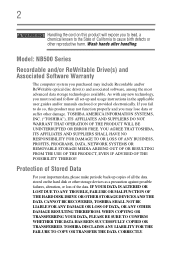
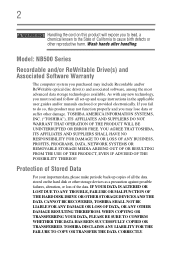
...set-up and usage instructions in the applicable user guides and/or manuals enclosed or provided electronically. IF YOUR DATA IS ALTERED OR LOST DUE TO ANY TROUBLE...TOSHIBA DISCLAIMS ANY LIABILITY FOR THE FAILURE TO COPY OR TRANSFER THE DATA CORRECTLY. Model...available. YOU AGREE THAT TOSHIBA, ITS AFFILIATES AND ...TOSHIBA AMERICA INFORMATION SYSTEMS, INC. ("TOSHIBA"), ITS AFFILIATES AND SUPPLIERS DO NOT...
User Manual - Page 4
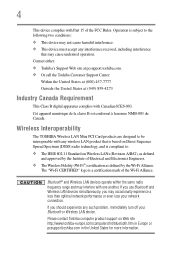
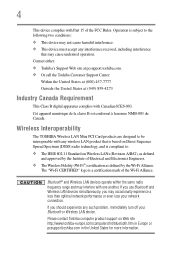
.... Contact either: ❖ Toshiba's Support Web site at pcsupport.toshiba.com. ❖ Or call the Toshiba Customer Support Center:
Within the United States at (800) 457-7777 Outside the United States at (949) 859-4273
Industry Canada Requirement
This Class B digital apparatus complies with Part 15 of Electrical and Electronics Engineers. ❖ The Wireless Fidelity (Wi-Fi...
User Manual - Page 5


... of the policy that the potential for human contact during normal operation is perceived or identified as described in a specific organization or environment (e.g. Nevertheless, the TOSHIBA Wireless LAN Mini PCI Card shall be installed and used in radio frequency safety standards and recommendations, TOSHIBA believes Wireless LAN is far much less than the electromagnetic energy emitted by...
User Manual - Page 23
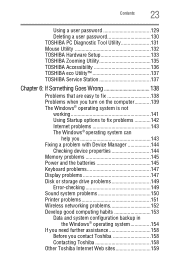
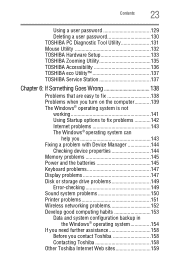
...Manager 144
Checking device properties 144 Memory problems 145 Power and the batteries 145 Keyboard problems 147 Display problems 147 Disk or storage drive problems 149
Error-checking 149 Sound system problems 150 Printer problems 151 Wireless networking problems 152 Develop good computing habits 153
Data and system configuration backup in the Windows® operating system 154
If you...
User Manual - Page 25


..." section of the Toshiba User's Guide for both AC power and battery modes. Using the installed wireless technology, you purchased is qualified, it is labeled with your computer will provide the most stable operating environment and optimum system performance for more information on the computer and the following information applies. Toshiba is set to the world...
User Manual - Page 48
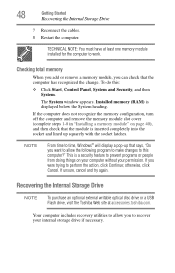
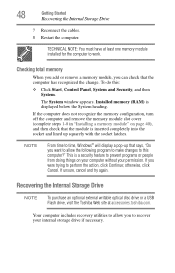
... Internal Storage Drive
NOTE
To purchase an optional external writable optical disc drive or a USB Flash drive, visit the Toshiba Web site at least one memory module installed for the computer to time, Windows® will display a pop-up squarely with the socket latches. 48
Getting Started
Recovering the Internal Storage Drive
7 Reconnect the cables...
User Manual - Page 130
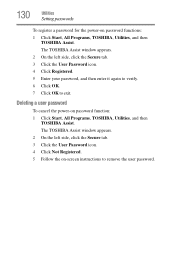
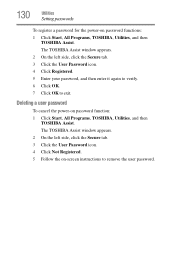
.... 2 On the left side, click the Secure tab. 3 Click the User Password icon. 4 Click Not Registered. 5 Follow the on-screen instructions to exit.
The TOSHIBA Assist window appears. 2 On the left side, click the Secure tab. 3 Click the User Password icon. 4 Click Registered. 5 Enter your password, and then enter it again to verify. 6 Click OK. 7 Click...
User Manual - Page 137
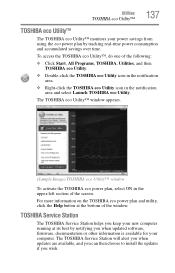
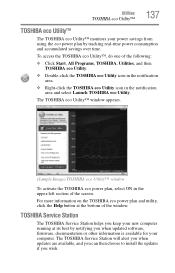
...TOSHIBA eco Utility™, do one of the window. Utilities
TOSHIBA eco Utility™
137
TOSHIBA eco Utility™
The TOSHIBA eco Utility™ monitors your computer.
For more information on the TOSHIBA... time. The TOSHIBA Service Station will alert you when updates are available, and you can then choose to install the updates if you when updated software, firmware, documentation or ...
User Manual - Page 142
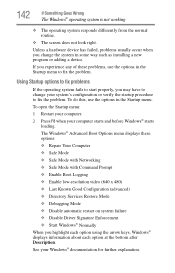
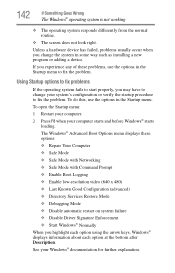
... system failure ❖ Disable Driver Signature Enforcement ❖ Start Windows® Normally When you may have to change the system in some way such as installing a new program or adding a device.
To do this, use the options in the Startup menu. The Windows® Advanced Boot Options menu displays these problems, use the options in the...
User Manual - Page 148


... correct. You can be adjusted here.
A message displays saying that there is a problem with your hardware. Reduce the size of the desktop with your display settings and that is supported by clicking a blank area of the color palette to zoom in screen. 148
If Something Goes Wrong
Display problems
If you are using an external monitor:
❖...
User Manual - Page 152
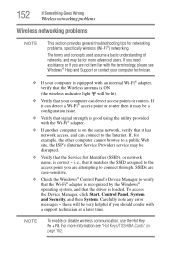
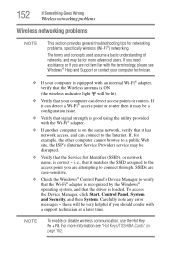
... example, the other computer cannot browse to a public Web site, the ISP's (Internet Service Provider) service may be for networking problems, specifically wireless (Wi-Fi®) networking. For more advanced users. Carefully note any error
messages - SSIDs are case-sensitive.
❖ Check the Windows® Control Panel's Device Manager to verify that the Wi-Fi® adapter...
User Manual - Page 157
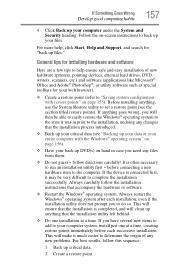
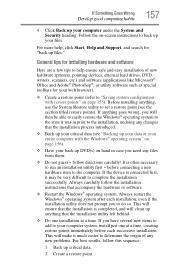
...; Do not guess - follow the installation instructions that the installation utility left behind.
❖ Do one at a time. Always carefully follow directions carefully! If you need any new problems. For best results, follow this sequence:
1 Back up critical data.
2 Create a restore point. Before installing anything, use the System Restore utility to set a restore point (see "Backing...
User Manual - Page 194


... 113 exploring the 112 icons 113 recycle bin 113 standard features 113 Windows® operating system 112
Device Manager fixing a problem 144
directing display output 69
disabling
TouchPad™ 68, 174
display troubleshooting 148
display devices external 68
display output settings 69 display panel
opening 37 display, external
adjusting 70 disposal information 18 disposing of used batteries 110
User Manual - Page 198


... 136 Toshiba accessories memory 40 TOSHIBA Application Installer 126 TOSHIBA Assist 122 Optimize tab 125 Protect & Fix tab 124 Secure tab 123 TOSHIBA eco Utility™ 137 TOSHIBA Hardware Setup 133 TOSHIBA PC Diagnostic Tool Utility 131 TOSHIBA Recovery Media Creator 126 TOSHIBA Service Station 137 TOSHIBA Zooming Utility 135 TouchPad™ using 64 traveling tips 111 troubleshooting 147...
User Manual - Page 199


Index 199
Error-checking 149 external display problems 149 external keyboard 147 external monitor 148 good computing habits 153 hard disk drive is slow 150 Help and Support, Windows®
operating system 143 high-pitched noise 150 installing hardware/software 157 keyboard 147 keyboard will not respond 139 memory problems 145 missing files/trouble accessing a
drive 149 power and batteries...
Toshiba NB505-SP0160 Reviews
Do you have an experience with the Toshiba NB505-SP0160 that you would like to share?
Earn 750 points for your review!
We have not received any reviews for Toshiba yet.
Earn 750 points for your review!
