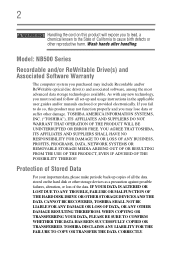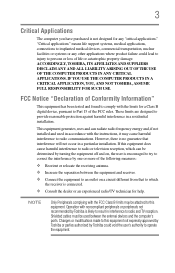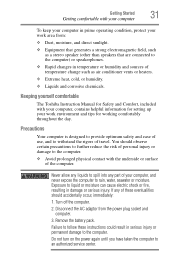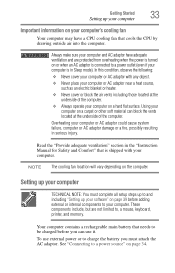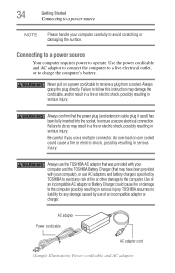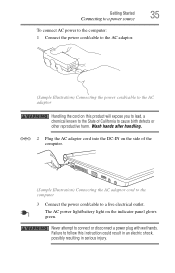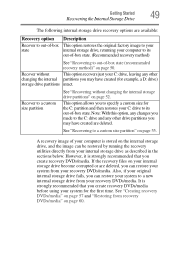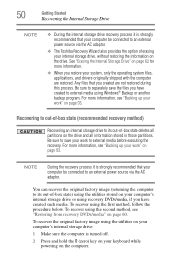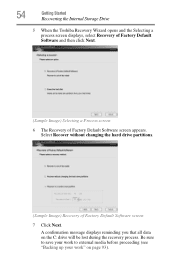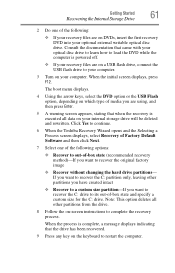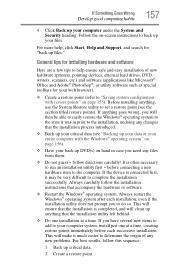Toshiba NB505-N500BL D3 Support Question
Find answers below for this question about Toshiba NB505-N500BL D3.Need a Toshiba NB505-N500BL D3 manual? We have 1 online manual for this item!
Question posted by cynthiarusty77 on February 26th, 2019
Hard Factory Reset Instructions
Current Answers
Answer #1: Posted by hzplj9 on February 26th, 2019 9:46 AM
www.youtube.com/watch?v=P516wdYnlYI
This is the link to Toshiba support.
https://support.toshiba.com/support/modelHome?free...
Good luck.
Related Toshiba NB505-N500BL D3 Manual Pages
Similar Questions
Trying to factory reset Toshiba satellite l35-s2151 Windows XP home edition
I changed my password this morning and have already forgotten it. How can I reset the password witho...