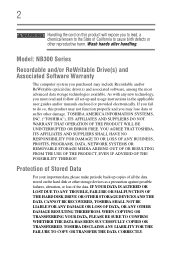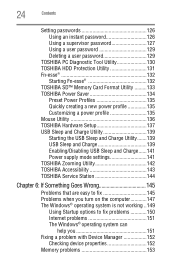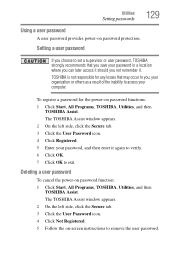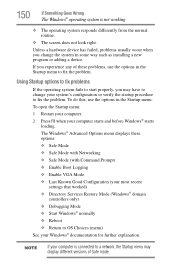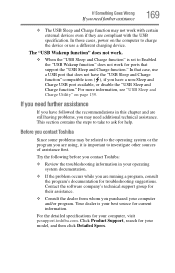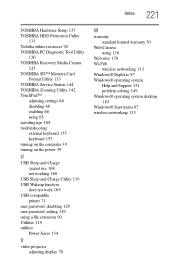Toshiba NB305-N310G Support and Manuals
Get Help and Manuals for this Toshiba item

View All Support Options Below
Free Toshiba NB305-N310G manuals!
Problems with Toshiba NB305-N310G?
Ask a Question
Free Toshiba NB305-N310G manuals!
Problems with Toshiba NB305-N310G?
Ask a Question
Most Recent Toshiba NB305-N310G Questions
How To Hook Up My Phone To My Printer With Usb Cable
i have a toshiba nb305 and i want to hook up some of my old phones to it to get some files and pictu...
i have a toshiba nb305 and i want to hook up some of my old phones to it to get some files and pictu...
(Posted by jessicamertens0619 10 years ago)
Popular Toshiba NB305-N310G Manual Pages
Toshiba NB305-N310G Reviews
We have not received any reviews for Toshiba yet.