Toshiba NB305 PLL3AA-02K009 Support and Manuals
Get Help and Manuals for this Toshiba item
This item is in your list!

View All Support Options Below
Free Toshiba NB305 PLL3AA-02K009 manuals!
Problems with Toshiba NB305 PLL3AA-02K009?
Ask a Question
Free Toshiba NB305 PLL3AA-02K009 manuals!
Problems with Toshiba NB305 PLL3AA-02K009?
Ask a Question
Popular Toshiba NB305 PLL3AA-02K009 Manual Pages
Users Manual Canada; English - Page 2
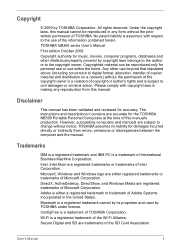
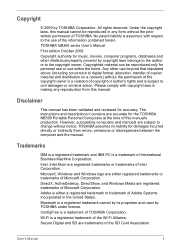
Under the copyright laws, this manual cannot be reproduced only for personal use or use within the home. The instructions and descriptions it contains are ...are trademarks of Adobe Systems Incorporated in any reproduction from errors, omissions or discrepancies between the computer and the manual. Copyright
© 2009 by TOSHIBA under license.
Secure Digital and SD are either a...
Users Manual Canada; English - Page 10
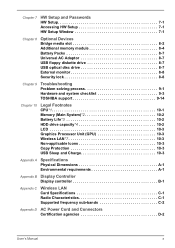
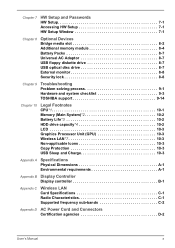
...9
Troubleshooting Problem solving process 9-1 Hardware and system checklist 9-3 TOSHIBA support 9-14
Chapter 10
Legal Footnotes CPU*1 10-1 Memory (Main System)*2 10-2 Battery Life*3 10-2 HDD drive capacity*4 10-2 LCD 10-3 Graphics Processor Unit (GPU 10-3 Wireless LAN*7 10-3 Non-applicable Icons 10-3 Copy Protection 10-3 USB Sleep and Charge 10-3
Appendix A Specifications Physical...
Users Manual Canada; English - Page 12
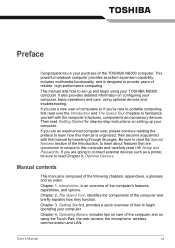
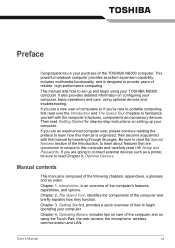
..., provides a quick overview of the computer and on your computer. Then read HW Setup and Passwords, If you 're new to portable computing, first read over the Introduction and The Grand Tour chapters to this manual by -step instructions on configuring your TOSHIBA NB300 computer.
Chapter 4, Operating Basics, includes tips on care of how to...
Users Manual Canada; English - Page 54
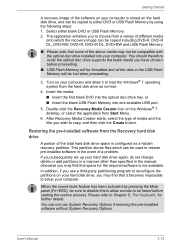
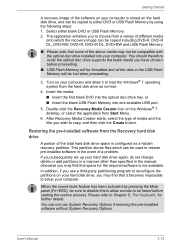
... You should therefore verify the optical disc drive supports the blank media you may find that space for... disc drive installed into one available USB port.
5.
Please refer to setup your computer....installed software from the hard disk drive as a hidden recovery partition. If you subsequently set up your hard disk drive, you wish to restore pre-installed software in the manual...
Users Manual Canada; English - Page 60


...Windows NT4 you will need Service Pack 6 or later, and in Windows 2000, you back up a DVD disc, be sure that the source drive supports recording to DVD-R, DVD...mode.
■ Select Setting for additional TOSHIBA Disc Creator information. ■ Opening the TOSHIBA Disc Creator Manual
Start J All Programs J TOSHIBA J CD&DVD Applications J Disc Creator Help
User's Manual
4-5 Select File Open...
Users Manual Canada; English - Page 83
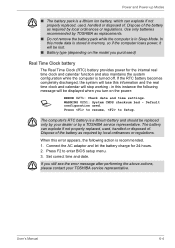
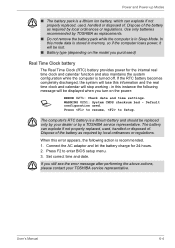
...on the model you purchased...setup menu. 3. Set correct time and date. The battery can explode if not properly replaced, used .
If the RTC battery becomes completely discharged, the system will lose this error appears, the following message will be replaced only by your TOSHIBA service representative.
Press F2 to Setup...:
S
ERROR 0271: Check date and time settings.
The ...
Users Manual Canada; English - Page 84
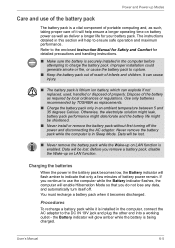
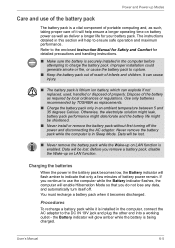
... enclosed Instruction Manual for Safety and Comfort for your battery pack. Dispose of properly. If you continue to ensure safe operation and maximum performance.
It can cause injury.
■ The battery pack is lithium ion battery, which can explode if not replaced, used, handled or disposed of the battery as required by TOSHIBA as replacements...
Users Manual Canada; English - Page 107
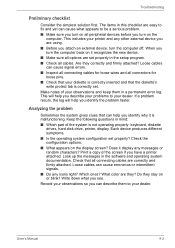
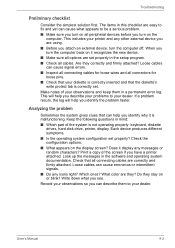
... them to your dealer. Which ones?
User's Manual
9-2 Troubleshooting
Preliminary checklist
Consider the simplest solution first. Make notes of the system is malfunctioning. Check that can help you describe your problems to your dealer. Write down what appears to fix and yet can describe them in the setup program. ■ Check all connecting cables...
Users Manual Canada; English - Page 109


..., replace it.
Problem
Procedure
AC adaptor doesn't power the computer
Check the connections.
User's Manual
9-4... again, contact your dealer. If you have trouble turning on the computer with cotton or a ...Troubleshooting
Depending on the screen, and the system does not function normally.
■ The screen displays an error message.
Make sure the cord is set in the Hardware Setup...
Users Manual Canada; English - Page 115


...'s Manual
9-10
USB
Refer also to Enabled.
If problems persist, contact your dealer.
If problems persist, contact your dealer. Refer to the computer.
Make sure the headphone connection is heard
Procedure Check the software volume settings.
Check Sound Preferences. Make sure the USB device drivers are using an operating system that you are properly installed.
Users Manual Canada; English - Page 122
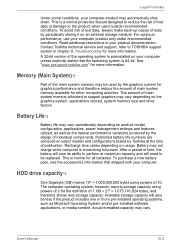
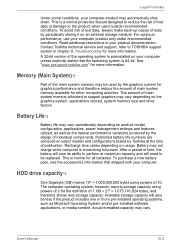
.... Contact Toshiba technical service and support, refer to reduce the risk of lost data, always make back-up copies of individual components. To purchase a new battery pack, see the accessories information that shipped with your computer unless explicitly stated that the operating system is preinstalled on product model, configuration, applications, power management settings and features...
Users Manual Canada; English - Page 134
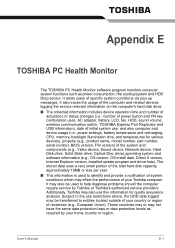
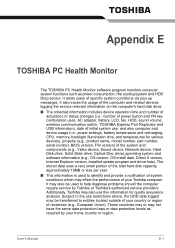
... Explorer version, installed update program and driver lists). It may also use , and also computer and device usage (i.e.: power settings, battery temperature and recharging, CPU, memory, backlight illumination time, and temperatures for quality assurance analysis. Additionally, Toshiba may also be transferred to help diagnose problems should the computer require service by your...
Users Manual Canada; English - Page 144
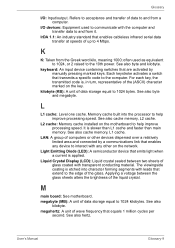
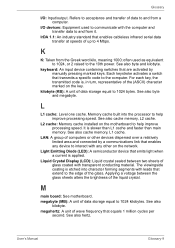
...a communications link that transmits a specific code to the computer. keyboard: An ...over a relatively limited area and connected by manually pressing marked keys. For each key, the transmitted code is applied.
Memory cache built into character...equal to help improve processing speed.
L2 cache: Memory cache installed on the key. Applying a voltage between two sheets of data storage equal to...
Detailed Specs for Netbook NB305 PLL3AA-02K009 AU/NZ; English - Page 1


....com.au/support/warranty/statements NB305/02K PLL3AA-02K009
Price $549.00 RRP AUD (inc.
Its slim-line design and light weight carries a 10.1" widescreen and full-sized keyboard for illustration purposesonly. Design and specificationsare subject to the Voluntary Warranty Statement. It's the perfect companion for anyone on a budget. and on the move . Toshiba recommends...
Detailed Specs for Netbook NB305 PLL3AA-02K009 AU/NZ; English - Page 2


...Monaural speaker Yes
Touchpad with Gesture
1 Year limited parts and labour warranty 3D Hard Drive Shock Sensor, ...specifications are for illustration purposes only. *Terms and conditions apply, please refer to change without prior notice. All images and videos are subject to the Limited Warranty Statement. See http://www.mytoshiba.com.au/support/warranty/statements NB305/02K PLL3AA-02K009...
Toshiba NB305 PLL3AA-02K009 Reviews
Do you have an experience with the Toshiba NB305 PLL3AA-02K009 that you would like to share?
Earn 750 points for your review!
We have not received any reviews for Toshiba yet.
Earn 750 points for your review!
