Toshiba NB200-SP2909R Support and Manuals
Get Help and Manuals for this Toshiba item
This item is in your list!

View All Support Options Below
Free Toshiba NB200-SP2909R manuals!
Problems with Toshiba NB200-SP2909R?
Ask a Question
Free Toshiba NB200-SP2909R manuals!
Problems with Toshiba NB200-SP2909R?
Ask a Question
Popular Toshiba NB200-SP2909R Manual Pages
User Guide 1 - Page 2


...TROUBLE, FAILURE OR MALFUNCTION OF THE HARD DISK DRIVE OR OTHER STORAGE DEVICES AND THE DATA CANNOT BE RECOVERED, TOSHIBA SHALL NOT BE LIABLE FOR ANY DAMAGE OR LOSS OF DATA, OR ANY OTHER DAMAGE RESULTING THEREFROM. Model: NB200... periodic back-up and usage instructions in the applicable user guides and/or manuals enclosed or provided electronically.
TOSHIBA DISCLAIMS ANY LIABILITY FOR THE ...
User Guide 1 - Page 25


... new ENERGY STAR® specifications will be detailed during the product design approval process. Visit http://www.energystar.gov or http://www.energystar.gov/powermanagement for more information on how it is equivalent to those models. NOTE
This computer is compatible with this computer may not include user manuals or all U.S. Product activation...
User Guide 1 - Page 28
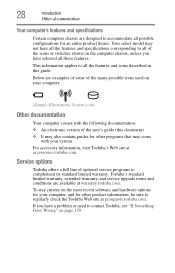
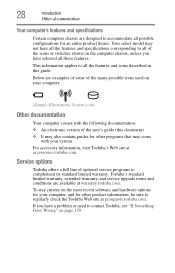
... documentation
Your computer's features and specifications
Certain computer chassis are designed to accommodate all those features.
For accessory information, visit Toshiba's Web site at warranty.toshiba.com. Your select model may also contain guides for other product information, be sure to complement its standard limited warranty.
Service options
Toshiba offers a full line of...
User Guide 1 - Page 30
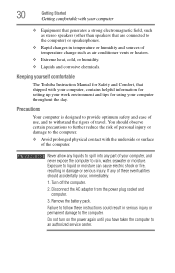
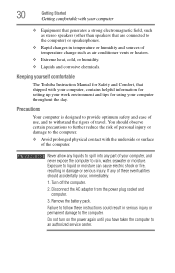
... for setting up your work environment and tips for Safety and Comfort, that are connected to an authorized service center.
Keeping yourself comfortable
The Toshiba Instruction Manual for using... your computer, and never expose the computer to spill into any of these instructions could ...
User Guide 1 - Page 86


... battery needs to be charged before you can then replace a discharged battery and continue using the computer. NOTE
Battery charge time may result in the computer, or carry additional charged battery packs with setup changes, contact Toshiba's Customer Support Center. For more than a week at accessories.toshiba.com. Never leave batteries in the battery charger...
User Guide 1 - Page 103
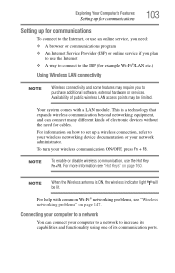
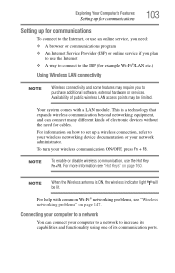
...indicator light will be limited. For information on how to set up for communications
To connect to the Internet, or use an online service, you need for example Wi-Fi®/LAN etc.)... communications program ❖ An Internet Service Provider (ISP) or online service if you plan
to use the Hot Key Fn+F8. Your system comes with common Wi-Fi® networking problems, see "Hot Keys" on page...
User Guide 1 - Page 124
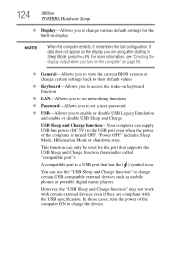
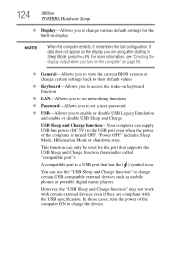
...TOSHIBA Hardware Setup... is a USB port that supports the USB Sleep and Charge ...not work with the USB specification. This function can use ...set networking functions
❖ Password-Allows you to set a user password
❖ USB-Allows you to change certain settings back to their default values
❖ Keyboard-Allows you to view the current BIOS version or change various default settings...
User Guide 1 - Page 129


...using your network administrator or the manufacturer of this chapter. You will find information on Toshiba's support services at the end of the software program.
The Windows® Task Manager window appears... close a program that suddenly freezes all else fails, contact Toshiba. It covers the problems you are easy to identify and solve.
If you are relatively easy to fix
Your...
User Guide 1 - Page 133


...the AC adaptor show the specifications for voltage ("V") and ...Toshiba Web site at pcsupport.toshiba.com and see the Support Bulletin Step-Charging the computer's battery (click the Ask Iris® link and search for the support bulletin by the computer. The voltage level must be a problem...model. The labels on the bottom of these problems, use the options in some way such as installing...
User Guide 1 - Page 134
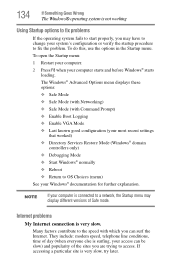
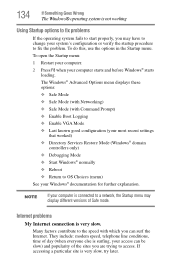
... ❖ Enable VGA Mode ❖ Last known good configuration (your most recent settings
that worked) ❖ Directory Services Restore Mode (Windows® domain
controllers only) ❖ Debugging Mode ❖ ...everyone else is surfing, your system's configuration or verify the startup procedure to fix the problem.
To do this, use the options in the Startup menu. To open the Startup...
User Guide 1 - Page 143


... support this resolution will deteriorate. Typical problems ...trouble accessing a drive, or one or more files appear to be able to have garbage in Internal/External mode, and not simultaneous mode. The display mode is also an intrinsic characteristic of the screen technology.
Sometimes a drive problem may appear on your computer. This is set to access the drive or as sector errors...
User Guide 1 - Page 147


...troubleshooting tips for setting and managing SSIDs.
❖ Check the Control Panel's Device Manager to verify that the Wi-Fi® adapter is recognized by the Windows® operating system, and that the driver... and Support or contact your computer can connect to the Internet. Toshiba provides a Client Manager utility for networking problems, specifically wireless (Wi-Fi®) networking.
User Guide 1 - Page 151


...create a Restore Point using the System Restore utility:
1 Click Start, and then Help and Support.
2 Under Pick a Task, click Undo changes to your valuable data from loss. Follow ...information in the manuals. If Something Goes Wrong
Develop good computing habits
151
Read the user's guides.
If you experience problems after installing some easy-to-use to the installation. Your ability to...
User Guide 1 - Page 156


... be used, change the setting to ask for ports that support the "USB Sleep and Charge function." Before you contact Toshiba
Since some problems may not be Disabled.
For more of the following before you contact Toshiba:
❖ Review the troubleshooting information in this case, please try one or more information, see "TOSHIBA Hardware Setup" on page 123...
User Guide 1 - Page 206


... 131 keyboard produces unexpected
characters 141 missing files/trouble accessing a
drive 143 no sound 145 non-system disk or disk error
132, 145
power and batteries 139 printer 146...normal/flickers 142 screen problems
blank screen 141 set up communications 103 setting up
AC adaptor 33 adding memory 40
computer 32, 41
getting comfortable with your computer 29
sound problem solving 145
sounds ...
Toshiba NB200-SP2909R Reviews
Do you have an experience with the Toshiba NB200-SP2909R that you would like to share?
Earn 750 points for your review!
We have not received any reviews for Toshiba yet.
Earn 750 points for your review!
