Toshiba NB200-SP2912A Support and Manuals
Get Help and Manuals for this Toshiba item
This item is in your list!

View All Support Options Below
Free Toshiba NB200-SP2912A manuals!
Problems with Toshiba NB200-SP2912A?
Ask a Question
Free Toshiba NB200-SP2912A manuals!
Problems with Toshiba NB200-SP2912A?
Ask a Question
Popular Toshiba NB200-SP2912A Manual Pages
User Guide 1 - Page 2


... make periodic back-up and usage instructions in the applicable user guides and/or manuals enclosed or provided electronically. IF YOUR DATA IS ALTERED OR LOST DUE TO ANY TROUBLE, FAILURE OR MALFUNCTION OF THE HARD DISK DRIVE OR OTHER STORAGE DEVICES AND THE DATA CANNOT BE RECOVERED, TOSHIBA SHALL NOT BE LIABLE FOR ANY...
User Guide 1 - Page 25


...replaced old computers with the help of ENERGY STAR®, saved about $14 billion dollars on their utility bills and avoided greenhouse gas emissions equivalent to meeting the new ENERGY STAR® specifications...compatible with this computer may not include user manuals or all U.S. During 2006 Americans, with new ENERGY STAR® qualified models, we would save more than $1.8 billion in...
User Guide 1 - Page 28
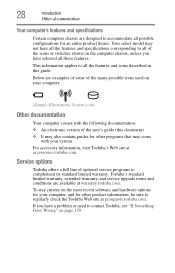
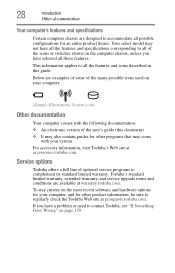
... guide. Your select model may not have all the features and specifications corresponding to all those features. This information applies to all possible configurations for other product information, be sure to complement its standard limited warranty. Below are examples of some of optional service programs to regularly check the Toshiba Web site at pcsupport.toshiba.com.
Service...
User Guide 1 - Page 30
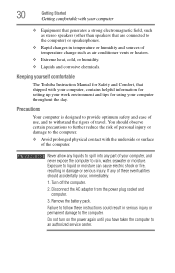
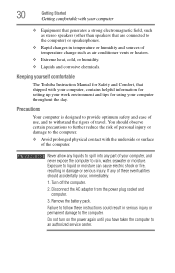
...part of temperature change such as stereo speakers (other than speakers that shipped with the underside or surface of these instructions...travel. Keeping yourself comfortable
The Toshiba Instruction Manual for Safety and Comfort, that... day. Exposure to an authorized service center. Failure to follow these ...computer, contains helpful information for setting up your work environment and tips...
User Guide 1 - Page 86


... who are not completely familiar with setup changes, contact Toshiba's Customer Support Center. You can use the preset configuration. Never leave batteries in system performance or stability issues. For assistance with the power management component of the battery.
Doing so may vary depending on batteries and accessories, see accessories.toshiba.com.
For more than a week at...
User Guide 1 - Page 103
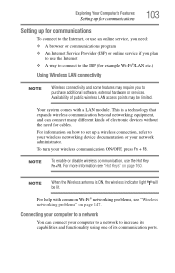
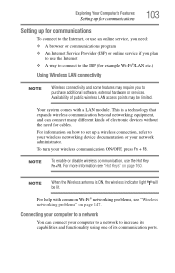
... to a network
You can connect many different kinds of its communication ports.
For more information see "Wireless networking problems" on how to set up for communications
To connect to the Internet, or use an online service, you need for cables.
To turn your computer to a network to purchase additional software, external hardware or...
User Guide 1 - Page 113
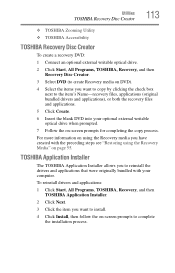
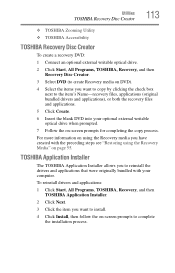
...on-screen prompts to complete the installation process. TOSHIBA Application Installer
The TOSHIBA Application Installer allows you have created with your optional external writable optical drive when prompted.
7 Follow the on page 55. To reinstall drivers and applications:
1 Click Start, All Programs, TOSHIBA, Recovery, and then TOSHIBA Application Installer.
2 Click Next.
3 Click the item you...
User Guide 1 - Page 133


...correctly in some way such as installing a new program or adding a ...and the AC adaptor show the specifications for voltage ("V") and current ("A")...Toshiba Web site at pcsupport.toshiba.com and see the Support Bulletin Step-Charging the computer's battery (click the Ask Iris® link and search for the support bulletin by the computer. If the computer starts normally, there may not be a problem...
User Guide 1 - Page 143


... an extremely large number of the screen technology. Typical problems are:
You are having trouble accessing a drive, or one or more files appear to...on battery power.
The display mode is set to increase the brightness of the TFT manufacturing technology. Any small bright dots that do not support this resolution will deteriorate.
Disk, diskette, or storage drive problems
Problems ...
User Guide 1 - Page 147


... the Internet. If it can connect to a public Web site, the ISP's (Internet Service Provider) service may be very helpful if you are casesensitive. Toshiba provides a Client Manager utility for networking problems, specifically wireless (Wi-Fi®) networking. Carefully note any error messages-these will be a configuration issue.
❖ Verify that signal strength is on page...
User Guide 1 - Page 151


... hardware or software, which often leaves behind unwanted files and settings. Get familiar with all the user's guides provided with your valuable data from loss. This is also...Help and Support.
2 Under Pick a Task, click Undo changes to solve problems will improve as "Before installing Brand X Accounting app." If you purchase.
Data and system configuration backup in the manuals. Then ...
User Guide 1 - Page 152
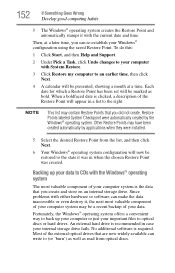
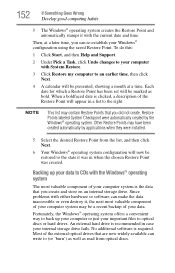
...system. Each date for which a Restore Point has been set will appear in a list to the right. NOTE
This...operating system configuration will be restored to optical discs or hard drives.
Since problems with System Restore.
3 Click Restore my computer to an earlier time, then...Point. To do this:
1 Click Start, and then Help and Support.
2 Under Pick a Task, click Undo changes to your internal...
User Guide 1 - Page 156


...you contact Toshiba
Since some problems may be related to the operating system or the program you may be used, change the setting to ask for ports that support the "USB... assistance
If you contact Toshiba:
❖ Review the troubleshooting information in this function cannot be Disabled. In this case, please try one or more information, see "TOSHIBA Hardware Setup" on page 123. 156...
User Guide 1 - Page 157
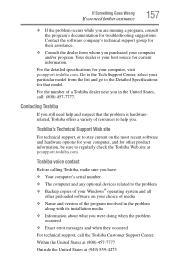
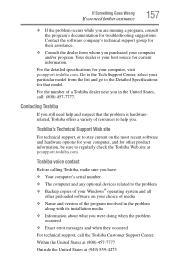
...'s documentation for troubleshooting suggestions. Your dealer is hardwarerelated, Toshiba offers a variety of a Toshiba dealer near you in the problem
along with its installation media ❖ Information about what you .
If Something Goes Wrong
If you need help you were doing when the problem
occurred ❖ Exact error messages and when they occurred
For technical support, call : (800...
User Guide 1 - Page 206


...characters 141 missing files/trouble accessing a
drive 143 no sound 145 non-system disk or disk error
132, 145
power and batteries 139 printer 146 program...battery power 84
S
safety computer 99 disposing of batteries 98 icons 27 precautions 30
safety precautions main battery 96
saving files 79 screen
does not look normal/flickers 142 screen problems
blank screen 141 set up communications 103 setting...
Toshiba NB200-SP2912A Reviews
Do you have an experience with the Toshiba NB200-SP2912A that you would like to share?
Earn 750 points for your review!
We have not received any reviews for Toshiba yet.
Earn 750 points for your review!
