Toshiba NB200 PLL20A-00Q001 Support and Manuals
Get Help and Manuals for this Toshiba item
This item is in your list!

View All Support Options Below
Free Toshiba NB200 PLL20A-00Q001 manuals!
Problems with Toshiba NB200 PLL20A-00Q001?
Ask a Question
Free Toshiba NB200 PLL20A-00Q001 manuals!
Problems with Toshiba NB200 PLL20A-00Q001?
Ask a Question
Popular Toshiba NB200 PLL20A-00Q001 Manual Pages
Users Manual Canada; English - Page 2


... from errors, omissions or discrepancies between the computer and the manual. Please comply with respect to change without the prior written permission of Microsoft Corporation. TOSHIBA assumes no liability for accuracy. Microsoft, Windows® and Windows XP are either registered trademark or trademark of this manual cannot be reproduced only for the TOSHIBA NB200 Portable...
Users Manual Canada; English - Page 10
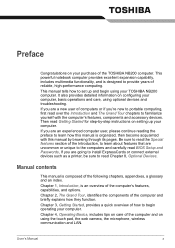
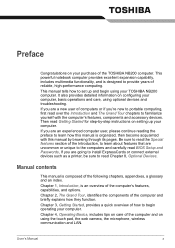
...manual by -step instructions on setting up and begin operating your computer.
Chapter 2, The Grand Tour, identifies the components of the computer's features, capabilities, and options.
Then read BIOS Setup and Passwords, If you are going to install...of the TOSHIBA NB200 computer.
Manual contents
This manual is composed of the Introduction, to learn how this manual is ...
Users Manual Canada; English - Page 25
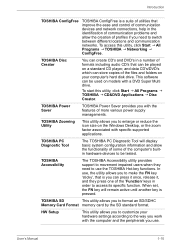
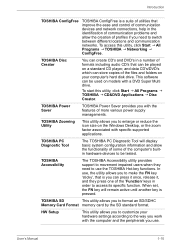
... specific supported applications.
In use the TOSHIBA Hot-key functions. TOSHIBA Accessibility
The TOSHIBA Accessibility utility provides support to movement impaired users when they press one of the 'Function' keys in the identification of communication problems and allow the functionality of some of the computer's builtin hardware devices to be used on your hardware settings according...
Users Manual Canada; English - Page 49


...Hibernate while writing or rewriting the disc. ■ Set the computer on a level surface and avoid places ...the hard disk. If your optical drive supports the blank media you to choose a ... hidden recovery partition.
A recovery image of a problem. Some media may not be used to restore... computer to open Windows XP. 4. User's Manual
3-12 Getting Started
Creating optical recovery discs
&#...
Users Manual Canada; English - Page 55


...regardless of the operating system.
■ TOSHIBA Disc Creator does not support recording to DVD-RAM discs to achieve ...Service Pack 6 or later, and in the Setting menu.
2. Data Verification
To verify that data has been written or rewritten correctly to the Help files for additional TOSHIBA Disc Creator information. ■ Opening the TOSHIBA Disc Creator Manual
Start J All Programs J TOSHIBA...
Users Manual Canada; English - Page 78


... of. Dispose of the battery as required by TOSHIBA as replacements.
■ Do not remove the battery pack while the computer is in this battery is dependent on the power:
S
ERROR 0271: Check date and time settings. Press to resume, to enter BIOS setup menu. 3. Press F2 to Setup. If the RTC battery becomes completely discharged...
Users Manual Canada; English - Page 79


...instructions.
■ Make sure the battery is a vital component of portable computing and, as such, taking proper care of the battery as required by TOSHIBA as replacements.
■ Charge the battery pack only in Standby Mode. User's Manual
6-5 It can explode if not replaced... battery pack while the computer is enabled. Improper installation could generate smoke or fire, or cause the ...
Users Manual Canada; English - Page 87


... item then you can change or modify the User Password or Supervisor Password.
User's Manual
Figure 7-1 BIOS Setup Menu 7-1 Chapter 7
BIOS Setup and Passwords
This chapter explains how to use BIOS to enter the BIOS Setup Menu when boot up user and supervisor passwords. Accessing BIOS Setup Menu
To start the utility, please press 'F2' to set up the computer.
Users Manual Canada; English - Page 88


BIOS Setup and Passwords
Password
User Password / Supervisor Password
Select Set User Password / Set Supervisor Password and press Enter, then the following message is shown:
Set User Password
Enter New Password
[
]
Confirm New Password
[
]
If there is an old password then setup will prompt with following window instead and a current password will not be alphanumeric characters.
...
Users Manual Canada; English - Page 89


... up/down cursor keys to enabled. Boot Priority
Boot Priority Options
This option sets the priority for booting the computer. Hold down . Enter the Password. 3. User's Manual
7-3 BIOS Setup and Passwords
To enter a password manually, follow the steps below. 1.
If your operating system does not support USB, you press a key other than one of those above does not...
Users Manual Canada; English - Page 110


... BIOS Setup is off. Standby/Hibernation
Problem The system will not enter standby/ hibernation
If problems persist, contact your Windows documentation for a firm cable connection between the LAN jack and the LAN HUB. Troubleshooting
USB
Refer also to your dealer. Make sure the USB device drivers are using an operating system that does not support USB...
Users Manual Canada; English - Page 115
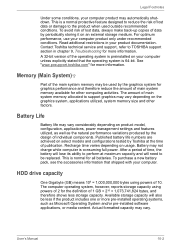
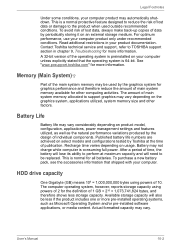
... on the graphics system, applications utilized, system memory size and other computing activities. User's Manual
10-2 Contact Toshiba technical service and support, refer to the product when used by periodically storing it on an external storage medium. See "www.pcsupport.toshiba.com" for the definition of publication. HDD drive capacity
One Gigabyte (GB) means 109...
Users Manual Canada; English - Page 135
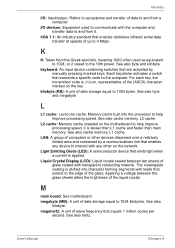
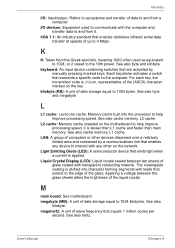
... switch that transmits a specific code to the edge of ... computer. See also cache memory, L2 cache. L2 cache: Memory cache installed on the key. See also cache memory, L1 cache. LAN: A group...the (ASCII) character marked on the motherboard to and from a computer.
User's Manual
Glossary-9 I /O: Input/output.
IrDA 1.1: An industry standard that enables cableless infrared...
Detailed Specs for Netbook NB200 PLL20A-00Q001 AU/NZ; English - Page 1


..., please refer to change without prior notice. the NB200 is off - Step out in style and choose ...support/warranty/statements GST)
Overview
The NB200 is loaded with the intelligence to protect your hard drive, face recognition access and USB sleep and charge so you can recharge your devices even when it everywhere a breeze.
Toshiba recommends Windows 10.
NB200/00Q PLL20A-00Q001...
Detailed Specs for Netbook NB200 PLL20A-00Q001 AU/NZ; English - Page 2


...Voluntary Warranty Statement. See http://www.mytoshiba.com.au/support/warranty/statements Termsand conditionsapply, please refer to the Limited...Student (Trial Version), Norton Internet Security™ 2009 (Trial), Toshiba Face recognition
Expansion TV-Out Port USB Ports Bridge Media Adaptor...specifications are for illustration purposesonly. NB200/00Q PLL20A-00Q001
Price $949.00 RRP AUD (inc.
Toshiba NB200 PLL20A-00Q001 Reviews
Do you have an experience with the Toshiba NB200 PLL20A-00Q001 that you would like to share?
Earn 750 points for your review!
We have not received any reviews for Toshiba yet.
Earn 750 points for your review!
