Toshiba NB200 PLL23A-00501G Support and Manuals
Get Help and Manuals for this Toshiba item
This item is in your list!

View All Support Options Below
Free Toshiba NB200 PLL23A-00501G manuals!
Problems with Toshiba NB200 PLL23A-00501G?
Ask a Question
Free Toshiba NB200 PLL23A-00501G manuals!
Problems with Toshiba NB200 PLL23A-00501G?
Ask a Question
Popular Toshiba NB200 PLL23A-00501G Manual Pages
Users Manual Canada; English - Page 2


... trademark or trademarks of Adobe system Incorporated in making any form without notice.
The instructions and descriptions it contains are either registered trademark or trademark of Intel Corporation.
Disclaimer
This manual has been validated and reviewed for the TOSHIBA NB200 Portable Personal Computers at the time of MultiMediaCard Association. Copyright
© 2009 by...
Users Manual Canada; English - Page 10
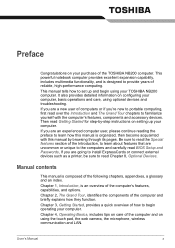
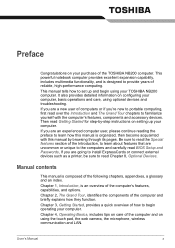
... to install ExpressCards or connect external devices such as a printer, be sure to familiarize yourself with this manual by -step instructions on configuring your computer. This manual tells how to provide years of the Introduction, to learn how this manual is designed to set up your computer, basic operations and care, using optional devices and troubleshooting. Chapter...
Users Manual Canada; English - Page 25
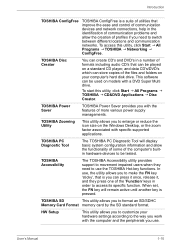
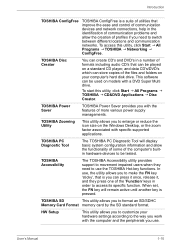
... Card Format memory card by the SD standard format. When set, the FN key will display basic system configuration information and allow the creation of profiles if you work with specific supported applications. User's Manual
1-10 To start this utility, click Start J All Programs J TOSHIBA J Networking J ConfigFree.
To access this utility, click Start J All Programs...
Users Manual Canada; English - Page 49


... DVD+RW.
A recovery image of your optical drive supports the blank media you choose.
3. Turn on your computer to CDs, select "CD" as the "Disc Set" on the CPU. ■ Operate the computer at... DVD recovery discs using as the "Disc Set" on unstable tables or other any software that checks files automatically in the event of a problem.
User's Manual
3-12 You may not be used to ...
Users Manual Canada; English - Page 55


... on the main toolbar in the Data Disc mode.
■ Select Setting for additional TOSHIBA Disc Creator information. ■ Opening the TOSHIBA Disc Creator Manual
Start J All Programs J TOSHIBA J CD&DVD Applications J Disc Creator Help
User's Manual
4-5 Data Verification
To verify that the source drive supports recording to DVD-R, DVD-R (Dual Layer), DVD-RW, DVD+R, DVD+R (Double...
Users Manual Canada; English - Page 78


...enter BIOS setup menu. 3. Dispose of this error appears, the following message will be replaced only by local ordinances or regulations. User's Manual
6-4 If you still see the error message after performing the above actions, please contact your dealer or by local ordinances or regulations. Use only batteries recommended by TOSHIBA as required by a TOSHIBA service representative. If...
Users Manual Canada; English - Page 79


...help to the enclosed Instruction Manual for Safety and Comfort for your battery pack.
Data will ...replacements.
■ Charge the battery pack only in an ambient temperature between 5 and 35 degrees Celsius. Dispose of the battery as required by TOSHIBA as deliver a longer life for detailed precautions and handling instructions.
■ Make sure the battery is securely installed...
Users Manual Canada; English - Page 87


User's Manual
Figure 7-1 BIOS Setup Menu 7-1 BIOS Setup Menu
When enter BIOS Setup Menu, please choice Security item then you can change or modify the User Password or Supervisor Password.
Accessing BIOS Setup Menu
To start the utility, please press 'F2' to set up the computer.
Chapter 7
BIOS Setup and Passwords
This chapter explains how to use BIOS to enter the...
Users Manual Canada; English - Page 88


... back on to start the computer:
User's Manual
7-2 BIOS Setup and Passwords
Password
User Password / Supervisor Password
Select Set User Password / Set Supervisor Password and press Enter, then the following message is shown:
Set User Password
Enter New Password
[
]
Confirm New Password
[
]
If there is an old password then setup will prompt with following window instead and a current...
Users Manual Canada; English - Page 89


... operating system does not support USB, you can still use the user password to the current setting in Chapter 3, Getting Started.
User's Manual
7-3 To change the boot drive, follow these steps: 1. Turn on the computer again and re-enter the password. If you enter the password.
2. Enter the Password. 3. BIOS Setup and Passwords
To enter a password manually, follow the steps below...
Users Manual Canada; English - Page 105


... you are using is not selected. Contact your software's documentation. Troubleshooting
Password
Problem
Cannot enter password
Procedure
Refer to Chapter 7, BIOS Setup and Passwords, for an external monitor.
See your dealer if the problems continue. Refer to the Password section in Chapter 7, BIOS Setup and Passwords.
They might have come from contact with a clean dry cloth...
Users Manual Canada; English - Page 110


... installed. Make sure the USB device drivers are using an operating system that does not support USB...set to Enabled.
Problem
Procedure
USB device does not Check for a firm cable connection between the
work , make sure the USB KB/Mouse Legacy Emulation item in BIOS Setup is off. Troubleshooting
USB
Refer also to your Windows documentation for information on checking the drivers...
Users Manual Canada; English - Page 115
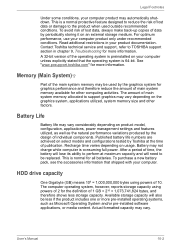
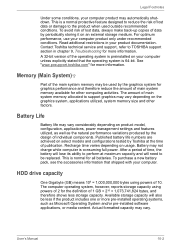
...applications, power management settings and features utilized, as well as Microsoft Operating System and/or pre-installed software applications, or media content. For optimum performance, use your computer.
Available storage capacity will also be replaced. Read additional restrictions in chapter 9, Troubleshooting for more information. See "www.pcsupport.toshiba.com" for graphics...
Users Manual Canada; English - Page 135
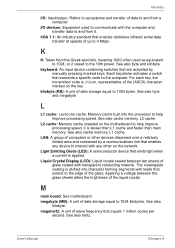
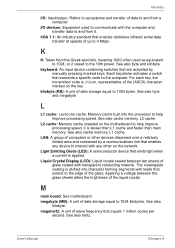
...glass.
K
K: Taken from it. keyboard: An input device containing switches that transmits a specific code to the edge of up to 4 Mbps. Each keystroke activates a switch that are activated ...coating is applied.
User's Manual
Glossary-9 For each key, the transmitted code is slower than L1 cache and faster than main memory. L2 cache: Memory cache installed on the network.
often used...
Detailed Specs for Netbook NB200 PLL23A-00501G AU/NZ; English - Page 2
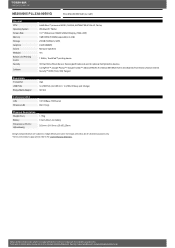
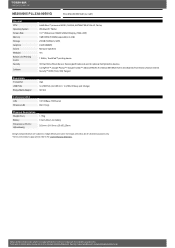
NB200/005 PLL23A-00501G
Price $749.00 RRP AUD (inc. All imagesare for illustration purposes only. *Terms and ...x H(front/back))
1.15kg 6 Cell Lithium-Ion battery
263mm x 211.5mm x 25.4/32.25mm
Design and specifications are for illustration purposesonly. See http://www.mytoshiba.com.au/support/warranty/statements All images and videos are subject to the Voluntary Warranty Statement.
Toshiba NB200 PLL23A-00501G Reviews
Do you have an experience with the Toshiba NB200 PLL23A-00501G that you would like to share?
Earn 750 points for your review!
We have not received any reviews for Toshiba yet.
Earn 750 points for your review!
