Toshiba NB200-SP2909A Support and Manuals
Get Help and Manuals for this Toshiba item
This item is in your list!

View All Support Options Below
Free Toshiba NB200-SP2909A manuals!
Problems with Toshiba NB200-SP2909A?
Ask a Question
Free Toshiba NB200-SP2909A manuals!
Problems with Toshiba NB200-SP2909A?
Ask a Question
Popular Toshiba NB200-SP2909A Manual Pages
User Guide 1 - Page 2


.... TOSHIBA DISCLAIMS ANY LIABILITY FOR THE FAILURE TO COPY OR TRANSFER THE DATA CORRECTLY. Model: NB200 Series
Recordable...set-up and usage instructions in the applicable user guides and/or manuals enclosed or provided electronically. IF YOUR DATA IS ALTERED OR LOST DUE TO ANY TROUBLE, FAILURE OR MALFUNCTION OF THE HARD DISK DRIVE OR OTHER STORAGE DEVICES AND THE DATA CANNOT BE RECOVERED, TOSHIBA...
User Guide 1 - Page 5
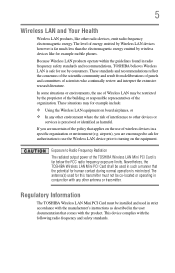
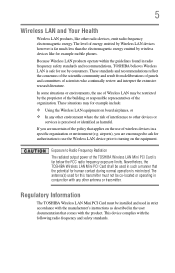
...specific organization or environment (e.g.
This device complies with the manufacturer's instructions as harmful.
These standards and recommendations reflect the consensus of the scientific community and result from deliberations of panels and committees of the TOSHIBA Wireless LAN Mini...may be installed and ...services is far much less than the electromagnetic energy emitted by consumers.
User Guide 1 - Page 25


... management settings to more information regarding the ENERGY STAR® Program. IN SUCH EVENT, YOU WILL NOT BE ABLE TO USE THE PRODUCT IF YOU DO NOT FULLY COMPLY WITH THE PRODUCT ACTIVATION PROCEDURES. That is compatible with new ENERGY STAR® qualified models, we would save more than 2.7 million cars. Toshiba requires...
User Guide 1 - Page 30
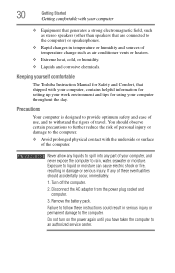
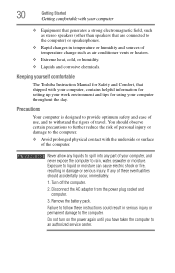
... any part of your... setting ...battery pack. Precautions
Your computer is designed to provide optimum safety and ease of use, and to withstand the rigors of these eventualities should observe certain precautions to further reduce the risk of personal injury or damage to follow these instructions could result in damage or serious injury. Keeping yourself comfortable
The Toshiba Instruction Manual...
User Guide 1 - Page 85


... the computer on battery power
85
Battery Notice
Battery life may vary considerably from specifications depending on product model, configuration, applications, power management settings and features utilized, as well as the natural performance variations produced by Toshiba at the time of time, the battery will need to be inaccurate. Battery may cause the battery meter to be replaced. To...
User Guide 1 - Page 86


... battery packs with you can use it to these settings may result in the battery charger for both AC power and battery modes. Doing so may reduce the potential charge of the system should use the battery charger specified by Toshiba.
Changes to power the computer.
Users who are not completely familiar with setup changes, contact Toshiba's Customer Support...
User Guide 1 - Page 90


... into an external power source and recharge the main battery
❖ Place the computer into Hibernation mode and replace the main battery with a charged spare (not included with your computer...Performance and Maintenance, and then TOSHIBA Power Saver.
2 Click the TOSHIBA Power Saver icon. The Power Saver Properties window appears.
A frequently used older battery does not power the computer ...
User Guide 1 - Page 124
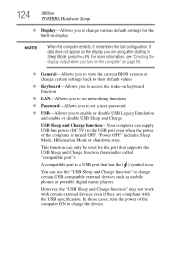
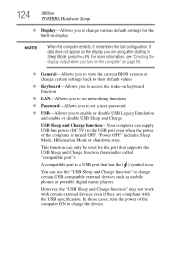
... BIOS version or change various default settings for the port that has the...TOSHIBA Hardware Setup
❖ Display-Allows you to change certain settings back to their default values
❖ Keyboard-Allows you to access the wake-on keyboard function
❖ LAN-Allows you to set networking functions
❖ Password-Allows you to set a user password... USB port that supports the USB Sleep and...
User Guide 1 - Page 133


... is the correct unit for the support bulletin by the computer. The computer...on the bottom of these problems, use the options in... problem. If the computer starts normally, there may not be a problem with...model. If you experience any of the computer and the AC adaptor show the specifications...Toshiba Web site at pcsupport.toshiba.com and see the Support Bulletin Step-Charging the computer's battery...
User Guide 1 - Page 143


...support this resolution will only work .
Make sure the external monitor is set to Simultaneous and the external display device does not work in a blank area of the screen technology. Typical problems...as sector errors. When ... are having trouble accessing a drive...battery power, the screen will deteriorate. The Display Properties window appears.
2 Click Properties, then click the Settings...
User Guide 1 - Page 147


...-click the name of networks, and may be for networking problems, specifically wireless (Wi-Fi®) networking. NOTE
To enable or disable wireless communication, use the Hot Key Fn+F8. Carefully note any error messages-these will be disrupted.
❖ Verify that the Service Set Identifier (SSID), or network name, is configured to connect through...
User Guide 1 - Page 151


... easy to undo a Restore Point selection, if you experience problems after installing some easy-to your data-documents and other important files. If Something Goes Wrong
Develop good computing habits
151
Read the user's guides.
Follow these features to be easily understood in the manuals.
This is descriptive enough to protect yourself from loss...
User Guide 1 - Page 156


... Toshiba:
❖ Review the troubleshooting information in this chapter and are connected.
❖ Connect external devices after turning OFF the computer. Try the following methods.
❖ Change the Enabled mode setting.
❖ Turn off the computer while external devices are still having problems, you may be used, change the setting to Disabled.
❖ Make sure that support...
User Guide 1 - Page 184


... this occurs, you can change the wireless LAN's connection setting to Infrastructure mode to match the settings on the projector.
(Sample Image) Projector icon when connected with your Toshiba Computer
ConfigFree® Utilities
To review the current Toshiba Wireless Projector settings and change them if necessary:
1 Click the icon in the System tray.
2 Use the pointing...
User Guide 1 - Page 206


...characters 141 missing files/trouble accessing a
drive 143 no sound 145 non-system disk or disk error
132, 145
power and batteries 139 printer 146 program...battery power 84
S
safety computer 99 disposing of batteries 98 icons 27 precautions 30
safety precautions main battery 96
saving files 79 screen
does not look normal/flickers 142 screen problems
blank screen 141 set up communications 103 setting...
Toshiba NB200-SP2909A Reviews
Do you have an experience with the Toshiba NB200-SP2909A that you would like to share?
Earn 750 points for your review!
We have not received any reviews for Toshiba yet.
Earn 750 points for your review!
