Toshiba NB200-SP2908R Support and Manuals
Get Help and Manuals for this Toshiba item
This item is in your list!

View All Support Options Below
Free Toshiba NB200-SP2908R manuals!
Problems with Toshiba NB200-SP2908R?
Ask a Question
Free Toshiba NB200-SP2908R manuals!
Problems with Toshiba NB200-SP2908R?
Ask a Question
Popular Toshiba NB200-SP2908R Manual Pages
User Guide 1 - Page 1
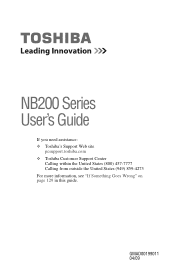
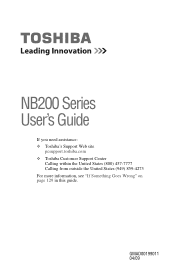
GMAD00199011 04/09 NB200 Series User's Guide
If you need assistance: ❖ Toshiba's Support Web site
pcsupport.toshiba.com ❖ Toshiba Customer Support Center
Calling within the United States (800) 457-7777 Calling from outside the United States (949) 859-4273 For more information, see "If Something Goes Wrong" on page 129 in this guide.
User Guide 1 - Page 2


... TROUBLE, FAILURE OR MALFUNCTION OF THE HARD DISK DRIVE OR OTHER STORAGE DEVICES AND THE DATA CANNOT BE RECOVERED, TOSHIBA ...ERROR FREE. TOSHIBA DISCLAIMS ANY LIABILITY FOR THE FAILURE TO COPY OR TRANSFER THE DATA CORRECTLY. If you fail to the State of the data. Model: NB200 Series...set-up and usage instructions in the applicable user guides and/or manuals enclosed or provided electronically.
User Guide 1 - Page 28
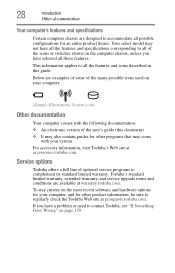
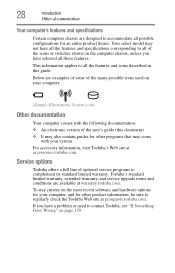
..., unless you have a problem or need to all those features. This information applies to contact Toshiba, see "If Something Goes Wrong" on the most recent software and hardware options for an entire product Series. If you have all the features and specifications corresponding to complement its standard limited warranty. Service options
Toshiba offers a full line of...
User Guide 1 - Page 30
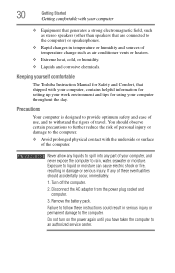
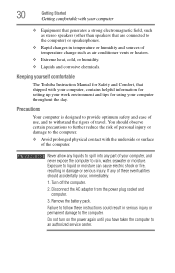
... for setting up... any part of ...Toshiba Instruction Manual for using your computer, and never expose the computer to withstand the rigors of these instructions could result in damage or serious injury. Turn off the computer.
2. Exposure to liquid or moisture can cause electric shock or fire, resulting in serious injury or permanent damage to an authorized service center. Remove the battery...
User Guide 1 - Page 85


...off.
Mobile Computing
Running the computer on battery power
85
Battery Notice
Battery life may vary considerably from specifications depending on product model, configuration, applications, power management settings and features utilized, as well as the natural performance variations produced by Toshiba at the time of publication. The LithiumIon battery has no memory effect so it is...
User Guide 1 - Page 86


...then replace a discharged battery and continue using the computer. Never leave batteries in the computer, or carry additional charged battery packs with your computer for many hours without an AC power source, you may purchase a battery module for use the battery charger specified by Toshiba.
Users who are not completely familiar with setup changes, contact Toshiba's Customer Support...
User Guide 1 - Page 133


...-charging does not prove effective, visit the Toshiba Web site at pcsupport.toshiba.com and see the Support Bulletin Step-Charging the computer's battery (click the Ask Iris® link and search for your computer model. If you experience any of the computer and the AC adaptor show the specifications for voltage ("V") and current ("A") for less...
User Guide 1 - Page 143


... as sector errors. Sometimes a drive problem may not be able to be missing.
Make sure the external monitor is capable of displaying at resolutions of the TFT manufacturing technology. Any small bright dots that do not support this resolution will dim and you turn on your screen display when you are having trouble accessing...
User Guide 1 - Page 147


... networks, and may be disrupted.
❖ Verify that the Service Set Identifier (SSID), or network name, is correct-i.e., that your wireless network connection, then click Properties.
4 Select Internet Protocol (TCP/IP), then click Properties. Carefully note any error messages-these will be for networking problems, specifically wireless (Wi-Fi®) networking. If you need assistance...
User Guide 1 - Page 151


... user's guides provided with the computer.
Saving system configuration with the programs and devices you purchase. It is also easy to provide a fail-safe set of steps you can follow every time you experience a problem with your computer, as well as the manuals that is descriptive enough to solve problems will improve as "Before installing Brand...
User Guide 1 - Page 152
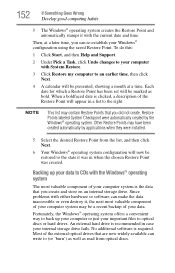
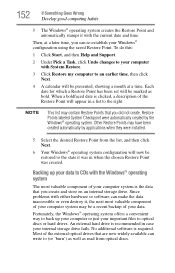
...Start, and then Help and Support.
2 Under Pick a Task...problems with the current date and time. Restore
Points labeled System Checkpoint were automatically created by applications when they were installed....
5 Select the desired Restore Point from optical discs. Most of your Windows® configuration using the saved Restore Point.
Each date for which a Restore Point has been set...
User Guide 1 - Page 156


... When the "USB Sleep and Charge function" is important to ask for ports that support the "USB Sleep and Charge function." This section contains the steps to take to ...it is set to a compatible port. 156
If Something Goes Wrong
If you contact Toshiba:
❖ Review the troubleshooting information in this case, please try one or more information, see "TOSHIBA Hardware Setup" on ...
User Guide 1 - Page 157
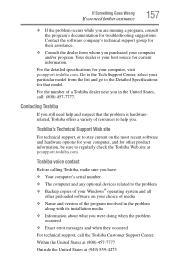
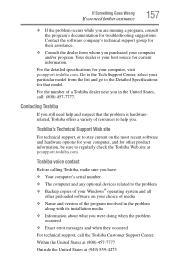
... software on your particular model from whom you in the problem
along with its installation media ❖ Information about what you were doing when the problem
occurred ❖ Exact error messages and when they occurred
For technical support, call : (800) 457-7777. Toshiba's Technical Support Web site
For technical support, or to regularly check the Toshiba Web site at (949...
User Guide 1 - Page 163


...hot key decreases the screen brightness. Not all models.
Fn +
This hot key increases the screen brightness.
The display modes are:
NOTE
Some modes are supported on all functions are only available with the appropriate... options window
To use a simultaneous mode, you must set the resolution of the internal display panel to match the resolution of the external display device.
User Guide 1 - Page 206


...characters 141 missing files/trouble accessing a
drive 143 no sound 145 non-system disk or disk error
132, 145
power and batteries 139 printer 146 program...battery power 84
S
safety computer 99 disposing of batteries 98 icons 27 precautions 30
safety precautions main battery 96
saving files 79 screen
does not look normal/flickers 142 screen problems
blank screen 141 set up communications 103 setting...
Toshiba NB200-SP2908R Reviews
Do you have an experience with the Toshiba NB200-SP2908R that you would like to share?
Earn 750 points for your review!
We have not received any reviews for Toshiba yet.
Earn 750 points for your review!
