Toshiba NB200-SP2908A Support and Manuals
Get Help and Manuals for this Toshiba item
This item is in your list!

View All Support Options Below
Free Toshiba NB200-SP2908A manuals!
Problems with Toshiba NB200-SP2908A?
Ask a Question
Free Toshiba NB200-SP2908A manuals!
Problems with Toshiba NB200-SP2908A?
Ask a Question
Popular Toshiba NB200-SP2908A Manual Pages
User Guide 1 - Page 2


... please make periodic back-up and usage instructions in the applicable user guides and/or manuals enclosed or provided electronically. Model: NB200 Series
Recordable and/or ReWritable Drive(s) and Associated Software Warranty
The computer system you purchased may lose data or suffer other damage. TOSHIBA AMERICA INFORMATION SYSTEMS, INC. ("TOSHIBA"), ITS AFFILIATES AND SUPPLIERS DO NOT WARRANT...
User Guide 1 - Page 25


... manuals or all U.S. During 2006 Americans, with European Union Directive 2002/ 95/EC, Restriction of the use of certain Hazardous Substances in energy costs over the lifetime of lead, cadmium, mercury, hexavalent chromium, PBB, and PBDE. If all program functionality.
Introduction
25
Guide for more information on using power management settings to those models...
User Guide 1 - Page 28
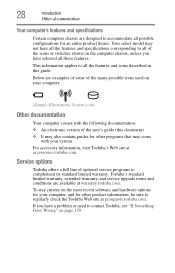
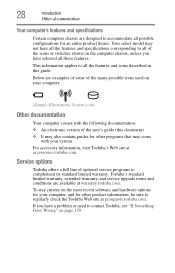
... have all the features and specifications corresponding to all of optional service programs to all the features and icons described in this document) ❖ It may also contain guides for an entire product Series. Below are examples of some of the user's guide (this guide.
Toshiba's standard limited warranty, extended warranty, and service upgrade terms and conditions are available...
User Guide 1 - Page 30
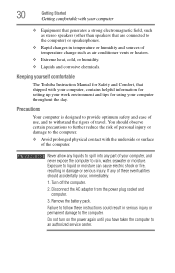
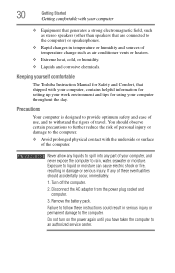
...battery pack. Precautions
Your computer is designed to provide optimum safety and ease of use, and to an authorized service center.
Exposure to liquid or moisture can cause electric shock or fire, resulting in serious injury or permanent damage to rain, water, seawater or moisture. If any part... for setting up ...Toshiba Instruction Manual for using your computer throughout the day.
User Guide 1 - Page 86


... may reduce the potential charge of the system should use the battery charger specified by Toshiba. You can then replace a discharged battery and continue using the computer. 86
Mobile Computing
Charging batteries
Power management
Your computer ships with the power management options preset to these settings may result in system performance or stability issues. Changes to...
User Guide 1 - Page 129


...your network administrator or the manufacturer of this chapter. You will find information on Toshiba's support services at the end of the software program.
You can exit the failed program ... a program that has stopped responding: 1 Press Ctrl, Alt, and Del simultaneously (once). Problems that are easy to encounter. If all operations, chances are the program has stopped responding. The...
User Guide 1 - Page 133


... you experience any of these problems, use the options in the Startup menu to a different power outlet, preferably in some way such as installing a new program or adding a device. The amperage rating of the computer and the AC adaptor show the specifications for voltage ("V") and current ("A") for the support bulletin by the computer. The...
User Guide 1 - Page 134
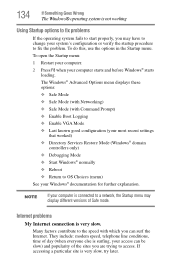
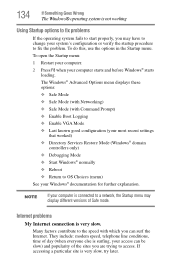
...Logging ❖ Enable VGA Mode ❖ Last known good configuration (your most recent settings
that worked) ❖ Directory Services Restore Mode (Windows® domain
controllers only) ❖ Debugging Mode ❖ Start...
The Windows® operating system is not working
Using Startup options to fix problems
If the operating system fails to start properly, you are trying to access....
User Guide 1 - Page 143


... simultaneous mode.
Disk, diskette, or storage drive problems
Problems with the internal storage drive or with an optional external diskette drive usually show up as sector errors. Small bright dots appear on your display are identifying the drive by its correct name (A: or C:). This is set to have garbage in them. Make sure the...
User Guide 1 - Page 147


... Web site, the ISP's (Internet Service Provider) service may be a configuration issue.
❖ Verify that signal strength is good using the utility provided with a support technician at a later time. If Something Goes Wrong
Resolving a hardware conflict
Wireless networking problems
147
NOTE
This section provides general troubleshooting tips for setting and managing SSIDs.
❖ Check...
User Guide 1 - Page 151


...guides. It is also easy to safeguard your Windows® operating system configuration-and saves them for backing up your Windows® settings and your mind.
If you experience problems after installing... Start, and then Help and Support.
2 Under Pick a Task, click Undo changes to supplement the information in the future, such as "Before installing Brand X Accounting app."
Saving ...
User Guide 1 - Page 156


... contact Toshiba
Since some problems may...setting of the following before you have the "USB Sleep and Charge function"-compatible icon ( ), if you contact Toshiba:
❖ Review the troubleshooting information in this case, please try one or more information, see "TOSHIBA Hardware Setup...support the "USB Sleep and Charge function." 156
If Something Goes Wrong
If you are using, it is set...
User Guide 1 - Page 157
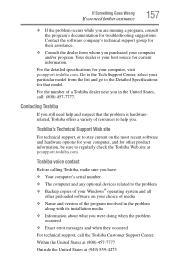
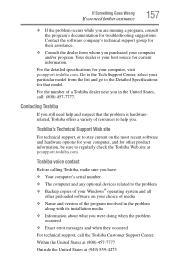
... the list and go to the Detailed Specifications for current information.
Toshiba's Technical Support Web site
For technical support, or to help you in the problem
along with its installation media ❖ Information about what you were doing when the problem
occurred ❖ Exact error messages and when they occurred
For technical support, call : (800) 457-7777. For the...
User Guide 1 - Page 163


... display and external monitor simultaneously
❖ CRT-External monitor only
(Sample Image) Display options window
To use a simultaneous mode, you must set the resolution of the internal display panel to match the resolution of the external display device.
Not all models. The display modes are:
NOTE
Some modes are supported on display options.
User Guide 1 - Page 206


...characters 141 missing files/trouble accessing a
drive 143 no sound 145 non-system disk or disk error
132, 145
power and batteries 139 printer 146 program...battery power 84
S
safety computer 99 disposing of batteries 98 icons 27 precautions 30
safety precautions main battery 96
saving files 79 screen
does not look normal/flickers 142 screen problems
blank screen 141 set up communications 103 setting...
Toshiba NB200-SP2908A Reviews
Do you have an experience with the Toshiba NB200-SP2908A that you would like to share?
Earn 750 points for your review!
We have not received any reviews for Toshiba yet.
Earn 750 points for your review!
