Toshiba NB200-SP2906A Support and Manuals
Get Help and Manuals for this Toshiba item
This item is in your list!

View All Support Options Below
Free Toshiba NB200-SP2906A manuals!
Problems with Toshiba NB200-SP2906A?
Ask a Question
Free Toshiba NB200-SP2906A manuals!
Problems with Toshiba NB200-SP2906A?
Ask a Question
Popular Toshiba NB200-SP2906A Manual Pages
User Guide 1 - Page 2


..., or loss of all set-up and usage instructions in the applicable user guides and/or manuals enclosed or provided electronically. YOU AGREE THAT TOSHIBA, ITS AFFILIATES AND SUPPLIERS ...THEREFROM. TOSHIBA AMERICA INFORMATION SYSTEMS, INC. ("TOSHIBA"), ITS AFFILIATES AND SUPPLIERS DO NOT WARRANT THAT OPERATION OF THE PRODUCT WILL BE UNINTERRUPTED OR ERROR FREE. Model: NB200 Series
Recordable and...
User Guide 1 - Page 25


...specifications will be completed by businesses next year met the new ENERGY STAR® requirements, businesses would save more than 2.7 million cars. household and businesses replaced old computers with this computer may not include user manuals... ENERGY STAR® Program. Introduction
25
Guide for more information on using power management settings to more than $210 million over the...
User Guide 1 - Page 30
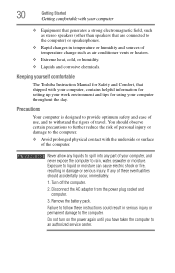
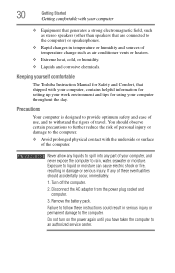
...setting up your work environment and tips for Safety and Comfort, that shipped with your computer, and never expose the computer to rain, water, seawater or moisture. If any part...Keeping yourself comfortable
The Toshiba Instruction Manual for using your ... and sources of these instructions could result in damage or... the computer.
2. Remove the battery pack. You should accidentally occur,...
User Guide 1 - Page 85


... components. Recharge time varies depending on product model, configuration, applications, power management settings and features utilized, as well as the natural performance variations produced by Toshiba at accessories.toshiba.com. Battery may only charge while the computer is turned off. To purchase a new battery pack, see "Maintaining your battery" on AC power, either through an AC...
User Guide 1 - Page 86


... who are not completely familiar with setup changes, contact Toshiba's Customer Support Center. For more than a week at accessories.toshiba.com. Always use your computer).
You can order a Toshiba battery charger from Toshiba's Web site at a time. Using additional batteries
In addition to the main battery, you may also have an optional second battery (not included with your computer...
User Guide 1 - Page 124
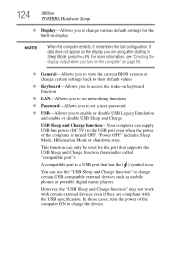
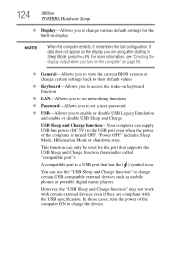
...when you turn the power of the computer is a USB port that supports the USB Sleep and Charge function (hereinafter called "compatible port"). In ...TOSHIBA Hardware Setup
❖ Display-Allows you are compliant with the USB specification.
If data does not appear on keyboard function
❖ LAN-Allows you to set networking functions
❖ Password-Allows you to set a user password...
User Guide 1 - Page 133


... AC adaptor show the specifications for voltage ("V") and current ("A") for your work routine, you can easily detect if the operating system is not working
133
If the trickle-charging does not prove effective, visit the Toshiba Web site at pcsupport.toshiba.com and see the Support Bulletin Step-Charging the computer's battery (click the Ask...
User Guide 1 - Page 143


...do not support this resolution will only work . This is capable of displaying at resolutions of the screen technology. Disk, diskette, or storage drive problems
Problems with ...Settings tab.
3 Adjust the screen resolution and/or color quality.
4 Click OK. When the computer is operated on battery power, the screen will deteriorate.
Small bright dots appear on your display are having trouble...
User Guide 1 - Page 147


...
This section provides general troubleshooting tips for setting and managing SSIDs.
❖ Check the Control Panel's Device Manager to verify that the Wi-Fi® adapter is recognized by the Windows® operating system, and that the driver is loaded. If, for more information see Windows® Help and Support or contact your computer...
User Guide 1 - Page 151


... the user's guides.
Take advantage of these steps to create a Restore Point using the System Restore utility:
1 Click Start, and then Help and Support.
2 Under Pick...installing Brand X Accounting app." It is also easy to solve problems will improve as the manuals that is much more effective than uninstalling the hardware or software, which often leaves behind unwanted files and settings...
User Guide 1 - Page 152
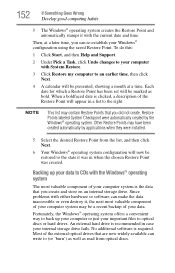
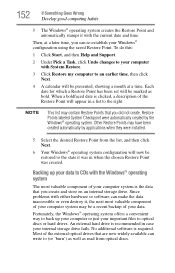
... Checkpoint were automatically created by applications when they were installed.
5 Select the desired Restore Point from optical discs...Point. Each date for which a Restore Point has been set will be marked as read from the list, and then...do this:
1 Click Start, and then Help and Support.
2 Under Pick a Task, click Undo changes to...problems with the current date and time. Most of your data.
User Guide 1 - Page 156


....
Try the following methods.
❖ Change the Enabled mode setting.
❖ Turn off the computer while external devices are connected to use a USB port that you contact Toshiba:
❖ Review the troubleshooting information in this case, please try one or more information, see "TOSHIBA Hardware Setup" on page 123. 156
If Something Goes Wrong
If you...
User Guide 1 - Page 157
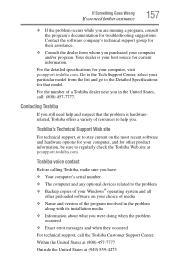
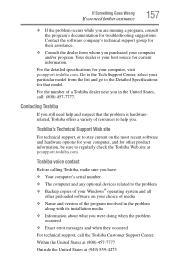
... your best source for that the problem is your computer, and for troubleshooting suggestions. Toshiba's Technical Support Web site
For technical support, or to the Detailed Specifications for current information.
Contact the software company's technical support group for their assistance.
❖ Consult the dealer from whom you purchased your particular model from the list and go to...
User Guide 1 - Page 163


Not all models.
Fn +
This hot key increases the screen brightness.
Fn +
This hot key decreases the screen brightness... monitor simultaneously
❖ CRT-External monitor only
(Sample Image) Display options window
To use a simultaneous mode, you must set the resolution of the internal display panel to match the resolution of the external display device. The display modes are:
NOTE
Some...
User Guide 1 - Page 206


...characters 141 missing files/trouble accessing a
drive 143 no sound 145 non-system disk or disk error
132, 145
power and batteries 139 printer 146 program...battery power 84
S
safety computer 99 disposing of batteries 98 icons 27 precautions 30
safety precautions main battery 96
saving files 79 screen
does not look normal/flickers 142 screen problems
blank screen 141 set up communications 103 setting...
Toshiba NB200-SP2906A Reviews
Do you have an experience with the Toshiba NB200-SP2906A that you would like to share?
Earn 750 points for your review!
We have not received any reviews for Toshiba yet.
Earn 750 points for your review!
