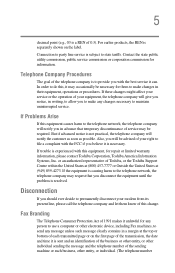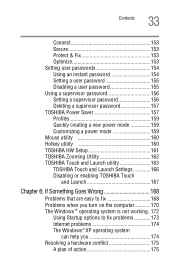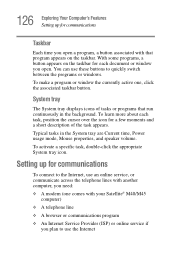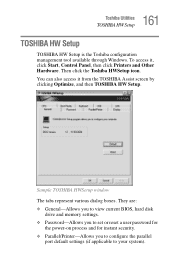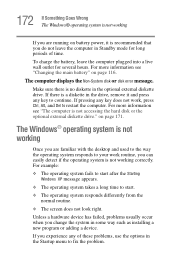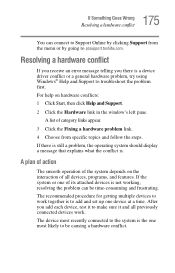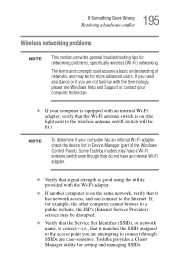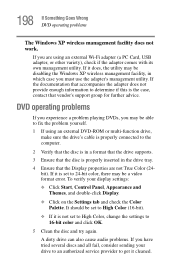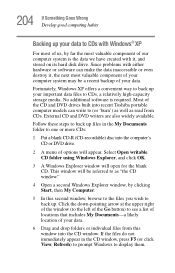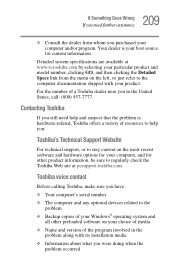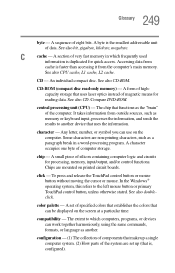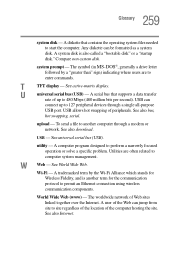Toshiba M45-S331 - Satellite - Pentium M 1.6 GHz Support and Manuals
Get Help and Manuals for this Toshiba item
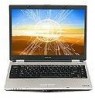
View All Support Options Below
Free Toshiba M45-S331 manuals!
Problems with Toshiba M45-S331?
Ask a Question
Free Toshiba M45-S331 manuals!
Problems with Toshiba M45-S331?
Ask a Question
Most Recent Toshiba M45-S331 Questions
My Computer Very Often Has Overheat And Shot Down Avtomaticly. Can I Put Powefan
(Posted by vbilukha 11 years ago)
What Is The Best Cd/dvd Burner Program For For This Model?
Need free downloadable CD/DVD burner program as system crashed, disks were stolen and I qam disabled...
Need free downloadable CD/DVD burner program as system crashed, disks were stolen and I qam disabled...
(Posted by mc1493 12 years ago)
Need Answer Immedialty
i have a toshiba satellite model no. PSM40U-01ROO1 the serial number is 25022866Q that has got damag...
i have a toshiba satellite model no. PSM40U-01ROO1 the serial number is 25022866Q that has got damag...
(Posted by Melidondon06 12 years ago)
Adminstrator Password
how can i get my password or get a new one. i forgot mine and im on my sons user acct now.
how can i get my password or get a new one. i forgot mine and im on my sons user acct now.
(Posted by sprima47 12 years ago)
Popular Toshiba M45-S331 Manual Pages
Toshiba M45-S331 Reviews
We have not received any reviews for Toshiba yet.