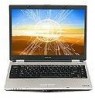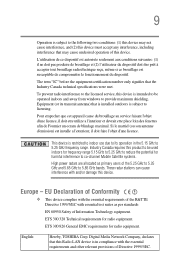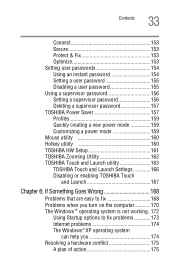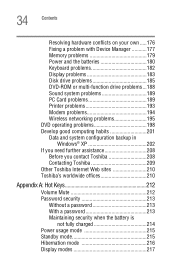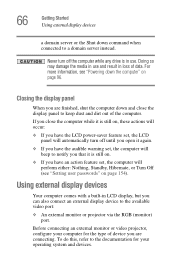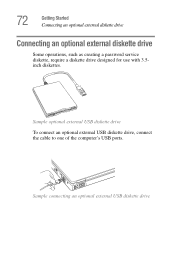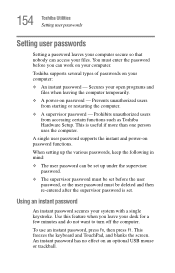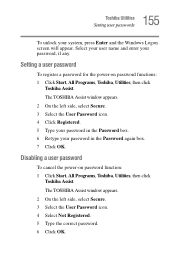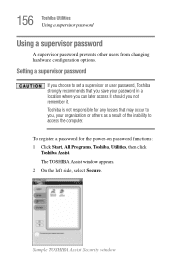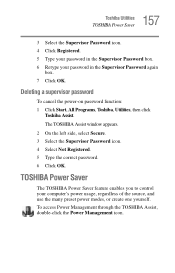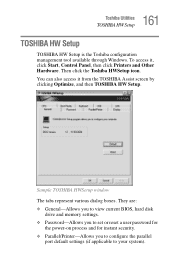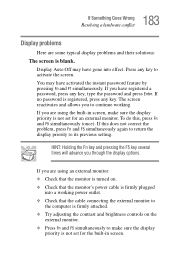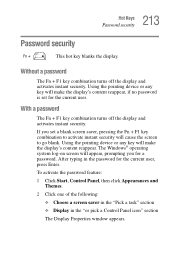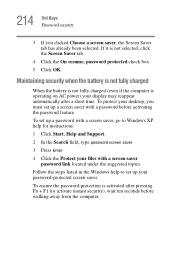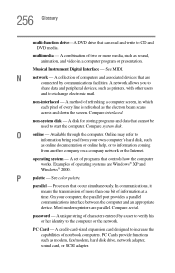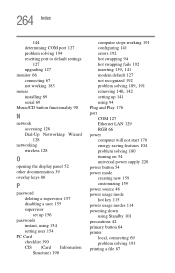Toshiba M45-S331 Support Question
Find answers below for this question about Toshiba M45-S331 - Satellite - Pentium M 1.6 GHz.Need a Toshiba M45-S331 manual? We have 1 online manual for this item!
Question posted by sprima47 on May 1st, 2011
Adminstrator Password
how can i get my password or get a new one. i forgot mine and im on my sons user acct now.
Current Answers
Related Toshiba M45-S331 Manual Pages
Similar Questions
Laptop 2using It Maybe 2 Passwords But Forgot Them
(Posted by michelleberry57 1 year ago)
How To Transfer Data From Toshiba Satellite C655 Hard Drive To Another Laptop
(Posted by elpz7 10 years ago)
Toshiba Satellite C55d A5344 15.6 Inch Laptop Mouse Pad
I just bought this new laptop and the mouse pad only works on the lock screen. i tried pressing the ...
I just bought this new laptop and the mouse pad only works on the lock screen. i tried pressing the ...
(Posted by lisathurman 10 years ago)
Satellite L755-s5153 Wont Charge While Laptop Is On
(Posted by Dcowaab 10 years ago)