Toshiba L505D S5986 - Satellite - Athlon II 2 GHz Support and Manuals
Get Help and Manuals for this Toshiba item
This item is in your list!

View All Support Options Below
Free Toshiba L505D S5986 manuals!
Problems with Toshiba L505D S5986?
Ask a Question
Free Toshiba L505D S5986 manuals!
Problems with Toshiba L505D S5986?
Ask a Question
Most Recent Toshiba L505D S5986 Questions
Popular Toshiba L505D S5986 Manual Pages
Satellite L500 Series (PSLU0U, PSLV0U, PSLV6U) User's Guide - Page 5


... instructions installed on the first page of the transmission, the date and time it may occasionally be necessary for repair or standard limited warranty information, please contact Toshiba Corporation, Toshiba America Information Systems, Inc. or an authorized representative of your right to permanently disconnect your service or the operation of Toshiba, or the Toshiba Customer Support...
Satellite L500 Series (PSLU0U, PSLV0U, PSLV6U) User's Guide - Page 150


... User Password icon. 4 Click Registered. 5 Enter your password, and then enter it again to verify. 6 Click OK. 7 Click OK to remove the user password. 150
Utilities
Setting passwords
To register a password for the power-on -screen instructions to exit.
Deleting a user password
To cancel the power-on password function: 1 Click Start, All Programs, TOSHIBA, Utilities, and then
TOSHIBA Assist...
Satellite L500 Series (PSLU0U, PSLV0U, PSLV6U) User's Guide - Page 161


... install the updates if you when updated software, firmware, documentation or other information is not limited to help diagnose problems should the computer require service by uninstalling the software via pop-up messages. It alerts users to identify and provide a notification of system conditions that may affect the performance of your Toshiba computer. It may disable the TOSHIBA...
Satellite L500 Series (PSLU0U, PSLV0U, PSLV6U) User's Guide - Page 170


... failed, problems usually occur when you experience any of the AC adaptor must match exactly. See "Contacting Toshiba" on , this indicates a power mismatch.
Do the following:
1 Check the OUTPUT specifications on ... must be equal to your computer. If the specifications do not match, locate and use the options in some way such as installing a new program or adding a device. For example...
Satellite L500 Series (PSLU0U, PSLV0U, PSLV6U) User's Guide - Page 182


.... Some Toshiba models may be busy or off line.
The terms and concepts used assume a basic understanding of the Windows® Control
Panel, System and Security). 182
If Something Goes Wrong
Modem problems
Modem problems
(Available on , set up properly but still does not transmit or receive data. It should be for networking problems, specifically wireless (Wi...
Satellite L500 Series (PSLU0U, PSLV0U, PSLV6U) User's Guide - Page 188


... heading.
5 Follow the on-screen instructions to the installation, undoing any files from optical discs.
If anything , use the System Restore utility to optical discs, or a storage drive:
NOTE You cannot back up files." External optical disc writers are a few tips to help , click Start, Help and Support, and search for your web...
Satellite L500 Series (PSLU0U, PSLV0U, PSLV6U) User's Guide - Page 190
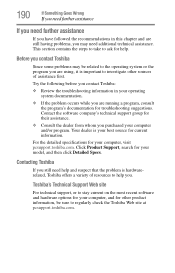
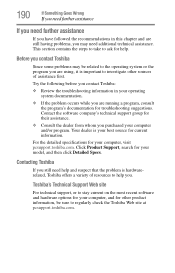
... Toshiba offers a variety of assistance first.
Your dealer is important to investigate other product information, be related to help . Click Product Support, search for troubleshooting suggestions. For the detailed specifications for other sources of resources to the operating system or the program you purchased your computer, and for your model, and then click Detailed Specs...
User Manual - Page 2
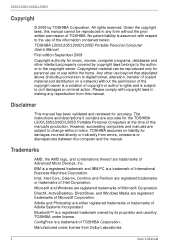
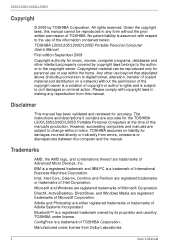
... TOSHIBA L500/L505/L500D/L505D Portable Personal Computer User's Manual First edition September 2009 Copyright authority for music, movies, computer programs, databases and other use beyond that stipulated above (including conversion to digital format, alteration, transfer of copied material and distribution on a network) without notice. The instructions and descriptions it contains are accurate...
User Manual - Page 15


... reading the preface to read HW Setup and Passwords.
Chapter 5, The Keyboard, describes special keyboard functions including the keypad overlay and hot keys. User's Manual
xv
If you are going to ... Basics, includes tips on using optional devices and troubleshooting. If you 're new to learn how this manual by -step instructions on setting up your computer. Chapter 6, Power and Power-up...
User Manual - Page 58


... TOSHIBA and restoring the pre-installed
software from the factory. The Advanced Boot Options menu will be unusable if this service is not free-of a problem.
Turn off the computer. 2. While holding the F8 key, turn on -screen instructions. Follow the on the computer. 3. The System Recovery Options menu includes tools to repair startup problems, run manually to repair problems...
User Manual - Page 103


...installation could generate smoke or fire, or cause the battery pack to ensure safe operation and maximum performance. User's Manual
6-5 The instructions detailed in this section will enable Hibernation Mode so that only a few minutes of properly.
It can explode if not replaced...required by TOSHIBA as deliver a longer life for detailed precautions and handling instructions.
■...
User Manual - Page 150


... your reseller, dealer or service provider.
9-18
User's Manual If this from Sleep Mode if the external monitor has been disconnected while in order to resolve the problem, contact your monitor for the internal display panel only. Display error occurs
Check that the monitor's power switch is on, you are set the display panel and...
User Manual - Page 152
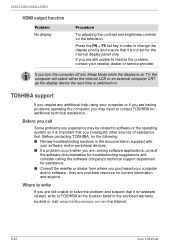
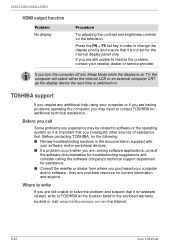
... information and support. Before contacting TOSHIBA, try the following: ■ Review troubleshooting sections in the documentation supplied with
your software and/or peripheral devices. ■ If a problem occurs when you are having problems operating the computer, you investigate other sources of assistance first.
L500/L505/L500D/L505D
HDMI output function
Problem No display
Procedure...
User Manual - Page 167


... conditions which may also be transferred to help diagnose problems should the computer require service by uninstalling the software via pop-up messages. Visit http://www.warranty.toshiba.com for various devices, property (e.g.: product name, model number, part number, serial number, BIOS version, FW version) of specific system conditions via Uninstall a program in the Control Panel...
User Manual - Page 179


... segments with leads that transmits a specific code to the edge of data storage ...Manual
Glossary-9 For each key, the transmitted code is applied. L
L1 cache: Level one of the main parts...L505D
K
K: Taken from the Greek word kilo, meaning 1000; often used as ROM. keyboard: An input device containing switches that displays a list of the computer. L2 cache: Memory cache installed...
Toshiba L505D S5986 Reviews
Do you have an experience with the Toshiba L505D S5986 that you would like to share?
Earn 750 points for your review!
We have not received any reviews for Toshiba yet.
Earn 750 points for your review!
