Toshiba KIRAbook 13 i7S1X Touch Support and Manuals
Get Help and Manuals for this Toshiba item
This item is in your list!

View All Support Options Below
Free Toshiba KIRAbook 13 i7S1X Touch manuals!
Problems with Toshiba KIRAbook 13 i7S1X Touch?
Ask a Question
Free Toshiba KIRAbook 13 i7S1X Touch manuals!
Problems with Toshiba KIRAbook 13 i7S1X Touch?
Ask a Question
Popular Toshiba KIRAbook 13 i7S1X Touch Manual Pages
KIRAbook Windows 8.1 User’s Guide - Page 110
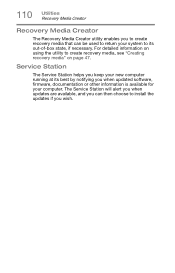
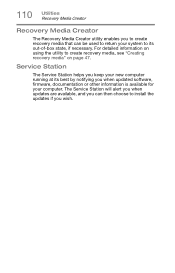
...recovery media" on page 47. Service Station
The Service Station helps you keep your new computer running at its out-of-box state, if necessary. The Service Station will alert you when updates are available, and you can... create recovery media that can then choose to install the updates if you when updated software, firmware, documentation or other information is available for your computer.
KIRAbook Windows 8.1 User’s Guide - Page 116
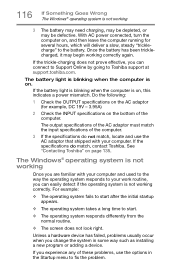
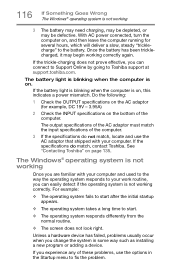
... startup appears.
❖ The operating system takes a long time to Toshiba support at support.toshiba.com. With AC power connected, turn the computer on, and then leave the computer running for example, DC 19V - 3.95A)
2 Check the INPUT specifications on the bottom of these problems, use the AC adaptor that shipped with your computer and used...
KIRAbook Windows 8.1 User’s Guide - Page 160


... icon 88 exploring the 87 icons 88 recycle bin 88 standard features 86, 87
Device Manager fixing a problem 120
directing display output 62
disabling touch pad 60
display troubleshooting 124
display devices external 61
display output settings 62 Display Utility 112
display, external adjusting 63
disposal information 18 disposing of your computer 83 documentation...
KIRAbook Windows 8.1 User’s Guide - Page 162


...Service & Support ... troubleshooting 127
problem solving contacting Toshiba 135 Startup options 117
R
real-time clock (RTC) battery 74
recording sounds 91
recovery creating recovery media 47
installing drivers ... 61
Service Station 110
setting low battery notifications 78
setting up AC adaptor 39 communications 90 computer 38 software 42 work environment 30
settings
customize computer settings 63
...
KIRAbook PSUC2U Windows 10 Users Guide - Page 106
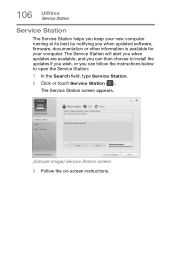
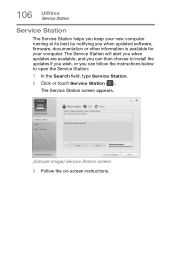
... screen 3 Follow the on-screen instructions. The Service Station will alert you when updates are available, and you can follow the instructions below to install the updates if you wish, or you when updated software, firmware, documentation or other information is available for your computer. 106 Utilities Service Station
Service Station
The Service Station helps you keep your new computer...
KIRAbook PSUC2U Windows 10 Users Guide - Page 112
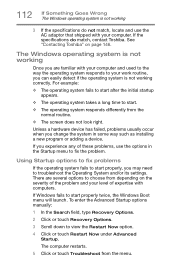
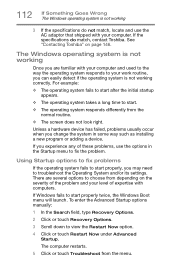
... the specifications do match, contact Toshiba. If the specifications do not match, locate and use the options in some way such as installing a new program or adding a device. The Windows operating system is not working
Once you are several options to troubleshoot the Operating System and/or its settings. Unless a hardware device has failed, problems usually occur...
KIRAbook PSUC2U Windows 10 Users Guide - Page 121
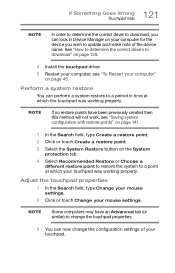
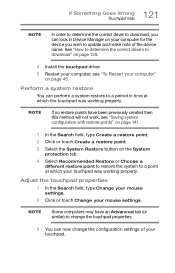
... change the configuration settings of the device name. See "How to determine the correct drivers to download" on page 139.
4 Install the touchpad driver. 5 Restart your... computer, see "Saving system configuration with restore points" on page 141.
1 In the Search field, type Create a restore point.
2 Click or touch...
KIRAbook PSUC2U Windows 10 Users Guide - Page 127
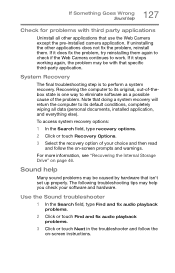
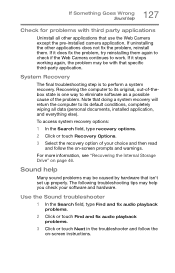
For more information, see "Recovering the Internal Storage Drive" on -screen instructions. Use the Sound troubleshooter
1 In the Search field, type Find and fix audio playback problems.
2 Click or touch Find and fix audio playback problems.
3 Click or touch Next in the troubleshooter and follow the on-screen prompts and warnings. Recovering the computer to its default conditions...
KIRAbook PSUC2U Windows 10 Users Guide - Page 139


... Toshiba support Web site, there may be several vendors, each may require a specific driver made by several drivers listed for the same device. 139 If Something Goes Wrong Downloading drivers and updates
4 Download and install the most recent drivers. 5 Follow the on page 45. The following steps will help ensure you choose the correct drivers for your computer"
on -screen instructions...
KIRAbook PSUC2U Windows 10 Users Guide - Page 143
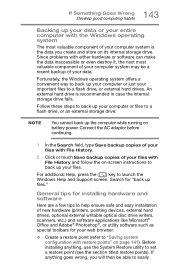
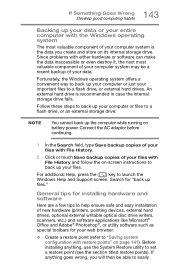
...Click or touch Save ...Restore utility to set a restore point ...instructions to back up your web browser.
❖ Create a restore point (refer to launch the Windows Help and Support screen. Connect the AC adaptor before continuing.
1 In the Search field, type Save backup copies of your data. Before installing anything goes wrong, you create and store on page 141).
Since problems...
KIRAbook PSUC2U Windows 10 Users Guide - Page 170


... directing display output 57 disabling touchpad 56 display troubleshooting 123 display devices external 56 Display Utility 107 display, external adjusting 58 disposal information 18 disposing of your computer 79 documentation 29 downloading drivers/updates determine correct drivers 139 manually download/install 138 Toshiba Service Station 138 drivers downloading 138
E
eco power plan 77 eco Utility...
KIRAbook PSUC2U Windows 10 Users Guide - Page 172


... power plans
selecting power plan options 76
power saving options 75 precautions
safety 37 printer
troubleshooting 131
problem solving contacting Toshiba 146 Startup options 112
R
real-time clock (RTC) battery 70
recording sounds 88 recovery
creating a recovery drive 47 installing drivers and
applications 51 internal storage drive 46 reset your PC 50 restoring from a recovery...
KIRAbook PSUC2U Windows 10 Users Guide - Page 174


... 121 touchpad properties 121 uninstall/reinstall driver 119 troubleshooting Web Camera System Recovery 127 system restore 126 testing 125 third party apps 127 uninstall/reinstall driver 125
U
updates downloading 138
USB Sleep and Charge cannot use 145
USB Wakeup function does not work 145
user password, deleting 99 user password, setting 97 using
a microphone 88 eco power...
Detailed Specifications for KIRA KIRAbook 13 i7S1X Touch - Page 1


... Carrying Case
(Fits up to Change
© Copyright 2015 Toshiba America Information Systems Inc. TAIS shall not be liable for damages of any kind for use of 4
This product specification is variable and subject to change without notice. KIRAbook™ Detailed Product Specification1
Model Name: 13 i7S1X Touch
Part Number: PSUC2U-00E00U
UPC: 889661057932
Operating System C1...
Detailed Specifications for KIRA KIRAbook 13 i7S1X Touch - Page 2
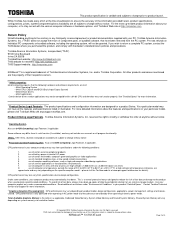
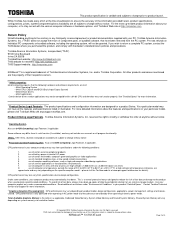
... CPU and therefore may decrease considerably when operating in your particular model, please visit Toshiba's Web site at www.pcsupport.toshiba.com for resellers: http://sell.toshiba.com TAIS Support website: http://kiraseries.com
KIRAbook™ is the total of their respective owners. The product specifications and configuration information are the property of , as high end computer...
Toshiba KIRAbook 13 i7S1X Touch Reviews
Do you have an experience with the Toshiba KIRAbook 13 i7S1X Touch that you would like to share?
Earn 750 points for your review!
We have not received any reviews for Toshiba yet.
Earn 750 points for your review!
