Toshiba KIRAbook 13 i7S1 Touch Support and Manuals
Get Help and Manuals for this Toshiba item
This item is in your list!

View All Support Options Below
Free Toshiba KIRAbook 13 i7S1 Touch manuals!
Problems with Toshiba KIRAbook 13 i7S1 Touch?
Ask a Question
Free Toshiba KIRAbook 13 i7S1 Touch manuals!
Problems with Toshiba KIRAbook 13 i7S1 Touch?
Ask a Question
Popular Toshiba KIRAbook 13 i7S1 Touch Manual Pages
KIRAbook Windows 8.1 User’s Guide - Page 2
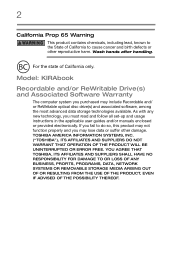
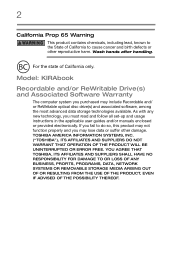
..., known to the State of California only. Model: KIRAbook
Recordable and/or ReWritable Drive(s) and Associated Software Warranty
The computer system you must read and follow all set-up and usage instructions in the applicable user guides and/or manuals enclosed or provided electronically.
TOSHIBA AMERICA INFORMATION SYSTEMS, INC. ("TOSHIBA"), ITS AFFILIATES AND SUPPLIERS DO NOT WARRANT THAT...
KIRAbook Windows 8.1 User’s Guide - Page 19
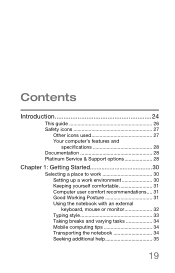
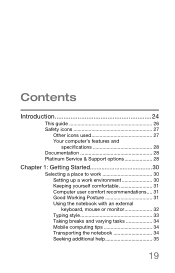
Contents
Introduction 24
This guide 26 Safety icons 27
Other icons used 27 Your computer's features and
specifications 28 Documentation 28 Platinum Service & Support options 28
Chapter 1: Getting Started 30
Selecting a place to work 30 Setting up a work environment 30 Keeping yourself comfortable 31 Computer user comfort recommendations.... 31 Good Working Posture 31 Using the notebook...
KIRAbook Windows 8.1 User’s Guide - Page 28


..., unless you need it. 28
Introduction Documentation
Your computer's features and specifications
Certain computer chassis are examples of some of the User's Guide (this guide. Platinum Service & Support includes:
❖ Two (2) Year Standard Limited Warranty ❖ 24 x 7 technical support ❖ Set-up assistance ❖ Scheduled callbacks ❖ Annual tune-up ❖ Global...
KIRAbook Windows 8.1 User’s Guide - Page 57
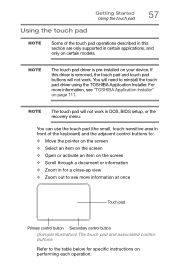
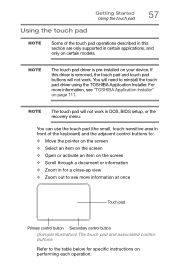
... driver is removed, the touch pad and touch pad buttons will not work in DOS, BIOS setup, or the recovery menu.
You will need to see "TOSHIBA Application Installer" on page 111. Getting Started Using the touch pad
57
Using the touch pad
NOTE
Some of the keyboard) and the adjacent control buttons to the table below for specific instructions...
KIRAbook Windows 8.1 User’s Guide - Page 60
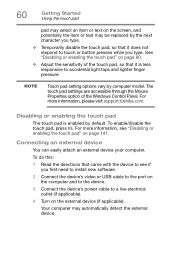
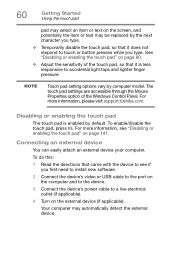
...support.toshiba.com. NOTE
Touch pad setting options vary by default. To enable/disable the touch pad, press F5. Your computer may be replaced by the next character you type.
❖ Temporarily disable the touch pad, so that it is enabled by computer model...directions that it does not respond to touch or button presses while you first need to install new software.
2 Connect the device...
KIRAbook Windows 8.1 User’s Guide - Page 90
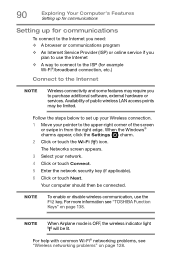
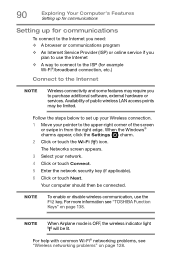
... be limited. When the Windows® charms appear, click the Settings ( ) charm. 2 Click or touch the Wi-Fi ( ) icon. The Networks screen appears. 3 Select your pointer to purchase additional software, external hardware or services. For help with common Wi-Fi® networking problems, see "TOSHIBA Function Keys" on page 128. NOTE
When Airplane mode is...
KIRAbook Windows 8.1 User’s Guide - Page 110
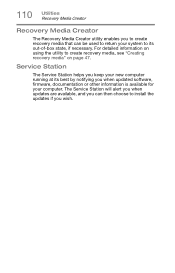
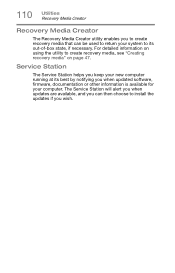
... Creator
Recovery Media Creator
The Recovery Media Creator utility enables you to create recovery media that can then choose to install the updates if you wish. Service Station
The Service Station helps you when updated software, firmware, documentation or other information is available for your new computer running at its out-of-box state, if necessary...
KIRAbook Windows 8.1 User’s Guide - Page 116
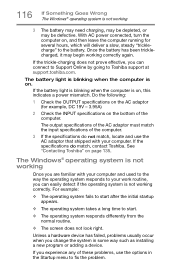
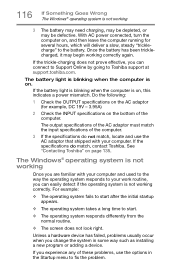
... the specifications do not match, locate and use the options in some way such as installing a new program or adding a device.
If the trickle-charging does not prove effective, you can connect to Support Online by going to the battery.
See "Contacting Toshiba" on , this indicates a power mismatch.
Unless a hardware device has failed, problems usually...
KIRAbook Windows 8.1 User’s Guide - Page 128
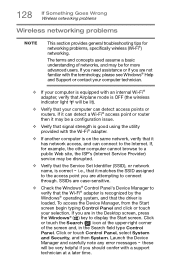
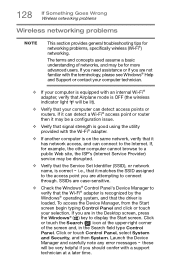
...Support or contact your computer technician.
❖ If your selection. Click or touch the Search ( ) icon at a later time. Launch the Device
Manager and carefully note any error messages - 128 If Something Goes Wrong Wireless networking problems
Wireless networking problems
NOTE
This section provides general troubleshooting... that the driver is on ...Service Set Identifier (SSID), or network...
KIRAbook Windows 8.1 User’s Guide - Page 160


... icon 88 exploring the 87 icons 88 recycle bin 88 standard features 86, 87
Device Manager fixing a problem 120
directing display output 62
disabling touch pad 60
display troubleshooting 124
display devices external 61
display output settings 62 Display Utility 112
display, external adjusting 63
disposal information 18 disposing of your computer 83 documentation...
KIRAbook Windows 8.1 User’s Guide - Page 162


...Service & Support ... troubleshooting 127
problem solving contacting Toshiba 135 Startup options 117
R
real-time clock (RTC) battery 74
recording sounds 91
recovery creating recovery media 47
installing drivers ... 61
Service Station 110
setting low battery notifications 78
setting up AC adaptor 39 communications 90 computer 38 software 42 work environment 30
settings
customize computer settings 63
...
Detailed Specifications for KIRA KIRAbook 13 i7S1 Touch - Page 1


... for use of 5
KIRAbook™ Detailed Product Specification1
Model Name: 13 i7S1 Touch
Part Number: PSUC2U-003008
UPC: 022265946015
Operating System C1 2
• Windows 8.1 Pro
Processor3 and Graphics4
• Intel® Core™ i7-5500U Processor o (4M Cache,up to 13.3" Ultrabook)
• 4 cell/52Wh Lithium Polymer battery pack (not user replaceable)
Software C1 15
•...
Detailed Specifications for KIRA KIRAbook 13 i7S1 Touch - Page 2


...from the PC system.
use of component parts, or bundled software, that the following conditions:
1. Contact Toshiba Technical Service and Support for details). Shared System Memory will not...280 feet above sea level)
8. KIRAbook™ 13 i7S1 Touch
Page 3 of certain external peripheral products
2. Subject to Change
While Toshiba has made every effort at high altitude...
Detailed Specifications for KIRA KIRAbook 13 i7S1 Touch - Page 3


...select models and configurations tested by Toshiba under any , associated with this computer may not include user manuals or all program functionality. Some software may differ from specifications even ...device capability/functionality/settings. TAIS shall not be liable for graphics performance and therefore reduce the amount of the screen while on . KIRAbook™ 13 i7S1 Touch
Page 4 of ...
Detailed Specifications for KIRA KIRAbook 13 i7S1 Touch - Page 4
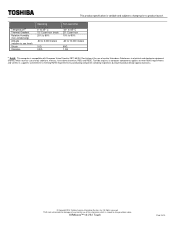
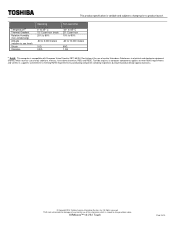
KIRAbook™ 13 i7S1 Touch
Page 5 of this information, which restricts use of 5 This product specification is compatible with European Union Directive 2011/... for use of lead, cadmium, mercury, hexavalent chromium, PBB, and PBDE. All Rights reserved. Toshiba requires its computer component suppliers to meet RoHS requirements and verifies its suppliers' commitment to 10,000 ...
Toshiba KIRAbook 13 i7S1 Touch Reviews
Do you have an experience with the Toshiba KIRAbook 13 i7S1 Touch that you would like to share?
Earn 750 points for your review!
We have not received any reviews for Toshiba yet.
Earn 750 points for your review!
