Toshiba KIRAbook 13 i7 Touch Support and Manuals
Get Help and Manuals for this Toshiba item
This item is in your list!

View All Support Options Below
Free Toshiba KIRAbook 13 i7 Touch manuals!
Problems with Toshiba KIRAbook 13 i7 Touch?
Ask a Question
Free Toshiba KIRAbook 13 i7 Touch manuals!
Problems with Toshiba KIRAbook 13 i7 Touch?
Ask a Question
Popular Toshiba KIRAbook 13 i7 Touch Manual Pages
User Guide - Page 58
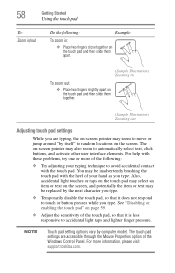
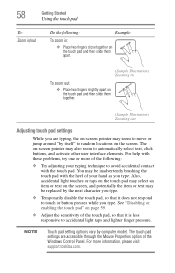
... elements. The touch pad settings are typing, the on-screen pointer may seem to random locations on the screen. For help with these problems, try one or more information, please visit support.toshiba.com. NOTE
Touch pad setting options vary by itself" to move or jump around "by computer model. Also, accidental light touches or taps on the touch pad may select...
User Guide - Page 79
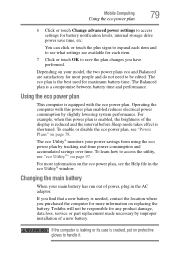
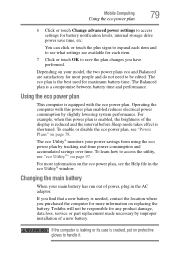
...touch the plus signs to expand each item and to see the Help file in the AC adaptor.
For example, when this power plan enabled reduces electrical power consumption by improper installation...see what settings are satisfactory for any product damage, data loss, service or part replacement made necessary...new battery. The eco Utility® monitors your model, the two power plans eco and ...
User Guide - Page 87


... administrator. When the Windows® charms appear, click the Settings ( ) charm. 2 Click or touch the Wi-Fi ( ) icon. NOTE
To enable or ...problems, see "TOSHIBA Function Keys" on page 125. Availability of the screen or
swipe in from the right edge. Your computer should then be lit. For more information see "Wireless networking problems" on page 134. Accessing a network
For specific...
User Guide - Page 108
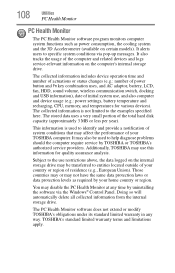
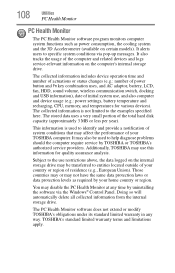
It may be used to specific system conditions via the Windows® Control Panel. Subject to the use restrictions above, the data logged on the internal storage drive may also be transferred to help diagnose problems should the computer require service by TOSHIBA or TOSHIBA's authorized service providers.
The PC Health Monitor software does not extend or modify...
User Guide - Page 109


... will alert you when updates are available, and you can be used to return your system to its best by notifying you wish. Service Station
The Service Station helps you keep your new computer running at its out... you to create recovery media that can then choose to install the updates if you when updated software, firmware, documentation or other information is available for your computer.
User Guide - Page 110


... Installer selection screen
4 Click or touch the item you to
complete the installation process. To reinstall drivers and applications:
1 To access TOSHIBA Application Installer from the Start screen begin typing Application Installer, or while in the Desktop screen double-click or touch the Desktop Assist icon.
2 Click or touch Support & Recovery.
3 Click or touch TOSHIBA Application Installer...
User Guide - Page 114
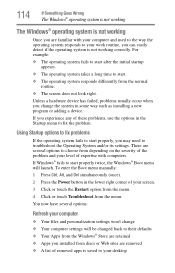
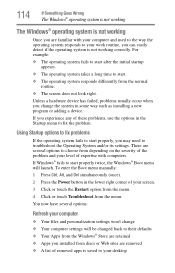
... Startup menu to choose from depending on the severity of the problem and your level of your screen.
3 Click or touch the Restart option from the menu.
4 Click or touch Troubleshoot from the menu. If you may need to troubleshoot the Operating System and/or its settings. If Windows® fails to start. ❖ The operating system...
User Guide - Page 129
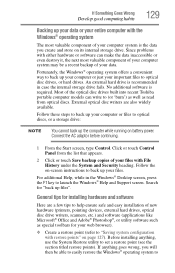
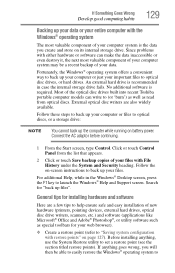
... case the internal storage drive fails.
Before installing anything goes wrong, you create and store on page 127). Click or touch Control Panel from optical discs. If Something Goes... up the computer while running on -screen instructions to set a restore point (see the section titled restore points). Follow the on battery power. Since problems with either hardware or software can write...
User Guide - Page 156


... 85
standard features 83, 84
Desktop Assist 93 Media & Entertainment tab 94 Support & Recovery tab 96 Tools & Utilities tab 95
Device Manager fixing a problem 117
directing display output 60
disabling touch pad 59
display troubleshooting 120
display devices external 59
display output settings 60 display, external
adjusting 61 disposal information 17 disposing of your computer...
User Guide - Page 158


158 Index
supervisor password 98 user password 98 utility 98 PC Health Monitor 108 Platinum Service & Support options 28 port HDMI™ 59... 77 precautions safety 35 printer troubleshooting 124 problem solving contacting Toshiba 132 Startup options 114
R
real-time clock (RTC) battery 71
recording sounds 88 recovery
creating recovery media 46 installing drivers and applications
55 internal storage...
User Guide - Page 159


... Device Manager 117 display error message 120 display problems
screen is blank 119 error message, warning resume
failure 112 Error-checking 121 external display problems 121 external keyboard 119 external monitor 120 good computing habits 126 hard disk drive is slow 123 high-pitched noise 123 installing hardware/software 129 keyboard 119 missing files/trouble accessing a
drive 121 power...
Detailed Specifications for KIRABook 13-i7-Touch - Page 1


... adapter for new Office 365 customers18
2 YEAR STANDARD LIMITED WARRANTY19
Environmental Specifications
This product is subject to product launch. KIRAbook™ 13 i7 Touch
Page 1 of programs and program terms and conditions, please visit www.support.toshiba.com. All Rights reserved.
This product specification is variable and subject to change prior to change without notice...
Detailed Specifications for KIRABook 13-i7-Touch - Page 2


... >3,280 feet above sea level)
8. Product Offering Legal Footnote.
use of complex modeling software, such as high end computer aided design applications
6. KIRAbook™ 13 i7 Touch
Page 2 of computer in your computer, or to -date product information about the features and specifications on individual PC components or bundled software, including the operating system, will not...
Detailed Specifications for KIRABook 13-i7-Touch - Page 3


... of the screen technology. Copy protection technology, if any , associated with a 64-bit operating system can address up copies of data by MobileMark® 2012 for models preinstalled with the content may prevent or limit viewing of content.
18 Microsoft® Officetrial Buy Microsoft® Office to product launch. KIRAbook™ 13 i7 Touch
Page 3 of...
Detailed Specifications for KIRABook 13-i7-Touch - Page 4


... and conditions of Toshiba's standard limited warranty are approximate and the performance of certain Hazardous Substances in your computer may vary from specifications even when operating within... The version of 4 All temperature references are available at www.warranty.toshiba.com.
20 RoHS. KIRAbook™ 13 i7 Touch
Page 4 of Microsoft® Office included in this information, which ...
Toshiba KIRAbook 13 i7 Touch Reviews
Do you have an experience with the Toshiba KIRAbook 13 i7 Touch that you would like to share?
Earn 750 points for your review!
We have not received any reviews for Toshiba yet.
Earn 750 points for your review!
