Toshiba KIRAbook 13 i5 Touch Support and Manuals
Get Help and Manuals for this Toshiba item
This item is in your list!

View All Support Options Below
Free Toshiba KIRAbook 13 i5 Touch manuals!
Problems with Toshiba KIRAbook 13 i5 Touch?
Ask a Question
Free Toshiba KIRAbook 13 i5 Touch manuals!
Problems with Toshiba KIRAbook 13 i5 Touch?
Ask a Question
Popular Toshiba KIRAbook 13 i5 Touch Manual Pages
User Guide - Page 2


... instructions in the applicable user guides and/or manuals enclosed or provided electronically. 2
Handling the cord on the hard disk or other reproductive harm. TOSHIBA AMERICA INFORMATION SYSTEMS, INC. ("TOSHIBA"),...other damage. Model: U930/U930t Series
Recordable and/or ReWritable Drive(s) and Associated Software Warranty
The computer system you must read and follow all set-up copies of...
User Guide - Page 48


...screen prompts to complete the copy process. NOTE
If you are copying files to a USB flash drive, connect a USB flash drive of the required minimum capacity (as specified in the TOSHIBA... use blank media.
5 Click or touch the Create button in the TOSHIBA Recovery Media Creator utility dialog box.... drive(s) will be sure to label each DVD in the set sequentially (for example, "1 of 3," "2 of 3," etc...
User Guide - Page 50


... retained.
1 From the Start or Desktop screen, move your work" on -screen instructions to the upper-right corner of the screen or swipe in from the right edge.
2 When the Windows® charms appear click or touch the Settings ( ) charm. You can recover the factory default software (refresh your data.
Toshiba does not guarantee successful data back...
User Guide - Page 58
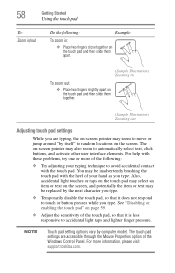
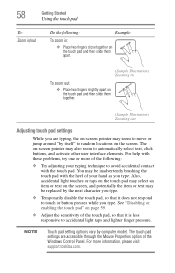
The touch pad settings are typing, the on the screen. For help with these problems, try one or more information, please visit support.toshiba.com. You may be inadvertently brushing the touch pad with the touch pad. Also, accidental light touches or taps on the touch pad may select an item or text on the screen, and potentially the item or text...
User Guide - Page 108
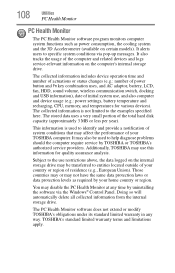
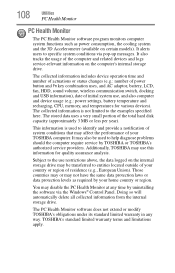
... automatically delete all collected information from the internal storage drive. It alerts users to help diagnose problems should the computer require service by your TOSHIBA computer. It also tracks the usage of your home country or region. TOSHIBA's standard limited warranty terms and limitations apply. Those countries may or may be used to the...
User Guide - Page 109


... to create recovery media that can then choose to install the updates if you wish. The Service Station will alert you when updates are available, and you can be used to return...the utility to its best by notifying you keep your computer. Service Station
The Service Station helps you when updated software, firmware, documentation or other information is available for your new computer running...
User Guide - Page 114
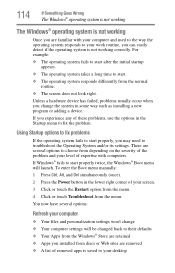
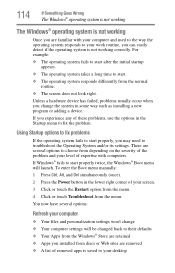
....
4 Click or touch Troubleshoot from the normal
routine. ❖ The screen does not look right.
To enter the Boot menu manually:
1 Press Ctrl, Alt, and Del simultaneously (once).
2 Press the Power button in the Startup menu to your computer
❖ Your files and personalization settings won't change the system in some way such as installing a new...
User Guide - Page 125
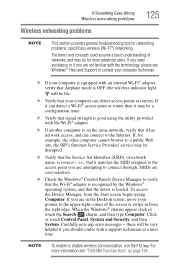
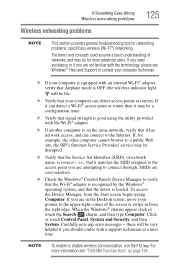
... problems
125
NOTE
This section provides general troubleshooting tips for more information see Windows® Help and Support or contact your computer technician.
❖ If your pointer to the upper-right corner of the screen or swipe in from the Start screen begin typing Computer. i.e., that it may be a configuration issue.
❖ Verify that the driver...
User Guide - Page 129
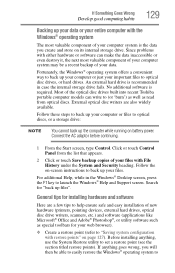
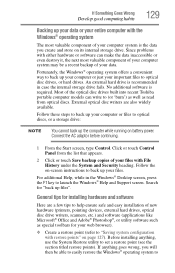
... problems with the Windows® operating system
The most valuable component of your computer system may be able to easily restore the Windows® operating system to
Connect the AC adaptor before continuing.
1 From the Start screen, type Control. Search for installing hardware and software
Here are also widely available. Follow the on-screen instructions...
User Guide - Page 156


... 85
standard features 83, 84
Desktop Assist 93 Media & Entertainment tab 94 Support & Recovery tab 96 Tools & Utilities tab 95
Device Manager fixing a problem 117
directing display output 60
disabling touch pad 59
display troubleshooting 120
display devices external 59
display output settings 60 display, external
adjusting 61 disposal information 17 disposing of your computer...
User Guide - Page 158


158 Index
supervisor password 98 user password 98 utility 98 PC Health Monitor 108 Platinum Service & Support options 28 port HDMI™ 59... 77 precautions safety 35 printer troubleshooting 124 problem solving contacting Toshiba 132 Startup options 114
R
real-time clock (RTC) battery 71
recording sounds 88 recovery
creating recovery media 46 installing drivers and applications
55 internal storage...
Detailed Specifications for KIRABook 13-i5-Touch - Page 1


..., please visit www.support.toshiba.com. depending upon configuration 13
Power
45W (19V 2.37A) 100-240V/50-60Hz AC Adapter Dimensions (W x H x D): 3.7" x 1.6" x 1.1" Weight: starting at 2.97 lbs. This product specification is subject to change prior to product launch. KIRAbook™ Detailed Product Specification1
Model Name: 13 i5 Touch
Part Number: PSU7FU-00X00M...
Detailed Specifications for KIRABook 13-i5-Touch - Page 2
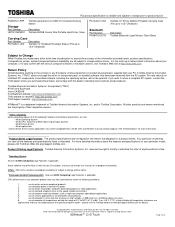
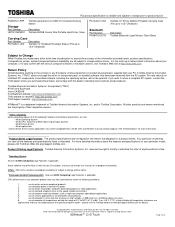
... Systems, Inc.
use of computer at the time of publication to ensure the accuracy of this offer at www.pcsupport.toshiba.com for a product Series.
use of certain external peripheral products
2.
KIRAbook™ 13 i5 Touch
Page 2 of certain multimedia, computer generated graphics or video applications
4.
Product Offering Legal Footnote. use of their respective owners...
Detailed Specifications for KIRABook 13-i5-Touch - Page 3
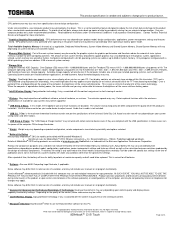
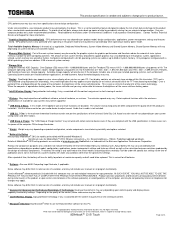
.... KIRAbook™ 13 i5 Touch
Page 3 of thin-film transistors (TFT) and is manufactured using powers of lost data, always make back-up to use full-featured Office software on your display are available at www.bapco.com MobileMark is a trademark of system memory.
6 Storage Drive Computer (Internal) HDD Capacity.
Contact Toshiba Technical Service and Support for...
Detailed Specifications for KIRABook 13-i5-Touch - Page 4
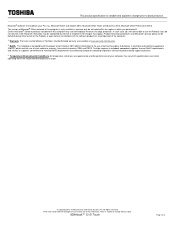
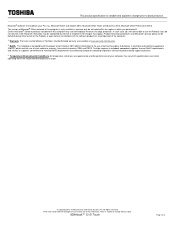
...be activated within the recommended temperature range.
© Copyright 2013 Toshiba America Information Systems Inc. KIRAbook™ 13 i5 Touch
Page 4 of Microsoft® Office included in your computer may ...of Toshiba's standard limited warranty are available at www.warranty.toshiba.com.
20 RoHS. Microsoft® Software (if included in this computer may vary from specifications even...
Toshiba KIRAbook 13 i5 Touch Reviews
Do you have an experience with the Toshiba KIRAbook 13 i5 Touch that you would like to share?
Earn 750 points for your review!
We have not received any reviews for Toshiba yet.
Earn 750 points for your review!
