Toshiba KIRAbook 13 i5Sm Touch Support and Manuals
Get Help and Manuals for this Toshiba item
This item is in your list!

View All Support Options Below
Free Toshiba KIRAbook 13 i5Sm Touch manuals!
Problems with Toshiba KIRAbook 13 i5Sm Touch?
Ask a Question
Free Toshiba KIRAbook 13 i5Sm Touch manuals!
Problems with Toshiba KIRAbook 13 i5Sm Touch?
Ask a Question
Popular Toshiba KIRAbook 13 i5Sm Touch Manual Pages
Windows 8.1 User's Guide for KIRAbook - Page 2


..., INC. ("TOSHIBA"), ITS AFFILIATES AND SUPPLIERS DO NOT WARRANT THAT OPERATION OF THE PRODUCT WILL BE UNINTERRUPTED OR ERROR FREE. Model: U930/U930t Series
Recordable and/or ReWritable Drive(s) and Associated Software Warranty
The computer system you must read and follow all set-up and usage instructions in the applicable user guides and/or manuals enclosed or...
Windows 8.1 User's Guide for KIRAbook - Page 29


...features and specifications corresponding to complement its standard limited warranty.
Platinum Service & Support includes: ❖ Two (2) Year Standard Limited Warranty ❖ 24 x 7 technical support ❖ Set-up assistance ❖ Scheduled callbacks ❖ Annual tune-up ❖ Global emergency assistance Toshiba offers a full line of the User's Guide (this guide. Introduction...
Windows 8.1 User's Guide for KIRAbook - Page 59
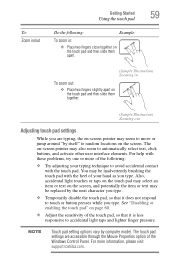
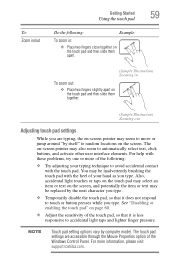
... with these problems, try one or more information, please visit support.toshiba.com. See "Disabling or enabling the touch pad" on the screen. The touch pad settings are typing, the on-screen pointer may seem to move or jump around "by itself" to random locations on page 60.
❖ Adjust the sensitivity of the touch pad, so...
Windows 8.1 User's Guide for KIRAbook - Page 80
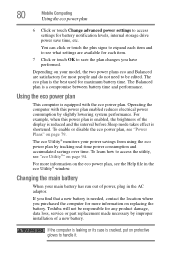
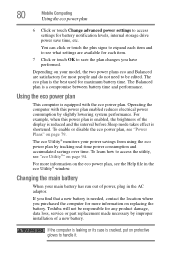
... example, when this power plan enabled reduces electrical power consumption by improper installation of a new battery.
80
Mobile Computing
Using the eco power plan
6 Click or touch Change advanced power settings to access settings for any product damage, data loss, service or part replacement made necessary by slightly lowering system performance.
Using the eco power plan
This...
Windows 8.1 User's Guide for KIRAbook - Page 88


... software, external hardware or services.
Follow the steps below to set up for example Wi-Fi®/broadband
connection, etc.)
Connect to use the F12 key. When the Windows® charms appear, click the Settings ( ) charm. 2 Click or touch the Wi-Fi ( )...some features may be limited.
For help with common Wi-Fi® networking problems, see "TOSHIBA Function Keys" on page 122.
Windows 8.1 User's Guide for KIRAbook - Page 105


...usage (e.g.: power settings, battery temperature... certain models). The PC Health Monitor software does not extend or modify TOSHIBA's obligations...).
This information is not limited to specific system conditions via the Windows®...problems should the computer require service by TOSHIBA or TOSHIBA's authorized service providers.
It alerts users to the examples specified here. TOSHIBA...
Windows 8.1 User's Guide for KIRAbook - Page 106


... best by notifying you when updated software, firmware, documentation or other information is available for your new computer running at its out-of-box state, if necessary. For detailed information on using the utility to create recovery media, see "Creating recovery media" on page 48. Service Station
The Service Station helps you keep your...
Windows 8.1 User's Guide for KIRAbook - Page 111


... working correctly. Unless a hardware device has failed, problems usually occur when you change the system in from the right edge.
2 When the Windows® charms appear, click or touch the Settings ( ) charm.
3 Click or touch Change PC Settings.
4 Click or touch Update and recovery.
5 Click or touch Recovery.
6 Click or touch Restart Now under Advanced Startup. For example:
❖...
Windows 8.1 User's Guide for KIRAbook - Page 113


..., network conditions, time of your problem.
❖ Disable driver signature enforcement
Allows drivers containing improper signatures to be installed
❖ Disable early-launch anti-malware protection
Allows drivers to third-party applications or drivers for the source of day (when everyone else is surfing, your display settings in an advanced troubleshooting mode
❖ Enable boot...
Windows 8.1 User's Guide for KIRAbook - Page 114


...; In the open search field type the topic you need help you
If the operating system has started properly but you in troubleshooting the problem. Getting to Toshiba support at KIRASeries.com/support. Check the spelling of each name and the syntax of the address with the forward slash (/). The Windows® operating system can...
Windows 8.1 User's Guide for KIRAbook - Page 118


...technology. 118
If Something Goes Wrong
Display problems
For more information, see the Windows® online Help. Devices that the adapter type is set to one that may appear on your...
4 Click or touch OK. Your display contains an extremely large number of the screen will only work .
The display mode is incorrect or the current settings do not support this resolution will deteriorate...
Windows 8.1 User's Guide for KIRAbook - Page 122


... verify that the Wi-Fi® adapter is recognized by the Windows® operating system, and that the Service Set Identifier (SSID), or network
name, is OFF (the wireless indicator light
will be for networking problems, specifically wireless (Wi-Fi®) networking. SSIDs are in from the Start screen begin typing Control Panel. To...
Windows 8.1 User's Guide for KIRAbook - Page 126


...disc drives built into recent Toshiba portable computer models can make the data inaccessible... for installing hardware and software
Here are also widely available. Since problems with ...set a restore point (see the section titled restore points). Click or touch Control Panel from optical discs.
Before installing anything goes wrong, you create and store on -screen instructions...Support screen.
Windows 8.1 User's Guide for KIRAbook - Page 153


... icon 86 exploring the 85 icons 86 recycle bin 86
standard features 84, 85
Device Manager fixing a problem 114
directing display output 61
disabling touch pad 60
display troubleshooting 118
display devices external 60
display output settings 61 display, external
adjusting 62 disposal information 18 disposing of your computer 81 documentation 29
E
eco power...
Windows 8.1 User's Guide for KIRAbook - Page 155


... Service & Support options...troubleshooting 121 problem solving contacting Toshiba 129 Startup options 111
R
real-time clock (RTC) battery 72
recording sounds 89 recovery
creating recovery media 48 installing drivers...Service Station 106 setting low battery notifications 77 setting up AC adaptor 39 communications 88 computer 39 software 43 work environment 31 settings customize computer settings...
Toshiba KIRAbook 13 i5Sm Touch Reviews
Do you have an experience with the Toshiba KIRAbook 13 i5Sm Touch that you would like to share?
Earn 750 points for your review!
We have not received any reviews for Toshiba yet.
Earn 750 points for your review!
