Toshiba Excite AT200 PDA05C-002003 Support and Manuals
Get Help and Manuals for this Toshiba item
This item is in your list!

View All Support Options Below
Free Toshiba Excite AT200 PDA05C-002003 manuals!
Problems with Toshiba Excite AT200 PDA05C-002003?
Ask a Question
Free Toshiba Excite AT200 PDA05C-002003 manuals!
Problems with Toshiba Excite AT200 PDA05C-002003?
Ask a Question
Most Recent Toshiba Excite AT200 PDA05C-002003 Questions
How Do Update This Tablet. Factory Reset Now Does Not Install Package Installer
need to update pkg installer not working after factory rezet and no system updates avail
need to update pkg installer not working after factory rezet and no system updates avail
(Posted by luneyj 5 years ago)
Popular Toshiba Excite AT200 PDA05C-002003 Manual Pages
Users Manual Canada; English - Page 4


Chapter 8 Chapter 9 Chapter 10
TOSHIBA AT200
USB device 7-4 HDMI device 7-5 Optional TOSHIBA Accessories 7-6
Troubleshooting Problem solving process 8-1 Hardware and system checklist 8-2 TOSHIBA Support 8-4
Specifications Physical Dimensions 9-1 Environmental Requirements 9-1
Information for Wireless Devices Wireless LAN Interoperability 10-1 Bluetooth wireless technology ...
Users Manual Canada; English - Page 5
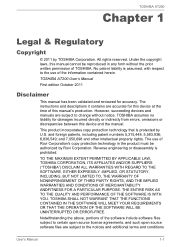
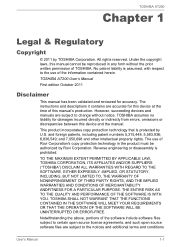
...validated and reviewed for damages incurred directly or indirectly from errors, omissions or discrepancies between this manual's production. The instructions and descriptions it contains are accurate for this device at the time of the information contained herein. The use of this device and the manual. TOSHIBA AT200
Chapter 1
Legal & Regulatory
Copyright
© 2011 by Rovi Corporation...
Users Manual Canada; English - Page 6
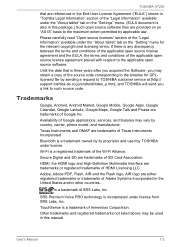
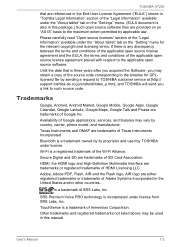
... service at [http:// support.toshiba-tie.co.jp/android/index_e.htm], and TOSHIBA will send you may vary by applicable law. TOSHIBA AT200
that is a trademark of SRS Labs, Inc.
Please carefully read "Open source licenses" section of the "Legal Information" available under the "About tablet" tab on the "Setting" menu for GPLlicensed file by TOSHIBA under license...
Users Manual Canada; English - Page 18
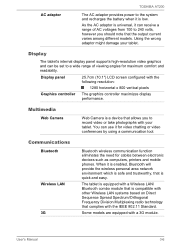
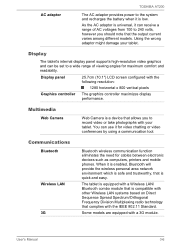
...function eliminates the need for maximum comfort and readability.
Some models are equipped with the IEEE 802.11 Standard. User's Manual
3-6 As the AC adaptor is safe and trustworthy, that...supports high-resolution video graphics and can be set to the system and recharges the battery when it for video chatting or video conferences by using a communication tool.
AC adaptor
TOSHIBA AT200...
Users Manual Canada; English - Page 29
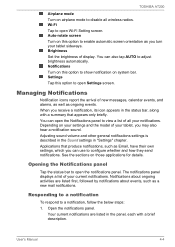
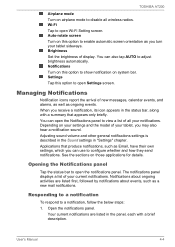
...
To respond to enable automatic screen orientation as ongoing events. User's Manual
4-4 Settings Tap this option to open the Notifications panel to open the notifications panel...settings and the model of your tablet, you can open Settings screen. Notifications about events, such as Email, have their own settings, which you may also hear a notification sound. TOSHIBA AT200...
Users Manual Canada; English - Page 34
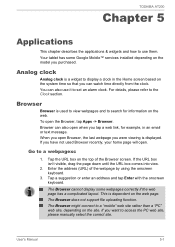
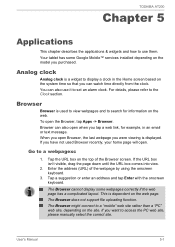
...The Browser cannot display some Google Mobile™ services installed depending on the system time so that you ...in the Home screen based on the model you purchased. The Browser does not support file uploading function. The Browser might... screen. User's Manual
5-1 TOSHIBA AT200
Chapter 5
Applications
This chapter describes the applications & widgets and how to use it to set an alarm clock...
Users Manual Canada; English - Page 45


...
User's Manual
5-12 Note that all work prior to an application update, but you will be rebooted during the update.
MP3, AAC-LC) and photo (e.g.
Connectable Digital Media Renderers
Toshiba Media Player is the same as an application update. TOSHIBA AT200
Downloading and Installing System Updates
Service Station will be played correctly. TOSHIBA Media Player supports common...
Users Manual Canada; English - Page 50


... provider. 1. Disabling data when roaming 1. Open the Settings screen. 2.
When you have created a new APN, tap it in the APNs screen to set options for transmitting data.
Mobile networks Tap to models with a Wi-Fi connection. Tap Wireless & networks -> Mobile networks -> Access Point
Names. 3. TOSHIBA AT200
VPN settings Tap to start using it.
Connecting to mobile...
Users Manual Canada; English - Page 56


...services by 3G models. Configure lock screen Tap to open a screen where you can change the SIM PIN.
Encrypt tablet Tap to open a dialog where you can also choose Off to disable screen lock. A PIN or password must be set numeric PIN or password... with a pattern, PIN or password. TOSHIBA AT200
Location & security
You can use the tablet and where you can add or remove ...
Users Manual Canada; English - Page 60


..., tapping it will open a dialog where you can manually set the time.
Select time zone
If Automatic time zone is only supported by 3G models. TOSHIBA AT200
Text-to-speech settings Tap to open a dialog where you can set the voice data required for automatic date & time synchronization. User's Manual
6-12 This function is unchecked, tapping it will open...
Users Manual Canada; English - Page 64


... are facing
down. 2. Make sure all types of supported media devices. TOSHIBA AT200
Inserting a memory media
The following instructions apply to all types of supported media devices.
Do not remove the memory media while the tablet is oriented properly before you hear a click to use your wireless service provider to partially release it . Memory media slot...
Users Manual Canada; English - Page 69
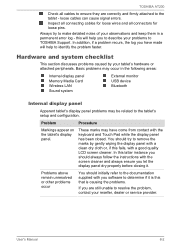
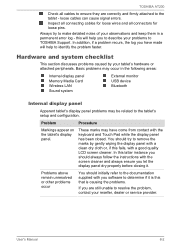
... peripherals. Basic problems may occur in a permanent error log - In this that is this latter instance you are correctly and firmly attached to the tablet's setup and configuration. Problems above remain unresolved or other problems occur
You should always follow the instructions with you have come from contact with a good quality LCD screen cleaner. TOSHIBA AT200
Check all...
Users Manual Canada; English - Page 70


...memory media card that it is secure.
Problem
Procedure
No sound is firmly attached. User's Manual
8-3 TOSHIBA AT200
Memory Card
Problem
Procedure
Memory media card error occurs
Remove the memory media card from ....
If the problem persists, then you are still unable to ensure it to resolve the problem, contact TOSHIBA Support.
Check the software volume settings.
Users Manual Canada; English - Page 71
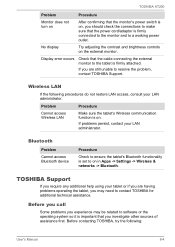
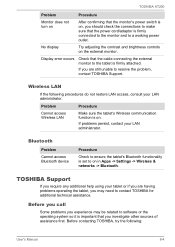
... Bluetooth device
Procedure
Check to ensure the tablet's Bluetooth functionality is set to resolve the problem, contact TOSHIBA Support. TOSHIBA AT200
Problem
Procedure
Monitor does not turn on
After confirming that the monitor's power switch is on, you investigate other sources of assistance first. Display error occurs
Check that the power cord/adaptor is firmly connected to the...
Detailed Specs for Excite 10 LE AT200 PDA05C-002003 English - Page 1
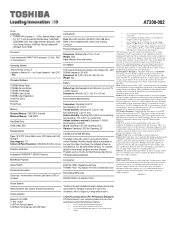
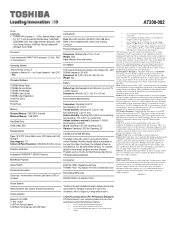
.... Recharge time varies depending on product model, design configuration, applications, power management settings and features utilized. Battery may vary from specifications due to 60C Thermal Gradient:...is warranted for AT200 and Standard Dock
Part Number/UPC code
PDA05C-002003 / 6-23506-03118-9
Subject to 95F) or > 25C (77F) at toshiba.ca/support
2/23/2012...
Toshiba Excite AT200 PDA05C-002003 Reviews
Do you have an experience with the Toshiba Excite AT200 PDA05C-002003 that you would like to share?
Earn 750 points for your review!
We have not received any reviews for Toshiba yet.
Earn 750 points for your review!
