Toshiba Excite AT200 PDA05C Support and Manuals
Get Help and Manuals for this Toshiba item
This item is in your list!

View All Support Options Below
Free Toshiba Excite AT200 PDA05C manuals!
Problems with Toshiba Excite AT200 PDA05C?
Ask a Question
Free Toshiba Excite AT200 PDA05C manuals!
Problems with Toshiba Excite AT200 PDA05C?
Ask a Question
Popular Toshiba Excite AT200 PDA05C Manual Pages
Users Manual Canada; English - Page 3
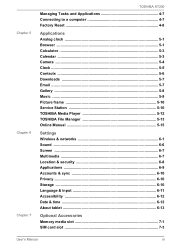
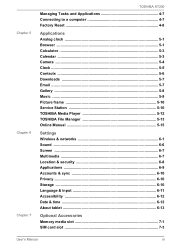
...5-1 Calculator 5-3 Calendar 5-3 Camera 5-4 Clock ...5-5 Contacts 5-6 Downloads 5-7 Email ...5-7 Gallery ...5-8 Music ...5-9 Picture frame 5-10 Service Station 5-10 TOSHIBA Media Player 5-12 TOSHIBA File Manager 5-13 Online Manual 5-15
Settings Wireless & networks 6-1 Sound ...6-6 Screen ...6-7 Multimedia 6-7 Location & security 6-8 Applications 6-9 Accounts & sync 6-10 Privacy 6-10...
Users Manual Canada; English - Page 5
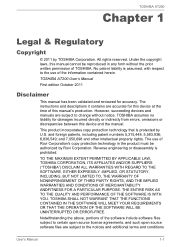
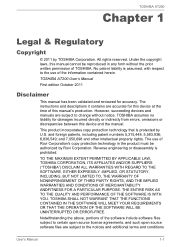
... Rovi Corporation. THE ENTIRE RISK AS TO THE QUALITY AND PERFORMANCE OF THE SOFTWARE IS WITH YOU. The instructions and descriptions it contains are accurate for accuracy.
TOSHIBA AT200 User's Manual
First edition October 2011
Disclaimer
This manual has been validated and reviewed for this device at the time of the information contained herein...
Users Manual Canada; English - Page 6
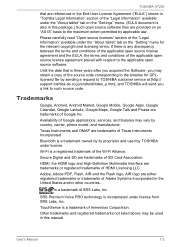
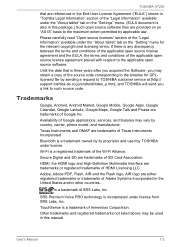
... used by country, carrier, phone model, and manufacturer. Until the date that are referenced in the End User License Agreement ("EULA") shown in "Toshiba Legal Information" section of the "...Setting" menu for GPLlicensed file by sending a request to TOSHIBA customer service at [http:// support.toshiba-tie.co.jp/android/index_e.htm], and TOSHIBA will send you may obtain a copy of the source code...
Users Manual Canada; English - Page 18
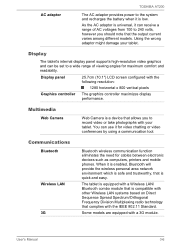
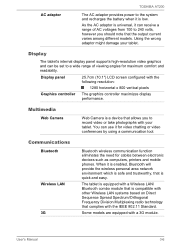
... be set to ...models are equipped with the IEEE 802.11 Standard. AC adaptor
TOSHIBA... AT200
The AC adaptor provides power to record video or take photographs with the following resolution:
1280 horizontal x 800 vertical pixels
Graphics controller The graphics controller maximizes display performance.
User's Manual
3-6 Display
The tablet's internal display panel supports...
Users Manual Canada; English - Page 29
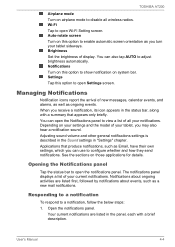
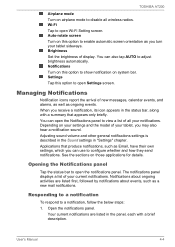
...panel displays a list of your tablet, you turn your tablet sideways. User's Manual
4-4
Your current notifications are listed first, followed by notifications about ongoing activities are...Settings Tap this option to view a list of display. Depending on your settings and the model of your notifications. You can open the Notifications panel to show notification on system bar. TOSHIBA...
Users Manual Canada; English - Page 34
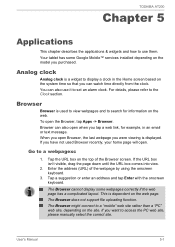
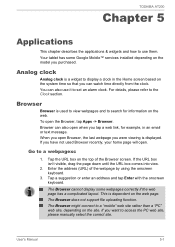
... display some Google Mobile™ services installed depending on the web.
If ...please manually select the correct site. You can also open . Go to set an ... web link, for information on the model you want to display a clock in ...site. The Browser does not support file uploading function. User's Manual
5-1 Enter the address (URL...TOSHIBA AT200
Chapter 5
Applications
This chapter describes the...
Users Manual Canada; English - Page 45


... is not interrupted once it only supports Windows Media Player Network Sharing Service in progress. TOSHIBA AT200
Downloading and Installing System Updates
Service Station will be rebooted during the installation process.
This application only updates system area in Microsoft Windows 7 Toshiba TV with the above coding will be played correctly. User data area is kept after the system is...
Users Manual Canada; English - Page 50


... tablet is only supported by tapping each setting that you need to edit. 4. When you can still transmit data with a SIM card from your tablet with a Wi-Fi connection.
Tap Wireless & networks -> Mobile networks, and uncheck Data
roaming. With Data roaming unchecked, you assemble your wireless service provider by 3G models. Enter the APN...
Users Manual Canada; English - Page 56


... you can configure the tablet to configure settings that you can see what you enter. A PIN or password must be set numeric PIN or password to find your location via wireless networks. Configure lock screen Tap to optimize Google Search™ and other Google™ services by 3G models. User's Manual
6-8 TOSHIBA AT200
Location & security
You can use...
Users Manual Canada; English - Page 60


... your own time and time zone, rather than obtaining the current time from the network.
TOSHIBA AT200
Text-to-speech settings Tap to open a dialog where you can set the tablet's time zone. Automatic time zone Uncheck this option to set beyond Jan/18/2038.
Set date If Automatic date & time is only supported by 3G models.
Users Manual Canada; English - Page 64


... it . 4. SIM card slot
Some models are equipped with a SIM card slot that the contacts (metal areas) are facing
down. 2. TOSHIBA AT200
Inserting a memory media
The following instructions apply to all types of supported media devices. Do not turn the tablet off or switch to use your wireless service provider to Sleep Mode while files...
Users Manual Canada; English - Page 69
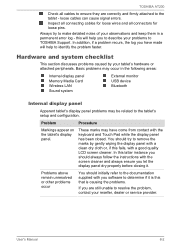
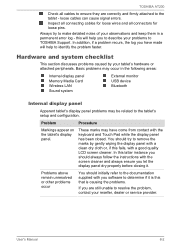
loose cables can cause signal errors. In addition, if a problem recurs, the log you to TOSHIBA Support. Problem
Procedure
Markings appear on the tablet's display panel.
In this latter instance you should always follow the instructions with a good quality LCD screen cleaner. Always try to remove the marks by your problems to describe your tablet's hardware or attached...
Users Manual Canada; English - Page 70


... to the information in this section, please also refer to the documentation supplied with your audio device. Check the software volume settings.
TOSHIBA AT200
Memory Card
Problem
Procedure
Memory media card error occurs
Remove the memory media card from the tablet and then reinsert it in order to ensure it is firmly attached. You...
Users Manual Canada; English - Page 71
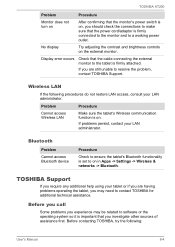
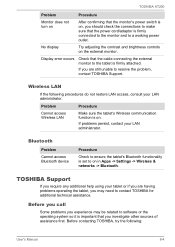
... the operating system so it is firmly attached. Display error occurs
Check that the cable connecting the external monitor to the tablet is important that the power cord/adaptor is set to resolve the problem, contact TOSHIBA Support. If problems persist, contact your LAN administrator. Before contacting TOSHIBA, try the following procedures do not restore LAN access...
Detailed Specs for Excite 10 LE AT200 PDA05C-002003 English - Page 1
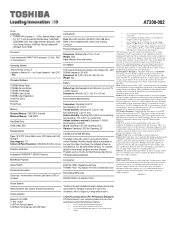
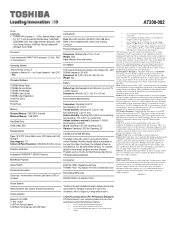
... Software
TOSHIBA Media Player TOSHIBA Service Station TOSHIBA File Manager TOSHIBA User's Guide TOSHIBA User ...models and configurations tested by the graphics system for AT200 and Standard Dock
Part Number/UPC code
PDA05C-002003 / 6-23506-03118-9
Subject to Change: While Toshiba has made every effort at high altitude (all subject to support graphics may also vary from specifications...
Toshiba Excite AT200 PDA05C Reviews
Do you have an experience with the Toshiba Excite AT200 PDA05C that you would like to share?
Earn 750 points for your review!
We have not received any reviews for Toshiba yet.
Earn 750 points for your review!
