Toshiba Excite AT270 PDA09C-002003 Support and Manuals
Get Help and Manuals for this Toshiba item
This item is in your list!

View All Support Options Below
Free Toshiba Excite AT270 PDA09C-002003 manuals!
Problems with Toshiba Excite AT270 PDA09C-002003?
Ask a Question
Free Toshiba Excite AT270 PDA09C-002003 manuals!
Problems with Toshiba Excite AT270 PDA09C-002003?
Ask a Question
Popular Toshiba Excite AT270 PDA09C-002003 Manual Pages
Users Manual Canada; English - Page 3
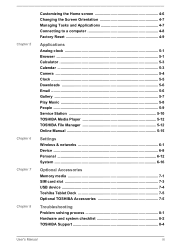
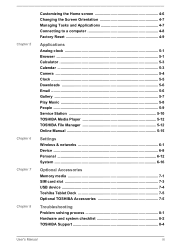
...Service Station 5-10 TOSHIBA Media Player 5-12 TOSHIBA File Manager 5-12 Online Manual 5-15
Settings Wireless & networks 6-1 Device ...6-8 Personal 6-12 System 6-16
Optional Accessories Memory media 7-1 SIM card slot 7-3 USB device 7-4 Toshiba Tablet Dock 7-5 Optional TOSHIBA Accessories 7-5
Troubleshooting Problem solving process 8-1 Hardware and system checklist 8-2 TOSHIBA Support...
Users Manual Canada; English - Page 5
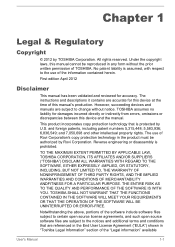
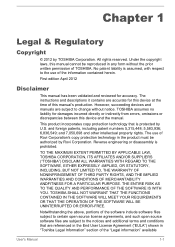
... WITH YOU.
TOSHIBA assumes no liability for damages incurred directly or indirectly from errors, omissions or discrepancies between this manual's production.
TOSHIBA SHALL NOT WARRANT..." available
User's Manual
1-1 Chapter 1
Legal & Regulatory
Copyright
© 2012 by U.S. Reverse engineering or disassembly is protected by TOSHIBA Corporation. The instructions and descriptions it...
Users Manual Canada; English - Page 6
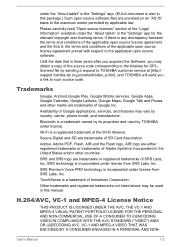
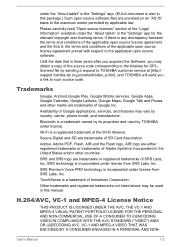
...source code corresponding to the maximum extent permitted by country, carrier, phone model, and manufacturer. User's Manual
1-2
TouchSense is a registered trademark of Google applications, services, and...link to TOSHIBA customer service at [http:// support.toshiba-tie.co.jp/android/index_e.htm], and TOSHIBA will send you may be used by sending a request to such source code.
Please...
Users Manual Canada; English - Page 22
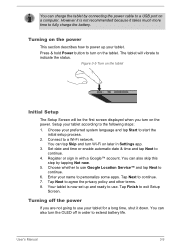
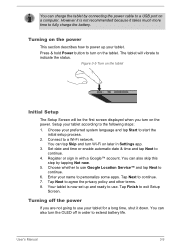
...Service™ and tap Next to agree the privacy policy and other terms. 8. You can also skip this step by connecting the power cable to a USB port on the tablet.
However it is now set...button to personalize some apps. Setup your name to turn on the power
This section describes how to power up and ready to fully charge the battery. User's Manual
3-9 You can charge the ...
Users Manual Canada; English - Page 30
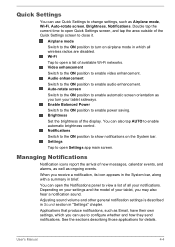
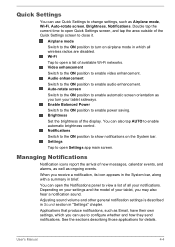
... Managing Notifications
Notification icons report the arrival of the Quick Settings screen to close it.
User's Manual
4-4
Auto-rotate screen
Switch to the ON position to enable automatic ...to enable video enhancement.
Depending on your settings and the model of the display. See the sections describing those applications for details. Quick Settings
You can use to configure whether and how...
Users Manual Canada; English - Page 36
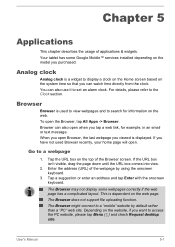
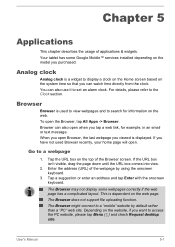
...tap Enter with the onscreen keyboard.
User's Manual
5-1 Analog clock
Analog clock is displayed. ... not display some Google Mobile™ services installed depending on the website, if you...Browser screen. The Browser might connect to set an alarm clock. Your tablet has some...does not support file uploading function. When you open when you purchased.
Depending on the model you tap...
Users Manual Canada; English - Page 46


.... Note that the tablet will refresh the list of the screen.
Downloading and Installing System Updates
Service Station will abort the download process. Make sure to close any other applications and save all work prior to check for updates manually, as an application update.
Installing a system update is available. Tapping Home ( ) allows the download to an application...
Users Manual Canada; English - Page 52
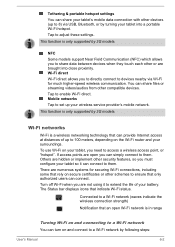
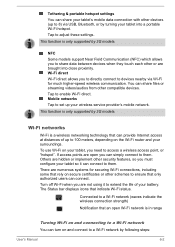
..., you need to set up your wireless service provider's mobile network.... by following steps:
User's Manual
6-2
Tethering & portable hotspot settings You can share your tablet...settings.
Connected to a Wi-Fi network (waves indicate the wireless connection strength)
Notification that only authorized users can simply connect to them . This function is only supported by 3G models...
Users Manual Canada; English - Page 63
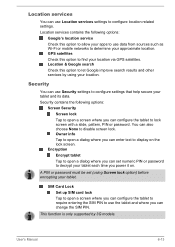
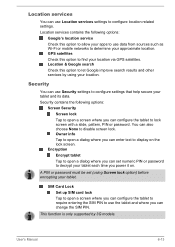
..., PIN or password.
This function is only supported by using Screen lock option) before encrypting your location. You can change the SIM PIN.
Location services contains the following options:
Screen Security Screen lock Tap to open a dialog where you can set (using your tablet. Location services
You can use Security settings to configure settings that help secure...
Users Manual Canada; English - Page 66
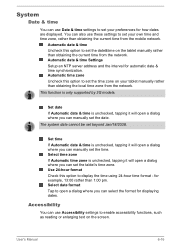
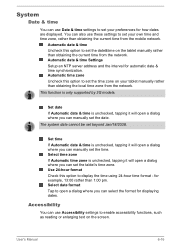
... select the format for automatic date & time synchronization. Set date If Automatic date & time is only supported by 3G models.
System
Date & time
You can use Date & time settings to enable accessibility functions, such as reading or enlarging text on the screen. Automatic date & time Settings Setup an NTP server address and the interval for displaying...
Users Manual Canada; English - Page 70
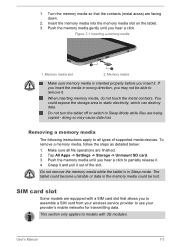
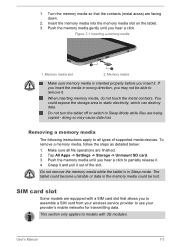
... loss
Removing a memory media
The following instructions apply to all file operations are facing ...assemble a SIM card from your wireless service provider to partially release it out of supported media devices. This section only applies...User's Manual
7-3 Turn the memory media so that allows you insert it . Figure 7-1 Inserting a memory media
1.
SIM card slot
Some models are ...
Users Manual Canada; English - Page 74
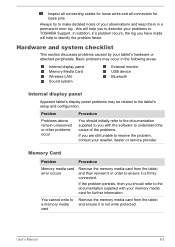
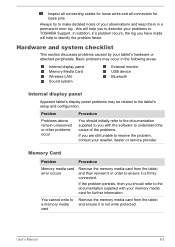
... your reseller, dealer or service provider.
User's Manual
8-2 Basic problems may occur in order to ensure it in the following areas:
Internal display panel Memory Media Card Wireless LAN Sound system
External monitor USB device Bluetooth
Internal display panel
Apparent tablet's display panel problems may be related to TOSHIBA Support.
In addition, if a problem recurs, the log...
Users Manual Canada; English - Page 75


... that is firmly attached. Problem
Procedure
Cannot access Wireless LAN
Make sure the tablet's Wireless communication function is muted.
Please check to ensure it is inserted into the tablet.
USB device
In addition to the information in this section, please also refer to resolve the problem, contact TOSHIBA Support.
If problems persist, contact your LAN...
Users Manual Canada; English - Page 76
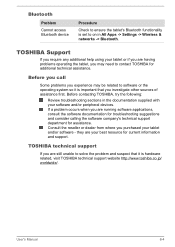
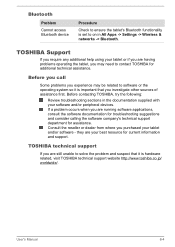
... and support.
User's Manual
8-4 TOSHIBA technical support
If you may be related to contact TOSHIBA for additional technical assistance. Before contacting TOSHIBA, try the following:
Review troubleshooting sections in All Apps -> Settings -> Wireless & networks -> Bluetooth. Consult the reseller or dealer from where you investigate other sources of assistance first. If a problem...
Detailed Specs for Excite 7.7 AT270 PDA09C-002003 English - Page 1
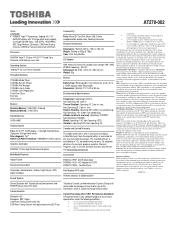
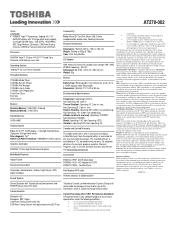
... Enhancement and SRS® Premium Voice Pro Suite. Toshiba Stylus
Part Number/UPC code
PDA09C-002003 / 6-23506-03303-9
connections use of complex modeling software, such as On-site and Next Business Day Service visit www.toshiba.ca/warranty
Accessories
PA5014C-1PSP- Contact Toshiba Technical Support for AT270 PA3947U-1EAB - Actual formatted capacity may automatically shutdown...
Toshiba Excite AT270 PDA09C-002003 Reviews
Do you have an experience with the Toshiba Excite AT270 PDA09C-002003 that you would like to share?
Earn 750 points for your review!
We have not received any reviews for Toshiba yet.
Earn 750 points for your review!
