Toshiba Excite AT270 PDA09C Support and Manuals
Get Help and Manuals for this Toshiba item
This item is in your list!

View All Support Options Below
Free Toshiba Excite AT270 PDA09C manuals!
Problems with Toshiba Excite AT270 PDA09C?
Ask a Question
Free Toshiba Excite AT270 PDA09C manuals!
Problems with Toshiba Excite AT270 PDA09C?
Ask a Question
Popular Toshiba Excite AT270 PDA09C Manual Pages
Users Manual Canada; English - Page 3
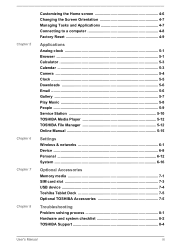
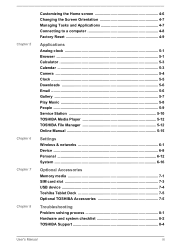
...Service Station 5-10 TOSHIBA Media Player 5-12 TOSHIBA File Manager 5-12 Online Manual 5-15
Settings Wireless & networks 6-1 Device ...6-8 Personal 6-12 System 6-16
Optional Accessories Memory media 7-1 SIM card slot 7-3 USB device 7-4 Toshiba Tablet Dock 7-5 Optional TOSHIBA Accessories 7-5
Troubleshooting Problem solving process 8-1 Hardware and system checklist 8-2 TOSHIBA Support...
Users Manual Canada; English - Page 5
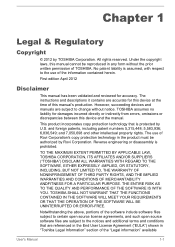
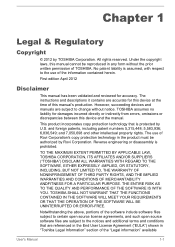
...from errors, omissions or discrepancies between this manual's production. This product incorporates copy protection technology that are accurate for accuracy. and foreign patents, including patent numbers 5,315,448; 5,583,936; 6,836,549; Under the copyright laws, this manual cannot be reproduced in the product must be authorized by TOSHIBA Corporation. All rights reserved. The instructions...
Users Manual Canada; English - Page 6
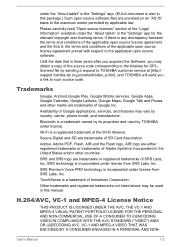
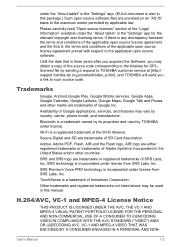
...Settings" app for GPLlicensed file by country, carrier, phone model, and manufacturer.
Secure Digital and SD are trademarks or registered trademarks of the source code corresponding to such source code. Other trademarks and registered trademarks not listed above may vary by sending a request to TOSHIBA customer service at [http:// support.toshiba...AND NON- User's Manual
1-2 Until the date ...
Users Manual Canada; English - Page 22
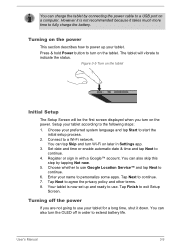
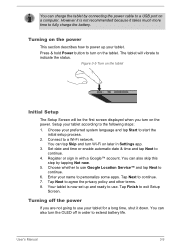
...Manual
3-9 You can also skip this step by connecting the power cable to the following steps:
1.
You can charge the tablet by tapping Not now.
5. Turning on a computer. Setup your name to use. You can also turn on the power. Register or sign in Settings...Location Service™ and tap Next to indicate the status. Choose your tablet. Tap Next to start the initial setup ...
Users Manual Canada; English - Page 30
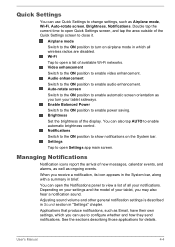
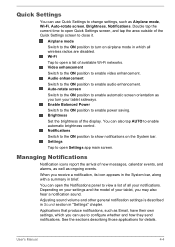
... Notifications
Notification icons report the arrival of all wireless radios are disabled. Quick Settings
You can also tap AUTO to enable automatic brightness control.
When you may ...to show notifications on your settings and the model of the display. Depending on the System bar. User's Manual
4-4 Adjusting sound volume and other general notification settings is described in Sound ...
Users Manual Canada; English - Page 36
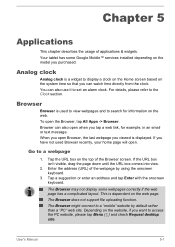
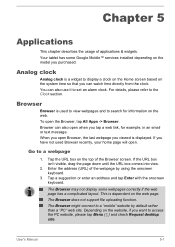
...website, if you want to set an alarm clock. Enter the address (URL) of applications & widgets. Depending on the web. User's Manual
5-1 To open Browser, the last webpage you viewed is dependent on the model you can also use it ... the clock.
The Browser may not display some Google Mobile™ services installed depending on the web page. For details, please refer to a webpage
1.
Users Manual Canada; English - Page 46


... when one is available.
Downloading and Installing System Updates
Service Station will begin the download process. User's Manual
5-11 To download the update, tap the Download button.
Tap the Install button.
It is important that a system update is displayed. It is available, it will be installed. A notification of available updates. This will appear in the system status...
Users Manual Canada; English - Page 52
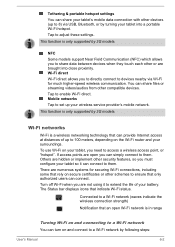
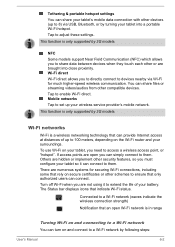
... . Tethering & portable hotspot settings You can share your tablet's mobile data connection with other devices (up your wireless service provider's mobile network. Tap to...settings. Others are open Wi-Fi network is only supported by following steps:
User's Manual
6-2 This function is a wireless networking technology that only authorized users can connect.
NFC Some models support...
Users Manual Canada; English - Page 63
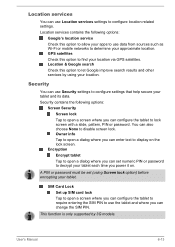
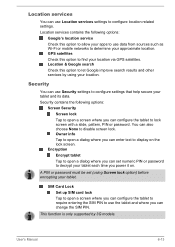
...Manual
6-13
SIM Card Lock Set up SIM card lock Tap to open a screen where you can use data from sources such as Wi-Fi or mobile networks to configure settings that help secure your location via GPS satellites. This function is only supported...A PIN or password must be set numeric PIN or password to let Google improve search results and other services by 3G models. GPS satellites Check...
Users Manual Canada; English - Page 66
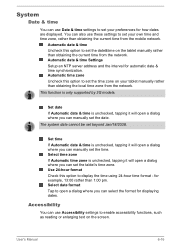
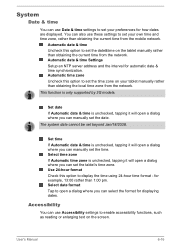
... Automatic time zone is unchecked, tapping it will open a dialog where you can set the tablet's time zone. Set date If Automatic date & time is only supported by 3G models. The system date cannot be set the time zone on your tablet manually rather than obtaining the local time zone from the network. System
Date & time...
Users Manual Canada; English - Page 70
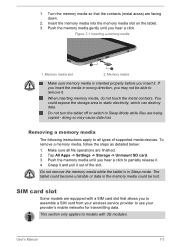
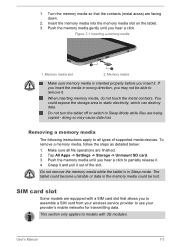
... may cause data loss
Removing a memory media
The following instructions apply to Sleep Mode while files are facing down.
2. Do not remove the memory media while the tablet is oriented properly before you to assemble a SIM card from your wireless service provider to models with a SIM card slot that the contacts (metal areas...
Users Manual Canada; English - Page 74
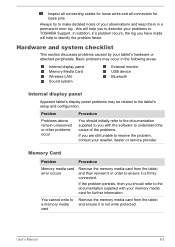
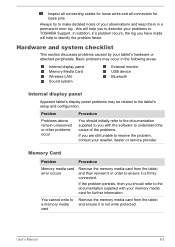
..., then you with your observations and keep them in order to resolve the problem, contact your reseller, dealer or service provider. You cannot write to make detailed notes of the problems.
If you have made will help to TOSHIBA Support.
User's Manual
8-2
Inspect all connecting cables for loose wires and all connectors for further information. Always...
Users Manual Canada; English - Page 75


...
In addition to the information in this section, please also refer to the documentation supplied with your audio device.
Problem
Procedure
No sound is secure.
Check to resolve the problem, contact TOSHIBA Support. User's Manual
8-3 Problem
Procedure
Cannot access Wireless LAN
Make sure the tablet's Wireless communication function is on the memory media card that is...
Users Manual Canada; English - Page 76
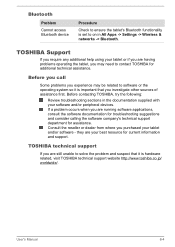
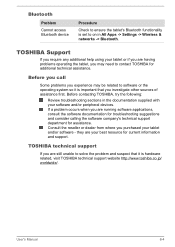
... for additional technical assistance.
User's Manual
8-4 Before contacting TOSHIBA, try the following:
Review troubleshooting sections in All Apps -> Settings -> Wireless & networks -> Bluetooth. TOSHIBA Support
If you require any additional help using your tablet or if you purchased your tablet and/or software - Bluetooth
Problem Cannot access Bluetooth device
Procedure
Check...
Detailed Specs for Excite 7.7 AT270 PDA09C-003003 English - Page 1
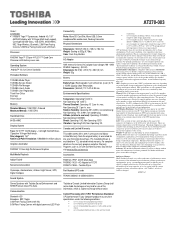
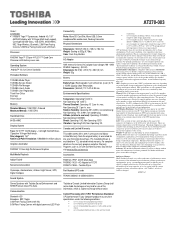
...TOSHIBA Media Player TOSHIBA Service Station TOSHIBA File Manager TOSHIBA User's Guide TOSHIBA ... may vary from specifications under the following...Toshiba Stylus
Part Number/UPC code
PDA09C-003003 / 6-23506-03304-6
connections use of complex modeling software, such as the natural performance variations produced by model...support graphics may be less if the product includes pre-installed...
Toshiba Excite AT270 PDA09C Reviews
Do you have an experience with the Toshiba Excite AT270 PDA09C that you would like to share?
Earn 750 points for your review!
We have not received any reviews for Toshiba yet.
Earn 750 points for your review!
