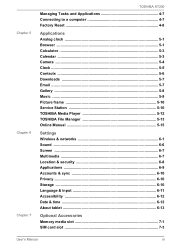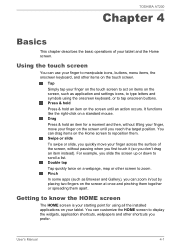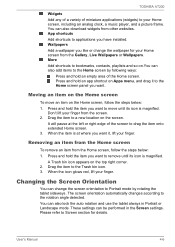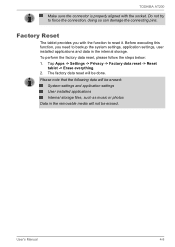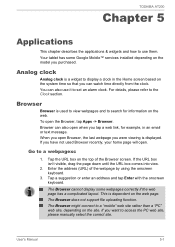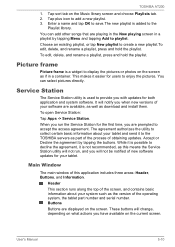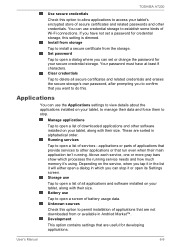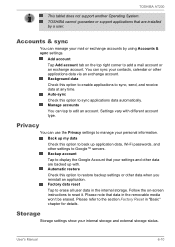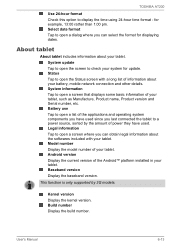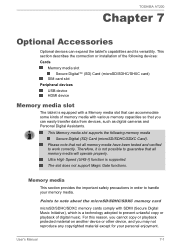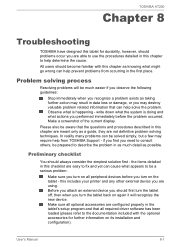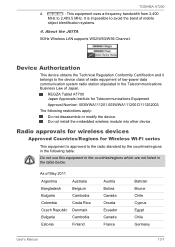Toshiba Excite AT200 PDA05C-002003 Support Question
Find answers below for this question about Toshiba Excite AT200 PDA05C-002003.Need a Toshiba Excite AT200 PDA05C-002003 manual? We have 2 online manuals for this item!
Question posted by luneyj on May 28th, 2018
How Do Update This Tablet. Factory Reset Now Does Not Install Package Installer
need to update pkg installer not working after factory rezet and no system updates avail
Current Answers
Related Toshiba Excite AT200 PDA05C-002003 Manual Pages
Similar Questions
Mom Passed, Don't Have Her Password. How Do We Rest It To Us So We Can Use It In
(Posted by Jackomurphy 1 year ago)
Reversed Screen
Toahiba at105 16gb Try update and hard reset but still reversed screen Sometimes it go right but not...
Toahiba at105 16gb Try update and hard reset but still reversed screen Sometimes it go right but not...
(Posted by engbm 8 years ago)
How To Factory Reset My Laptop Without Recovery Disc
Forgot my password and cannot get passed the screen where you enter your personal password. Wonderin...
Forgot my password and cannot get passed the screen where you enter your personal password. Wonderin...
(Posted by Jenfalc006 10 years ago)
Got Update For Toshiba Got Update For Toshiba At 300 101heaven 3.0
got update 4.04 yest but when checked version in service centre have ver 4.03.05 is this the latest ...
got update 4.04 yest but when checked version in service centre have ver 4.03.05 is this the latest ...
(Posted by Anonymous-86914 11 years ago)