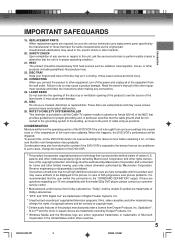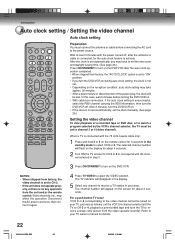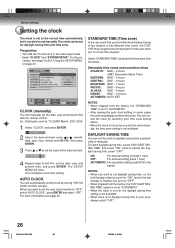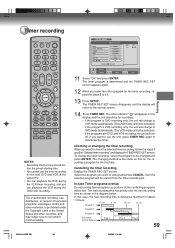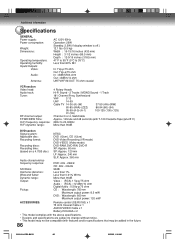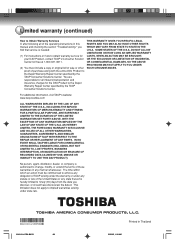Toshiba D-VR4X Support and Manuals
Get Help and Manuals for this Toshiba item

View All Support Options Below
Free Toshiba D-VR4X manuals!
Problems with Toshiba D-VR4X?
Ask a Question
Free Toshiba D-VR4X manuals!
Problems with Toshiba D-VR4X?
Ask a Question
Most Recent Toshiba D-VR4X Questions
Dvd-r,'unable To Shift During Duplication Process. Duplication Aborted.' Why?
On my Toshiba D-VR4X using a new DVD-R, I keep getting the error "Unable to shift during duplication...
On my Toshiba D-VR4X using a new DVD-R, I keep getting the error "Unable to shift during duplication...
(Posted by Mrmarktitus 3 years ago)
Getting Message Incorrect Disc.? Can You Please Explain Why?
(Posted by Anonymous-44788 12 years ago)
Popular Toshiba D-VR4X Manual Pages
Toshiba D-VR4X Reviews
We have not received any reviews for Toshiba yet.