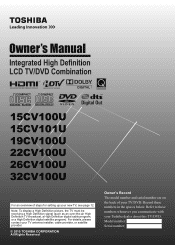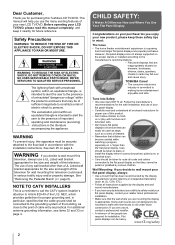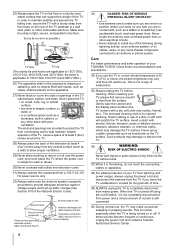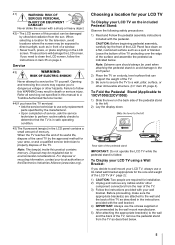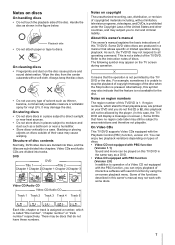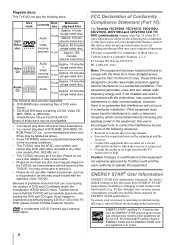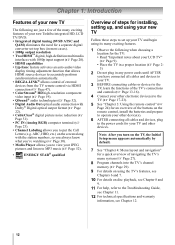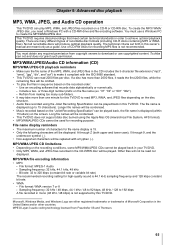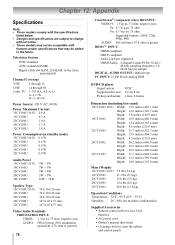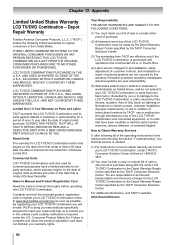Toshiba 32CV100U Support and Manuals
Get Help and Manuals for this Toshiba item

View All Support Options Below
Free Toshiba 32CV100U manuals!
Problems with Toshiba 32CV100U?
Ask a Question
Free Toshiba 32CV100U manuals!
Problems with Toshiba 32CV100U?
Ask a Question
Most Recent Toshiba 32CV100U Questions
Do You Know What Size Screw You Would Need For The Stand Base For A Model Number
Model number 32CV100U
Model number 32CV100U
(Posted by cgrayson35603 9 years ago)
Do You Sell The Replacement Cord For This Tv. I Lost Mine.
(Posted by calber7 11 years ago)
Digital Audio Output Will Not Work With Dvd
(Posted by Anonymous-73027 11 years ago)
Popular Toshiba 32CV100U Manual Pages
Toshiba 32CV100U Reviews
We have not received any reviews for Toshiba yet.