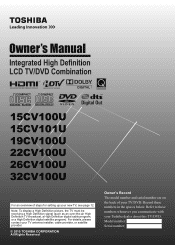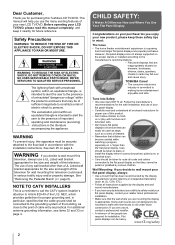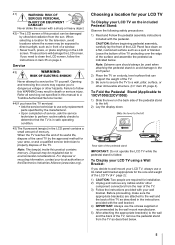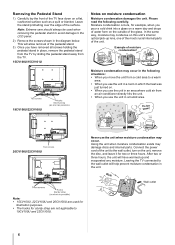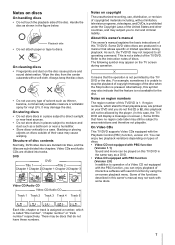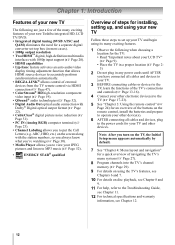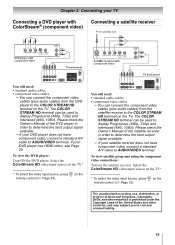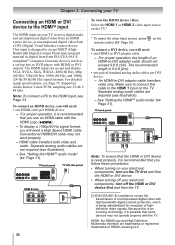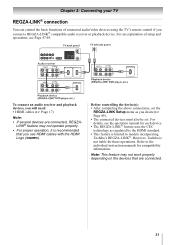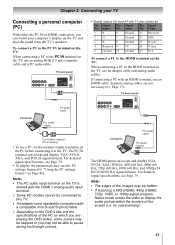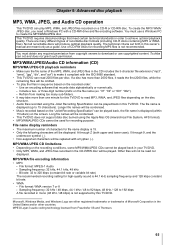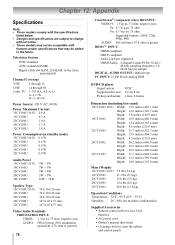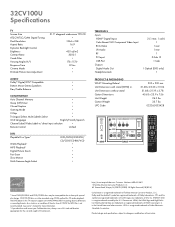Toshiba 32CV100U Support Question
Find answers below for this question about Toshiba 32CV100U.Need a Toshiba 32CV100U manual? We have 2 online manuals for this item!
Question posted by cgrayson35603 on January 10th, 2015
Do You Know What Size Screw You Would Need For The Stand Base For A Model Number
Current Answers
Answer #1: Posted by BusterDoogen on January 10th, 2015 9:22 AM
I hope this is helpful to you!
Please respond to my effort to provide you with the best possible solution by using the "Acceptable Solution" and/or the "Helpful" buttons when the answer has proven to be helpful. Please feel free to submit further info for your question, if a solution was not provided. I appreciate the opportunity to serve you!
Related Toshiba 32CV100U Manual Pages
Similar Questions
what is the size of the screws that you use to mount to tv to the wall mount braket?