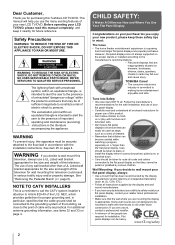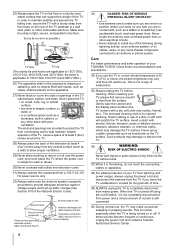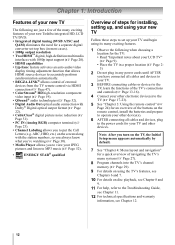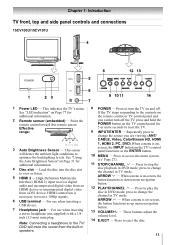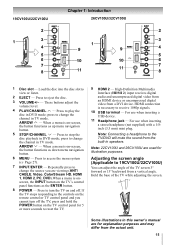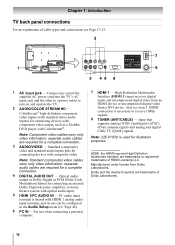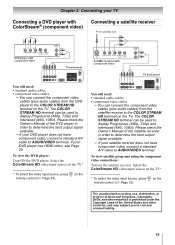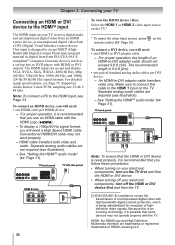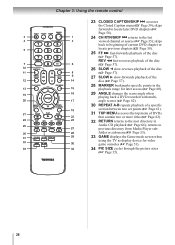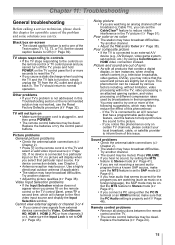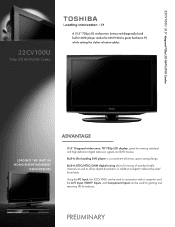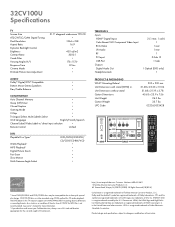Toshiba 32CV100U Support Question
Find answers below for this question about Toshiba 32CV100U.Need a Toshiba 32CV100U manual? We have 2 online manuals for this item!
Question posted by Anonymous-46690 on December 26th, 2011
Wall Mount Screws
what is the size of the screws that you use to mount to tv to the wall mount braket?
Current Answers
Related Toshiba 32CV100U Manual Pages
Similar Questions
Do You Know What Size Screw You Would Need For The Stand Base For A Model Number
Model number 32CV100U
Model number 32CV100U
(Posted by cgrayson35603 9 years ago)
My Portable Dvd Player Wont Turn On When You Press The Power Button.
my portable dvd player wont turn on when you press the power button. when its plugged in the yellow ...
my portable dvd player wont turn on when you press the power button. when its plugged in the yellow ...
(Posted by Cgallitelli28 12 years ago)
Need A Manual In English For Sd-p2900sn Portable Dvd Player
Need a manual in English for SD _ P2900SN Toshiba portable DVD player.... how do I get one??
Need a manual in English for SD _ P2900SN Toshiba portable DVD player.... how do I get one??
(Posted by ksan 12 years ago)