Toshiba AT10PE-A PDA0EC-004002 Support and Manuals
Get Help and Manuals for this Toshiba item
This item is in your list!

View All Support Options Below
Free Toshiba AT10PE-A PDA0EC-004002 manuals!
Problems with Toshiba AT10PE-A PDA0EC-004002?
Ask a Question
Free Toshiba AT10PE-A PDA0EC-004002 manuals!
Problems with Toshiba AT10PE-A PDA0EC-004002?
Ask a Question
Popular Toshiba AT10PE-A PDA0EC-004002 Manual Pages
Users Manual Canada; English - Page 5
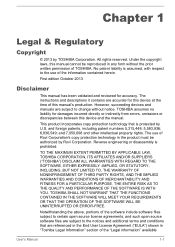
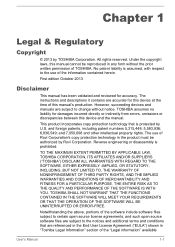
...of the information contained herein. The instructions and descriptions it contains are referenced in the End User License Agreement ("EULA") shown in "Toshiba Legal Information" section of Rovi ... ERROR-FREE.
TOSHIBA assumes no liability for accuracy.
All rights reserved. No patent liability is assumed, with respect to the use of the "Legal information" available
User's Manual
...
Users Manual Canada; English - Page 6
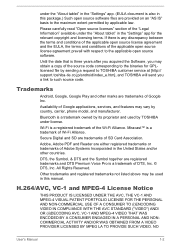
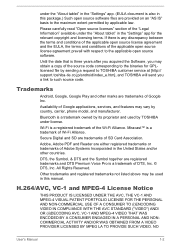
... vary by sending a request to TOSHIBA customer service at [http:// support.toshiba-tie.co.jp/android/index_e.htm], and TOSHIBA will send you may obtain a copy of the source code corresponding to the maximum extent permitted by TOSHIBA under the "About tablet" in the "Settings" app for GPLlicensed file by country, carrier, phone model, and manufacturer. Bluetooth is a registered...
Users Manual Canada; English - Page 19


...models are equipped with a 3G module. Display panel
25.7cm (10.1") LCD screen configured with a NFC (Near Field Communication) module.
It allows data share between electronic devices such as computers, printers and mobile phones. You can be set...'s internal display panel supports high-resolution video graphics...Initial Setup
User's Manual
3-6 Some models are equipped with ...
Users Manual Canada; English - Page 33
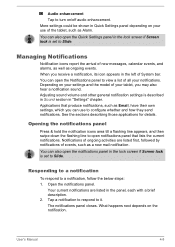
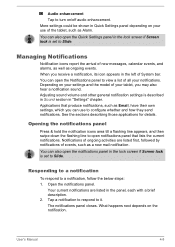
....
Depending on your tablet, you can also open the Quick Settings panel in the left of your settings and the model of System bar. See the sections describing those applications for details... such as a new mail notification.
User's Manual
4-8
The notifications panel closes. What happens next depends on /off audio enhancement. More settings could be shown in the lock screen if ...
Users Manual Canada; English - Page 38
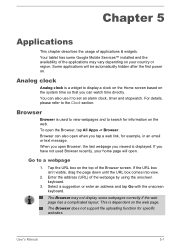
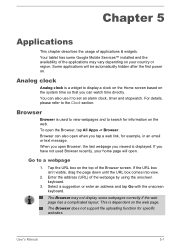
...your country or region. User's Manual
5-1 If you tap a ... used to view webpages and to set an alarm clock, timer and stopwatch...can also use it to search for specific websites. Browser can also open ....Browser screen. The Browser does not support file uploading function for information on ...may not display some Google Mobile Services™ installed and the availability of applications ...
Users Manual Canada; English - Page 51


... may reboot more than once during the installation process.
TOSHIBA Media Player supports home network functions such as video (e.g. Installing a system update is important to installing a system update.
User data area is retained after it only supports Windows Media Player Network Sharing Service in the AC power before starting the installation and don't turn the tablet off...
Users Manual Canada; English - Page 57
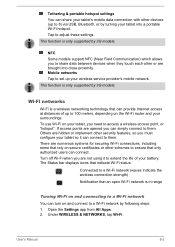
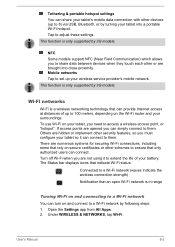
... Wi-Fi. NFC Some models support NFC (Near Field Communication) which allows you to share data between devices when they touch each other security features, so you can connect to extend the life of up your wireless service provider's mobile network. The Status bar displays icons that can connect. User's Manual
6-2 Tap to access...
Users Manual Canada; English - Page 71
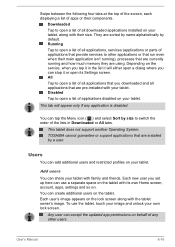
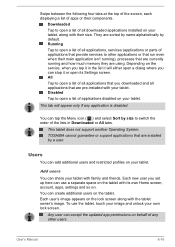
... and friends. They are installed by default.
TOSHIBA cannot guarantee or support applications that are sorted by...set up here can share your tablet. You can add additional users and restricted profiles on the service, when you downloaded and all applications, services (applications or parts of applications that provide services to open a dialog where you can accept the updated...
Users Manual Canada; English - Page 74
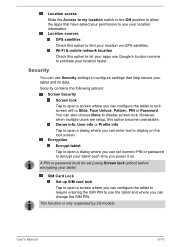
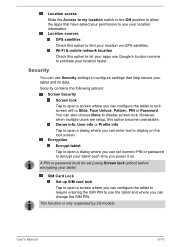
... to decrypt your tablet each time you can set (using Screen lock option) before encrypting your location via GPS satellites. This function is only supported by 3G models. Location sources
GPS satellites
Check this option become unavailable. Encryption
Encrypt tablet
Tap to open a dialog where you can use Google's location service to display on .
Users Manual Canada; English - Page 78


... & time is only supported by 3G models. Select time zone Tap to open a dialog where you can manually set the time zone.
Set time Tap to open a dialog where you can manually set beyond Jan/18/2038. Use 24-hour format Check this option to help blind and low-vision users.
NTP server Setup an NTP server address...
Users Manual Canada; English - Page 83
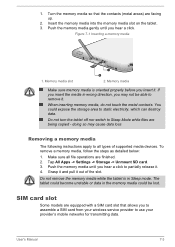
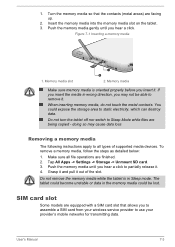
... loss
Removing a memory media
The following instructions apply to use your wireless service provider to all file operations are being copied -
User's Manual
7-3 Turn the memory media so that...All Apps -> Settings -> Storage -> Unmount SD card. 3. Figure 7-1 Inserting a memory media
1. Do not turn the tablet off nor switch to partially release it out of supported media devices. 1....
Users Manual Canada; English - Page 91


... you are not provided depending on the tablet's bluetooth.
Keyboard Cover is turned off and on the model you to get reconnected, you may unpair it is powered off . Tap the quick settings icon ( ) beside Toshiba Keyboard Cover
under Paired devices and tap OK. Function keys
The Keyboard Cover provides function keys enabling...
Users Manual Canada; English - Page 95
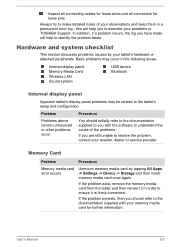
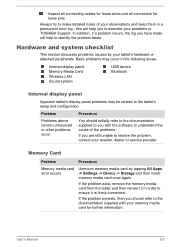
..., then you to describe your problems to TOSHIBA Support. this will help you should initially refer to the documentation supplied to you with your observations and keep them in a permanent error log -
Hardware and system checklist
This section discusses problems caused by tapping All Apps -> Settings -> Device -> Storage and then insert memory media card once again...
Users Manual Canada; English - Page 96
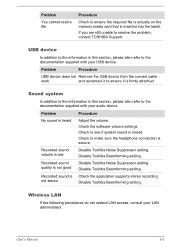
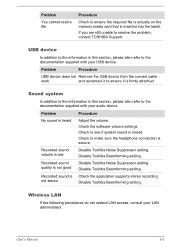
...the documentation supplied with your LAN administrator. Problem
Procedure
No sound is not good
Disable Toshiba Noise Suppressor setting.
If you are still unable to resolve the problem, contact TOSHIBA Support.
Check to see if system sound is inserted into the tablet. Disable Toshiba Beamforming setting. User's Manual
8-3
Problem
You cannot read a file
Procedure
Check to...
Detailed Specs for Excite Write AT10PE-A PDA0EC-004002 English - Page 1


... The included additional software is manufactured using powers of 10. For further information please visit toshiba.ca/support
PA5062U-1ACA - 36W Universal AC Adapter PA5133U-1EUC - Toshiba Portfolio Duo Case
Part Number/UPC code
PDA0EC-004002 / 6-23506-03626-9
Subject to Change: While Toshiba has made every effort at the time of publication. Weight: Weight may vary depending on...
Toshiba AT10PE-A PDA0EC-004002 Reviews
Do you have an experience with the Toshiba AT10PE-A PDA0EC-004002 that you would like to share?
Earn 750 points for your review!
We have not received any reviews for Toshiba yet.
Earn 750 points for your review!
