Toshiba Excite AT10PE-A PDA0EC-004002 Support and Manuals
Get Help and Manuals for this Toshiba item
This item is in your list!

View All Support Options Below
Free Toshiba Excite AT10PE-A PDA0EC-004002 manuals!
Problems with Toshiba Excite AT10PE-A PDA0EC-004002?
Ask a Question
Free Toshiba Excite AT10PE-A PDA0EC-004002 manuals!
Problems with Toshiba Excite AT10PE-A PDA0EC-004002?
Ask a Question
Popular Toshiba Excite AT10PE-A PDA0EC-004002 Manual Pages
Users Manual Canada; English - Page 5
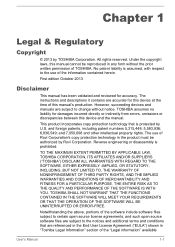
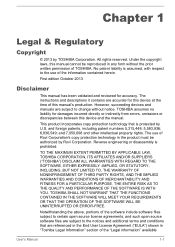
... the prior written permission of the information contained herein.
TOSHIBA assumes no liability for damages incurred directly or indirectly from errors, omissions or discrepancies between this manual's production. THE ENTIRE RISK AS TO THE QUALITY AND PERFORMANCE OF THE SOFTWARE IS WITH YOU. The instructions and descriptions it contains are subject to certain open...
Users Manual Canada; English - Page 6
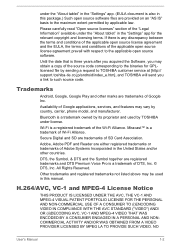
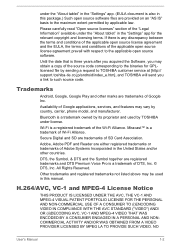
... together are trademarks of Google applications, services, and features may vary by sending a request to TOSHIBA customer service at [http:// support.toshiba-tie.co.jp/android/index_e.htm], and TOSHIBA will send you may be used by TOSHIBA under the "About tablet" in the "Settings" app for GPLlicensed file by country, carrier, phone model, and manufacturer. H.264/AVC, VC...
Users Manual Canada; English - Page 19


... can be set to start ...below steps followed by using your tablet.
Display
The tablet's internal display panel supports high-resolution video graphics and can use it is enabled, Bluetooth will provide...models are equipped with a 3G module.
Multimedia
Web Camera
Web Camera is a device that is compatible with other Wireless LAN systems based on the power Initial Setup
User's Manual...
Users Manual Canada; English - Page 33
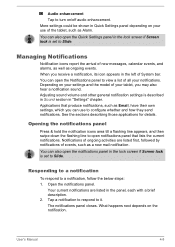
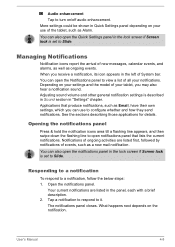
... notifications. Applications that lists the current notifications. You can open the notifications panel in Quick Settings panel depending on your settings and the model of System bar. Tap a notification to respond to a notification, follow the below steps: 1. User's Manual
4-8 Managing Notifications
Notification icons report the arrival of events, such as Alarm. When you may...
Users Manual Canada; English - Page 38
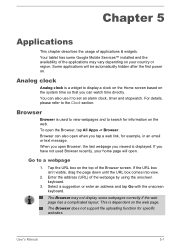
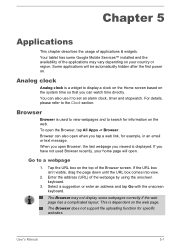
... webpages and to set an alarm clock,...on the web. User's Manual
5-1 For details, please...for specific websites. The Browser does not support file... uploading function for example, in an email or text message. To open Browser, the last webpage you can watch time directly. Enter the address (URL) of the applications may not display some Google Mobile Services™ installed...
Users Manual Canada; English - Page 51


...-LC) and photo (e.g.
User data area is retained after it only supports Windows Media Player Network Sharing Service in Microsoft® Windows® 7 and Microsoft® Windows® 8. Installing a system update is important to installing a system update. Please note that has search function only. To open TOSHIBA Media Player, tap All Apps -> Media Player from the Home...
Users Manual Canada; English - Page 57
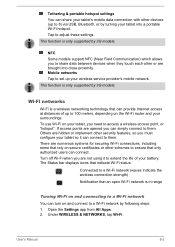
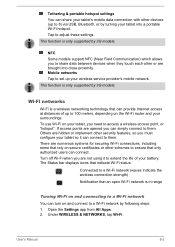
This function is only supported by 3G models. This function is only supported by 3G models. Others are hidden or implement other schemes to ensure that only authorized users can connect. There are numerous systems for securing Wi-Fi connections, including some that can provide Internet access at distances of your wireless service provider's mobile network...
Users Manual Canada; English - Page 71
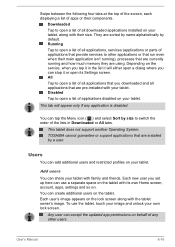
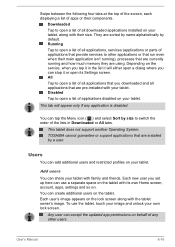
... Tap to open a list of all applications, services (applications or parts of applications that provide services to open a dialog where you set up here can add additional users and restricted profiles on the service, when you tap it in Downloaded or All tabs. You can accept the updated app permissions on the tablet. Swipe between the...
Users Manual Canada; English - Page 74
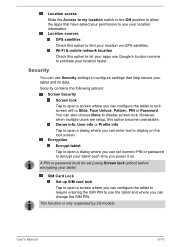
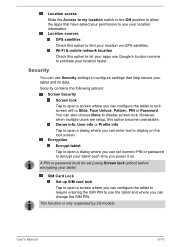
...This function is only supported by 3G models. A PIN or password must be set numeric PIN or password to lock screen with a Slide, Face Unlock, Pattern, PIN or Password. Wi-Fi & ...service to estimate your location faster. Security contains the following options:
Screen Security
Screen lock
Tap to open a dialog where you power it on the lock screen.
However, when multiple users are setup...
Users Manual Canada; English - Page 78


...set the time. Automatic time zone Uncheck this option to set your tablet manually rather than obtaining the current time from the network. Set date If Automatic date & time is only supported by 3G models...to open a dialog where you can manually set beyond Jan/18/2038. System
Date & time
You can use Date & time settings to set the time zone. NTP server Setup an NTP server address and the ...
Users Manual Canada; English - Page 83
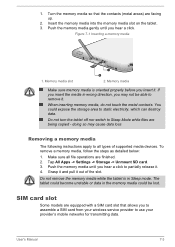
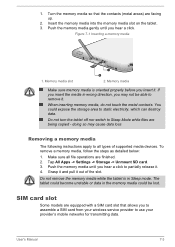
...Settings -> Storage -> Unmount SD card. 3. Push the memory media until you insert the media in Sleep mode.
SIM card slot
Some models are equipped with a SIM card slot that the contacts (metal areas) are being copied - User's Manual...memory media
The following instructions apply to use your ...card from your wireless service provider to all file ... it out of supported media devices. The...
Users Manual Canada; English - Page 91


... be lost.
To manually disconnect the Keyboard Cover, tap Toshiba Keyboard Cover under Language & input of the following steps: 1. Keyboard Cover is powered off . Unpairing the Keyboard Cover
If you can set up the Keyboard layouts by pressing any of Settings app. Keyboard Cover is manually unpaired from tablet settings. One tablet only support one device for...
Users Manual Canada; English - Page 95
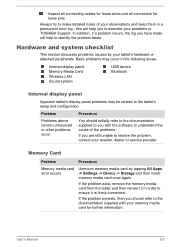
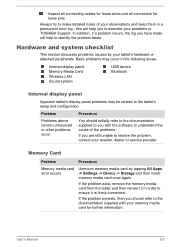
... Wireless LAN Sound system
USB device Bluetooth
Internal display panel
Apparent tablet's display panel problems may occur in a permanent error log -
If the problem persists, then you with your problems to TOSHIBA Support.
Problem
Procedure
Problems above remain unresolved or other problems occur
You should refer to the documentation supplied with the software to identify the...
Users Manual Canada; English - Page 96
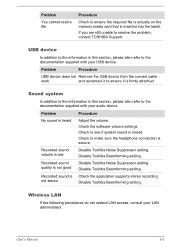
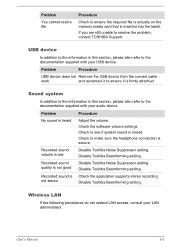
... refer to see if system sound is secure. Check the software volume settings. Recorded sound quality is not stereo
Check the application supports stereo recording. Disable Toshiba Beamforming setting.
Check to ensure it to make sure the headphone connection is muted. User's Manual
8-3 Problem
Procedure
USB device does not Remove the USB device from the convert...
Detailed Specs for Excite Write AT10PE-A PDA0EC-004002 English - Page 1


...Guide. Toshiba Portfolio Duo Case
Part Number/UPC code
PDA0EC-004002 / 6-23506-03626-9
Subject to Change: While Toshiba has made every effort at high altitude (all temperature references are all subject to increase the brightness of the information provided herein, product specifications.... Pre-installed software is subject to 9.5 hours. AT10PE-A-004
Model: i Excite Write AT10PE-A-004 &#...
Toshiba Excite AT10PE-A PDA0EC-004002 Reviews
Do you have an experience with the Toshiba Excite AT10PE-A PDA0EC-004002 that you would like to share?
Earn 750 points for your review!
We have not received any reviews for Toshiba yet.
Earn 750 points for your review!
