Toshiba A8-EZ8511 Support and Manuals
Get Help and Manuals for this Toshiba item
This item is in your list!

View All Support Options Below
Free Toshiba A8-EZ8511 manuals!
Problems with Toshiba A8-EZ8511?
Ask a Question
Free Toshiba A8-EZ8511 manuals!
Problems with Toshiba A8-EZ8511?
Ask a Question
Popular Toshiba A8-EZ8511 Manual Pages
User Manual - Page 2
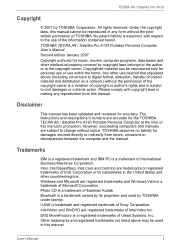
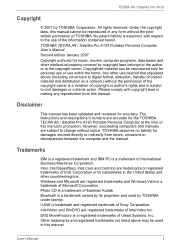
... and other countries/regions. Disclaimer
This manual has been validated and reviewed for the TOSHIBA TECRA A8 / Satellite Pro A120 Portable Personal Computer at the time of InterVideo Inc. Windows and Microsoft are subject to civil damages or criminal action. Photo CD is a trademark owned by TOSHIBA Corporation. The instructions and descriptions it contains are registered...
User Manual - Page 4
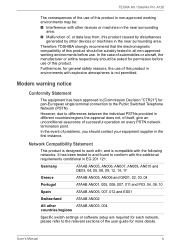
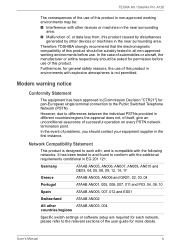
...004
countries/regions
Specific switch settings or software setup are required ...unconditional assurance of problems, you should be...TECRA A8 / Satellite Pro A120
The consequences of the use of this product in non-approved working environments before use of this product. Therefore TOSHIBA strongly recommend that the electromagnetic compatibility of the user guide for more details. User's Manual...
User Manual - Page 12
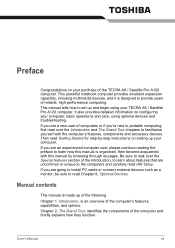
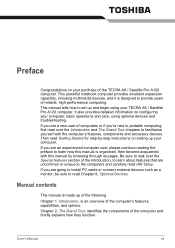
... portable computing, first read HW Setup. If you are uncommon or unique to set up and begin using optional devices and troubleshooting.
If you are going to install PC cards or connect external devices such as a monitor, be sure to familiarize yourself with this manual by -step instructions on setting up of the TECRA A8 / Satellite Pro A120 computer...
User Manual - Page 19


TECRA A8 / Satellite Pro A120
USB floppy disk drive 8-10 External monitor 8-10 TV 8-11 i.LINK (IEEE1394 8-12 Advanced Port Replicator III Plus 8-14 Serial port 8-15 Security lock 8-16
Chapter 9
Troubleshooting Problem solving process 9-1 Hardware and system checklist 9-3 TOSHIBA support 9-22
Chapter 10
Legal Footnotes CPU*1 10-1 General Main Memory*2 10-2 Battery Life*3 10-2 Hard...
User Manual - Page 33


... cannot be tested.
User's Manual
1-14 Introduction
TOSHIBA Zooming Utility
TOSHIBA PC Diagnostic Tool
TOSHIBA Password Utility
TOSHIBA Flash Cards
HW Setup
TOSHIBA Accessibility
This utility allows you to set , the Fn key will display basic system configuration information and allow the functionality of some of the 'F' keys in order to access its specific function. DVD Video Player
The...
User Manual - Page 34
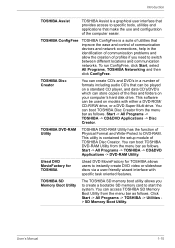
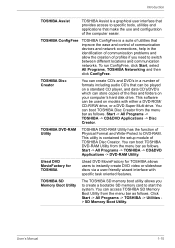
... and control of communication devices and network connections, help in a number of the files and folders on models with specific task oriented features.
User's Manual
1-15 Start -> All Programs -> TOSHIBA -> CD&DVD Applications -> DVD-RAM Utility. Introduction
TOSHIBA Assist
TOSHIBA Assist is a graphical user interface that provides access to DVD-RAM. You can create CD's and...
User Manual - Page 73
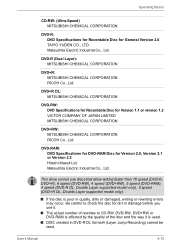
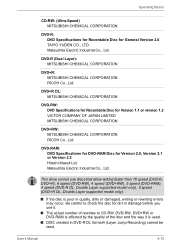
... CHEMICAL CORPORATION
DVD-RW: DVD Specifications for Recordable Disc for dirt or damage before you use discs that allow writing faster than 16 speed (DVD-R, DVD+R), 6 speed (DVD-RW), 4 speed (DVD+RW), 5 speed (DVD-RAM), 4 speed (DVD-R DL, Double Layer supported model only), 8 speed (DVD+R DL, Double Layer supported model only).
■ If the disc...
User Manual - Page 105


...battery as the main battery. Before you remove the battery pack, save your data and shut down the computer, or set the computer to save your data manually.
■ The battery pack is a lithium ion battery, which can purchase additional battery...the battery pack supplies power to maintain data and programs in compliance with all data in this manual as required by TOSHIBA as replacements.
...
User Manual - Page 106
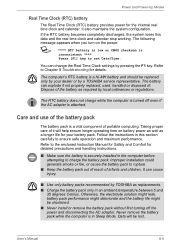
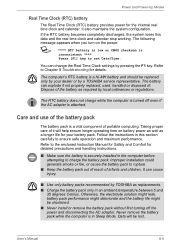
...a TOSHIBA service representative. Improper installation could generate smoke or fire, or cause the battery pack to set Date/Time.
The RTC battery does not charge while the computer is turned off the power and disconnecting the AC adaptor.
User's Manual
6-5 If the RTC battery becomes completely discharged, the system loses this section carefully to Chapter 9 Troubleshooting...
User Manual - Page 113


... the password file on models, the HDD (Hard Disk Drive) password is not supported.
■ After you start the utility, point to or click the following items: Start -> All Programs -> TOSHIBA -> Utilities -> Password Utility The User Password dialog box contains two main fields: User Password and User Token. Please use BIOS Setup to change passwords, or create tokens, etc. Passwords set in...
User Manual - Page 120


... change the boot priority settings that have been configured in HW Setup. Hold down F12 and boot the computer. 2.
User's Manual
7-4 Use the left/right cursor keys to highlight the boot device you want and press Enter.
■ If only a Supervisor Password has been set, the following should be noted: ■ The boot device menu...
User Manual - Page 150


... the BIOS setup using is inconsistent. Press Fn + F10 and try typing again. Press [F1] key to set Date/ Time.
Press End key. Press Y key. Troubleshooting
Real Time Clock
Problem
Procedure
The following steps:
1.
Keyboard
Keyboard problems can be rebooted.
User's Manual
9-7 Set the time in the RTC battery has run out - Password
Problem
Cannot enter password
Procedure...
User Manual - Page 166
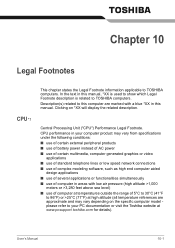
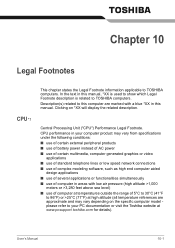
... Footnotes
CPU*1
This chapter states the Legal Footnote information applicable to TOSHIBA computers. Clicking on the specific computer model please refer to your computer product may vary from specifications under the following conditions: ■ use of certain external peripheral products ■ use of battery power instead of AC power ■ use of certain multimedia, computer...
User Manual - Page 167
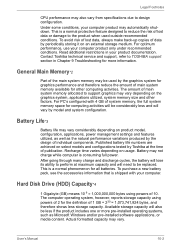
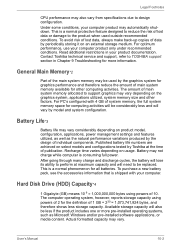
... service and support, refer to TOSHIBA support section in your computer product only under recommended conditions. Battery may be replaced. Hard Disk Drive (HDD) Capacity*4
1 Gigabyte (GB) means 10 9 = 1,000,000,000 bytes using powers of 2 for the definition of system memory, the full system memory space for more pre-installed operating systems, such as the natural...
User Manual - Page 196
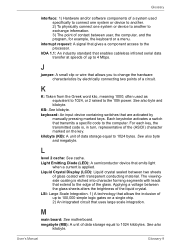
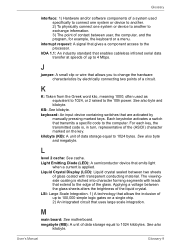
...See also
kilobyte. J
jumper: A small clip or wire that transmits a specific code to 1024 kilobytes. For each key, the transmitted code is, in turn, representative of the (ASCII) character marked on a single... (KB): A unit of data storage equal to change the hardware characteristics by
manually pressing marked keys. Liquid Crystal Display (LCD): Liquid crystal sealed between two sheets...
Toshiba A8-EZ8511 Reviews
Do you have an experience with the Toshiba A8-EZ8511 that you would like to share?
Earn 750 points for your review!
We have not received any reviews for Toshiba yet.
Earn 750 points for your review!
