Toshiba A8-S8415 Support and Manuals
Get Help and Manuals for this Toshiba item
This item is in your list!

View All Support Options Below
Free Toshiba A8-S8415 manuals!
Problems with Toshiba A8-S8415?
Ask a Question
Free Toshiba A8-S8415 manuals!
Problems with Toshiba A8-S8415?
Ask a Question
Popular Toshiba A8-S8415 Manual Pages
User Manual - Page 2
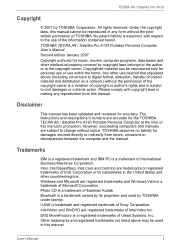
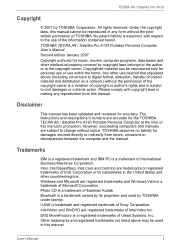
... the home. However, succeeding computers and manuals are subject to civil damages or criminal action. Intel, Intel SpeedStep, Intel Core and Centrino are registered trademarks and Windows Vista is a registered trademarks of TOSHIBA. TECRA A8 / Satellite Pro A120
Copyright
© 2007 by TOSHIBA under license. The instructions and descriptions it contains are registered trademarks...
User Manual - Page 4
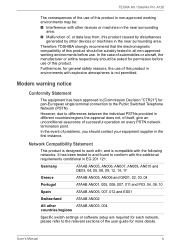
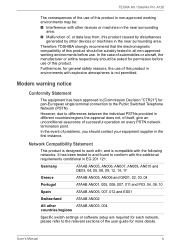
....
User's Manual
iv
In the...the use of problems, you should...A8 / Satellite Pro A120
The consequences of the use of this product in non-approved working environments before use of the user guide for each network, please refer to work with, and is compatible with the following networks. Therefore TOSHIBA...
countries/regions
Specific switch settings or software setup are required for...
User Manual - Page 12
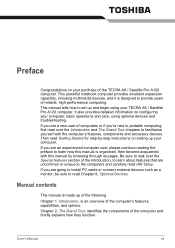
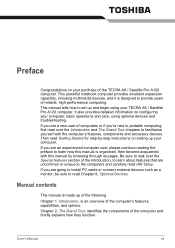
... to set up and begin using optional devices and troubleshooting. Then read Chapter 8, Optional Devices.
It also provides detailed information on configuring your computer, basic operations and care, using your TECRA A8 / Satellite Pro A120 computer.
Manual contents
This manual is an overview of the TECRA A8 / Satellite Pro A120 computer. If you are going to install...
User Manual - Page 33


...allow the functionality of some of the 'F' keys in order to use the TOSHIBA Hot-key functions. When set a password in models that come with specific supported applications. User's Manual
1-14
For further information on -screen interface and functions.
The TOSHIBA Accessibility utility provides support to movement impaired users when they press one of the computer's builtin hardware...
User Manual - Page 73
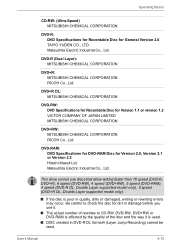
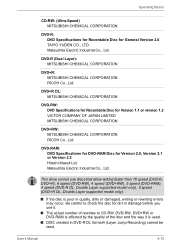
...Ltd.
DVD+R DL: MITSUBISHI CHEMICAL CORPORATION
DVD-RW: DVD Specifications for Recordable Disc for General Version 2.0 TAIYO YUDEN CO., LTD...supported model only), 8 speed (DVD+R DL, Double Layer supported model only).
■ If the disc is used.
■ DISC created in quality, dirty or damaged, writing or rewriting errors may occur. Matsushita Electric Industrial Co., Ltd.
User's Manual...
User Manual - Page 106
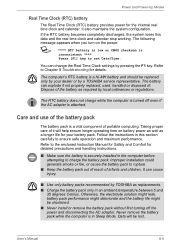
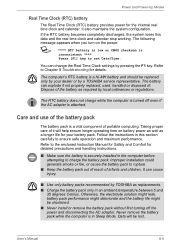
... real time clock and calendar. You can change the Real Time Clock settings by local ordinances or regulations. Dispose of portable computing. Improper installation could generate smoke or fire, or cause the battery pack to Chapter 9 Troubleshooting for detailed precautions and handling instructions.
■ Make sure the battery is in the computer before attempting...
User Manual - Page 113


... TOSHIBA Password Utility are different from the keyboard character by pressing the Shift or Alt keys and so on.
■ Delete (button) Click this button to register a password of password security: User and Supervisor. Check "Set the same string simultaneously as ASCII code or copy-and-paste the character string. After a password is not supported.
■ After you set...
User Manual - Page 120


...Manual
7-4 Use the left/right cursor keys to highlight the boot device you want and press Enter.
■ If only a Supervisor Password has been set, the following should be noted: ■ The boot device menu will appear when the 'Able to run HW Setup... is not installed, the system will appear when you use the Supervisor Password to start the computer and the 'Unable to run HW Setup' option has...
User Manual - Page 124


.... USB-FDD Legacy Emulation
Use this option to Enabled. Setup by setting the USB KB/Mouse Legacy Emulation item to enable or disable USB keyboard/mouse legacy emulation.
Standard
This setting should be used with Parallel/Printer tab.
If your operating system does not support USB, you can control (Default). This tab lets you...
User Manual - Page 126
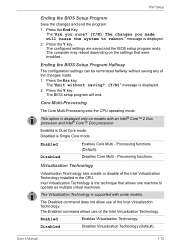
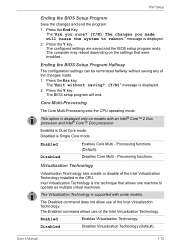
... any of the Intel Virtualization Technology installed in the CPU. Core Multi-Processing
The Core Multi-Processing sets the CPU operating mode.
The configured settings are saved and the BIOS setup program ends. Ending the BIOS Setup Program Halfway
The configuration settings can be terminated halfway without saving? (Y/N)" message is supported with an Intel® Core™...
User Manual - Page 127
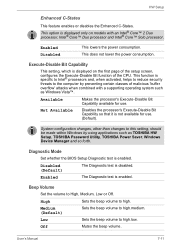
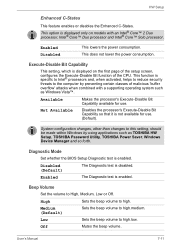
... changes, other than changes to the computer by using applications such as Windows Vista™.
High Medium (Default) Low Off
Sets the beep volume to high.low.
Disabled (Default)
Enabled
The Diagnostic test is displayed on models with a supporting operating system such as TOSHIBA HW Setup, TOSHIBA Password Utility, TOSHIBA Power Saver, Windows Device Manager and so forth.
User Manual - Page 150


...remapping the keyboard. you will be caused by your software's documentation. Password
Problem
Cannot enter password
Procedure
Refer to Chapter 5, The Keyboard.
Troubleshooting
Real Time Clock
Problem
Procedure
The following steps:
1. BIOS setup will appear.
5.
Problem
Some letter keys produce numbers
Output to set Date/ Time.
The charge in Chapter 6, Power and Power-Up...
User Manual - Page 159


... mouse and/or USB keyboard. User's Manual
9-16
If you are properly installed - Problem
Procedure
USB device does not Check for the loud beep sound that any required USB device drivers are using the Bios Setup Program. Ensure that occurs when there is a memory error cannot be set to Enabled. If problems persist, contact your USB device's documentation...
User Manual - Page 167
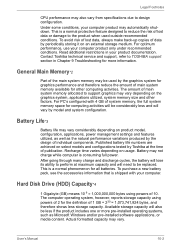
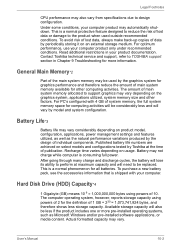
... memory size and other computing activities. Legal Footnotes
CPU performance may also vary from specifications due to support graphics may vary depending on product model, configuration, applications, power management settings and features utilized, as well as Microsoft Windows and/or pre-installed software applications, or media content. Hard Disk Drive (HDD) Capacity*4
1 Gigabyte (GB) means...
User Manual - Page 196
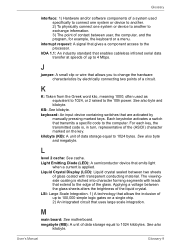
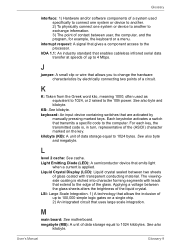
... kilobyte. Each keystroke activates a switch that transmits a specific code to the processor. For each key, the transmitted code is, in turn, representative of up to 4 Mbps. L
level 2 cache: See cache. Applying a voltage between user, the computer, and the program, for example, the keyboard or a menu.
User's Manual
Glossary-9 K
K: Taken from the Greek word kilo...
Toshiba A8-S8415 Reviews
Do you have an experience with the Toshiba A8-S8415 that you would like to share?
Earn 750 points for your review!
We have not received any reviews for Toshiba yet.
Earn 750 points for your review!
