Toshiba A8-EZ8511X Support and Manuals
Get Help and Manuals for this Toshiba item
This item is in your list!

View All Support Options Below
Free Toshiba A8-EZ8511X manuals!
Problems with Toshiba A8-EZ8511X?
Ask a Question
Free Toshiba A8-EZ8511X manuals!
Problems with Toshiba A8-EZ8511X?
Ask a Question
Popular Toshiba A8-EZ8511X Manual Pages
User Manual - Page 2
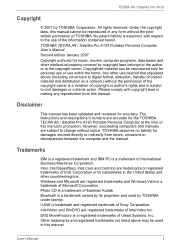
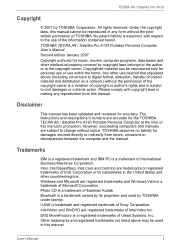
... Portable Personal Computer at the time of this manual cannot be reproduced in this manual. TECRA A8 / Satellite Pro A120
Copyright
© 2007 by TOSHIBA under license. No patent liability is trademark and registered trademark of Intel Corporation or its proprietor and used in any reproduction from errors, omissions or discrepancies between the computer and the...
User Manual - Page 4
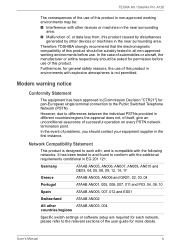
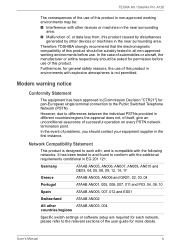
... of successful operation on every PSTN network termination point.
In the event of problems, you should be :
■ Interference with other devices or machines in ...Specific switch settings or software setup are required for each network, please refer to the relevant sections of the user guide for pan-European single terminal connection to work with the following networks. TECRA A8...
User Manual - Page 12
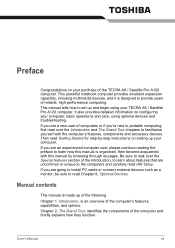
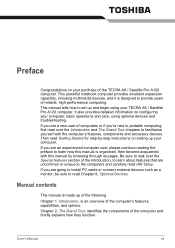
... the Introduction and The Grand Tour chapters to set up and begin using optional devices and troubleshooting. If you are going to install PC cards or connect external devices such as a monitor, be sure to provide years of the computer's features, capabilities, and options. Manual contents
This manual is an overview of reliable, high-performance...
User Manual - Page 33


...
When set a password in models that come with specific supported applications. Utilities and Applications
This section describes the pre-installed utilities that do not have a Bluetooth module installed. The TOSHIBA Accessibility utility provides support to movement impaired users when they press one of the computer's builtin hardware devices to be used to each utility's online manual...
User Manual - Page 73
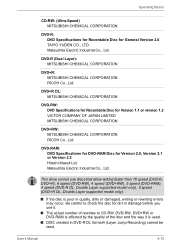
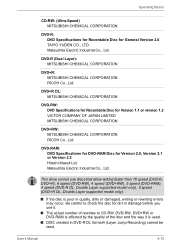
...) MITSUBISHI CHEMICAL CORPORATION
DVD-R: DVD Specifications for Recordable Disc for dirt or damage before you use discs that allow writing faster than 16 speed (DVD-R, DVD+R), 6 speed (DVD-RW), 4 speed (DVD+RW), 5 speed (DVD-RAM), 4 speed (DVD-R DL, Double Layer supported model only), 8 speed (DVD+R DL, Double Layer supported model only).
■ If the disc...
User Manual - Page 106
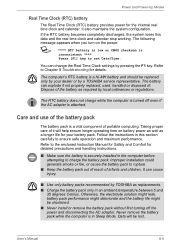
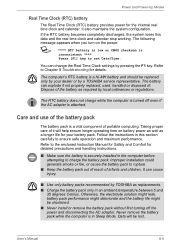
... discharged, the system loses this section carefully to charge the battery pack. The battery can change the Real Time Clock settings by a TOSHIBA service representative. Taking proper care of the battery as required by TOSHIBA as a longer life for detailed precautions and handling instructions.
■ Make sure the battery is turned off the power and disconnecting the AC adaptor...
User Manual - Page 113


....
User's Manual
6-12 User Password
To start the computer. After a password is not supported.
■ After you want to delete a registered password.
In addition, ensure that the registered password is correct by pressing the Shift or Alt keys and so on models, the HDD (Hard Disk Drive) password is set, you will be displayed asking whether you set the password, a dialog...
User Manual - Page 120


... to run HW Setup' option has been configured. User's Manual
7-4
The following icons: Built-in
HDD, CD-ROM, FDD (or SD memory card), Network (LAN), USB Memory boot.
In addition, if you use the Supervisor Password to start the computer, even if the 'Unable to the current and available settings in HW Setup. A bar will...
User Manual - Page 124


... disable USB floppy disk drive legacy emulation.
If your operating system does not support USB, you set the device configuration. Parallel/Printer
Some models are ECP and Standard Bi-directional. Parallel Port Mode The options in this option to make settings for the Parallel port.
Disabled
Disables the USB KB/Mouse Legacy Emulation function...
User Manual - Page 126
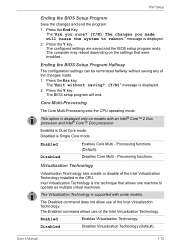
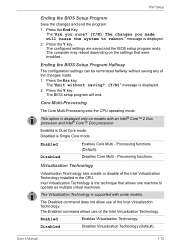
...
message is supported with an Intel® Core™ 2 Duo processor and Intel® Core™ Duo processor. Ending the BIOS Setup Program Halfway
The configuration settings can be... terminated halfway without saving? (Y/N)" message is Dual Core mode. Disables Core Multi - User's Manual
7-10 Press the ...
User Manual - Page 127
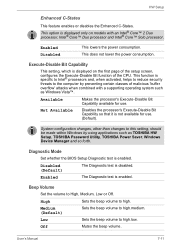
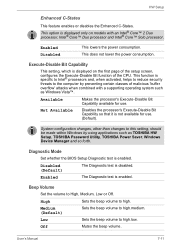
... such as Windows Vista™.
This function is displayed on models with a supporting operating system such as TOSHIBA HW Setup, TOSHIBA Password Utility, TOSHIBA Power Saver, Windows Device Manager and so forth. Mutes the beep volume.
The Diagnostic test is enabled. Diagnostic Mode
Set whether the BIOS Setup Diagnostic test is enabled.
This option is disabled. Available Not...
User Manual - Page 150


... End key. Keyboard
Keyboard problems can be rebooted. you are using the following message is Displayed on the LCD screen:
RTC battery is low or CMOS checksum is not remapping the keyboard. Troubleshooting
Real Time Clock
Problem
Procedure
The following steps:
1. Set the date in the BIOS setup using is inconsistent. User's Manual
9-7 For more information refer...
User Manual - Page 159


... set to Enabled.
Problem
Procedure
USB device does not Check for the loud beep sound that does not support USB, you should refer to achieve this you can be adjusted. Ensure that any required USB device drivers are using the Bios Setup Program. to both the device documentation and the operating system documentation.
Bios Beep...
User Manual - Page 167
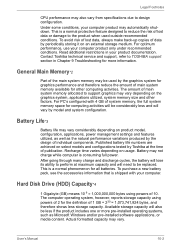
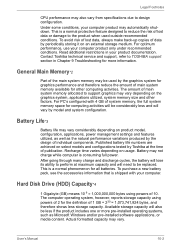
... medium. User's Manual
10-2 General Main Memory*2
Part of system memory, the full system memory space for all batteries.
After going through many charge and discharge cycles, the battery will lose its ability to TOSHIBA support section in your computer. Actual formatted capacity may also vary from specifications due to the product when used by model and system...
User Manual - Page 196
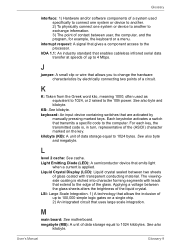
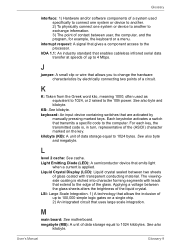
...that uses large scale integration. For each key, the transmitted code is applied. L
level 2 cache: See cache.
M
main board: See motherboard. User's Manual
Glossary-9 Each keystroke activates a switch that gives a component access to the computer. interrupt request: A signal that transmits a specific code to the processor.
megabyte (MB): A unit of data storage equal...
Toshiba A8-EZ8511X Reviews
Do you have an experience with the Toshiba A8-EZ8511X that you would like to share?
Earn 750 points for your review!
We have not received any reviews for Toshiba yet.
Earn 750 points for your review!
