Toshiba Tecra A8-S8415 Support and Manuals
Get Help and Manuals for this Toshiba item
This item is in your list!

View All Support Options Below
Free Toshiba Tecra A8-S8415 manuals!
Problems with Toshiba Tecra A8-S8415?
Ask a Question
Free Toshiba Tecra A8-S8415 manuals!
Problems with Toshiba Tecra A8-S8415?
Ask a Question
Popular Toshiba Tecra A8-S8415 Manual Pages
Resource Guide for Tecra A8 - Page 1
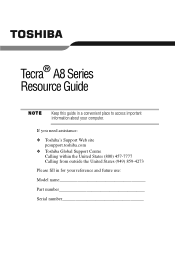
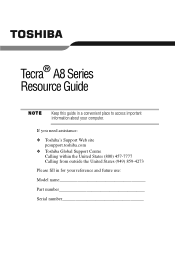
...: ❖ Toshiba's Support Web site
pcsupport.toshiba.com ❖ Toshiba Global Support Centre
Calling within the United States (800) 457-7777 Calling from outside the United States (949) 859-4273 Please fill in a convenient place to access important information about your reference and future use: Model name Part number Serial number Tecra® A8 Series Resource Guide
Keep this guide in...
Resource Guide for Tecra A8 - Page 2


... Card 32 Learning the basics 32 Using the Toshiba Dual Pointing Device 33 Using the optical drive 35 Moving the computer 37 Mobile computing 38 Taking care of your battery 42 If something goes wrong 44 If you need further assistance 48 Power cord/cable connectors 49 Features and specifications 49 Index 50
Resource Guide for Tecra A8 - Page 3
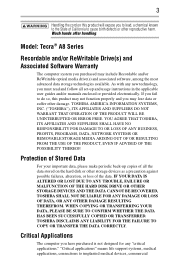
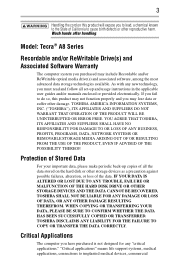
... SYSTEMS, INC. ("TOSHIBA"), ITS AFFILIATES AND SUPPLIERS DO NOT WARRANT THAT OPERATION OF THE PRODUCT WILL BE UNINTERRUPTED OR ERROR FREE. Protection of Stored Data
For your important data, please make periodic back-up and usage instructions in the applicable user guides and/or manuals enclosed or provided electronically. WHEN COPYING OR TRANSFERRING YOUR DATA...
Resource Guide for Tecra A8 - Page 5


... This equipment uses a frequency of such products can be immediately discontinued. Contact TOSHIBA Direct PC if you have problems with any company, trader or user shall not change the frequency, increase the..., licensed radio stations and non-licensed specified low-power radio stations for any model accredited low power radio frequency electric machinery, any of the equipment listed above ...
Resource Guide for Tecra A8 - Page 12


... to 2.4 GHz Wireless LAN devices, Bluetooth transmissions might slow down or cause errors.
Approved Countries/Regions for more information. Please contact TOSHIBA Computer product support on Web site http://www.toshiba-europe.com/computers/tnt/ bluetooth.htm in Europe or pcsupport.toshiba.com in the United States for more ) or stop transmitting from your Bluetooth...
Resource Guide for Tecra A8 - Page 16
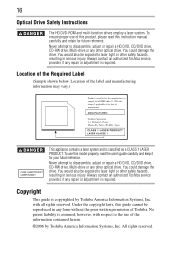
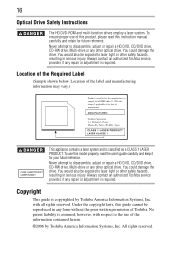
...-drive or any repair or adjustment is required. You could damage the drive. You would also be reproduced in serious injury. with respect to laser light or other optical drive. To use this model properly, read this guide cannot be exposed to the use of Toshiba. Under the copyright laws, this instruction manual carefully and retain...
Resource Guide for Tecra A8 - Page 19
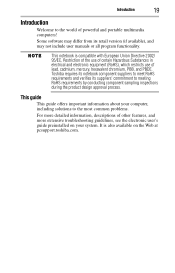
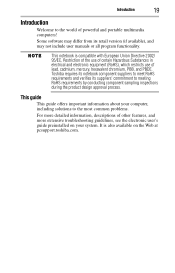
Toshiba requires its notebook component suppliers to meet RoHS requirements and verifies its retail version (if available), and may not include user manuals... solutions to the most common problems.
For more detailed information, ...troubleshooting guidelines, see the electronic user's guide preinstalled on the Web at pcsupport.toshiba.com. This guide
This guide offers important information about your...
Resource Guide for Tecra A8 - Page 21


... have taken the computer to drop a heavy object onto the computer. Setting up your computer and getting started
The Toshiba Instruction Manual for Safety and Comfort, that may also contain guides for other programs that shipped with your computer, contains helpful information for setting up your computer and getting started
21
Other documentation
Your computer comes...
Resource Guide for Tecra A8 - Page 22
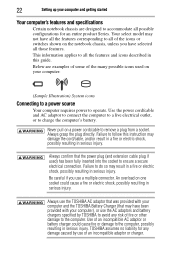
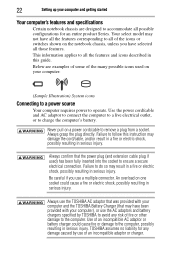
... power to follow this guide.
An overload on the...battery. TOSHIBA assumes no liability for an entire product Series. Your select model may not have selected all the features and icons described in this instruction may result in a fire or electric shock, possibly resulting in serious injury. 22
Setting up your computer and getting started
Your computer's features and specifications...
Resource Guide for Tecra A8 - Page 24
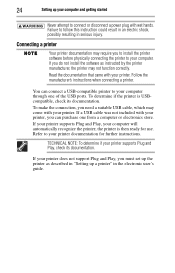
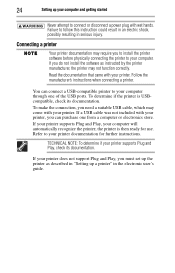
...support Plug and Play, you do not install the software as described in "Setting up your computer and getting started
Never attempt to connect or disconnect a power plug with your printer documentation for use.
If you must set up the printer as instructed...determine if the printer is then ready for further instructions. Refer to your computer will automatically recognize the ...
Resource Guide for Tecra A8 - Page 32


... the card or device you want to remove.
This feature saves your desktop setup, during its shutdown procedure.
The PC Card ejects slightly from the slot.
...disk at preset intervals. If the network you save feature that no applications or system services are using the card.
1 Prepare the card for details.
❖ Back up...tips
❖ Save your battery runs out of the slot.
Resource Guide for Tecra A8 - Page 35


... change to release the disc tray.
When the disc tray is set to play region 1 (North America) DVD-ROMs. If you ...versatile discs (DVDs) provide a significant increase in data storage and support features that you to region 1 is glowing. TECHNICAL NOTE: Your...look like this:
Drive in-use indicator light Eject button Manual eject hole
(Sample Illustration) Optical drive
Drive in-use indicator...
Resource Guide for Tecra A8 - Page 36
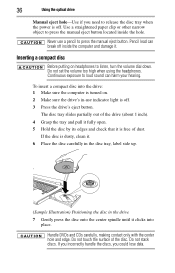
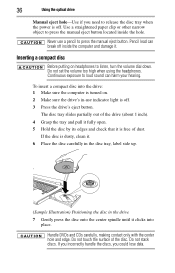
...Handle DVDs and CDs carefully, making contact only with the center hole and edge. 36
Using the optical drive
Manual eject hole-Use if you could lose data. Inserting a compact disc
Before putting on . 2 Make sure the... off inside the hole. Continuous exposure to press the manual eject button. Pencil lead can harm your hearing. Do not set the volume too high when using the headphones.
Resource Guide for Tecra A8 - Page 38
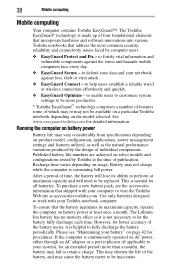
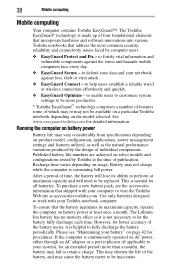
...vary considerably from specifications depending on product model, configuration, applications, power management settings and features utilized, as well as the natural performance variations produced by Toshiba at maximum capacity and will need to retain a charge. Use only batteries designed to let the battery fully discharge each time. This may not be replaced.
The Toshiba EasyGuard...
Resource Guide for Tecra A8 - Page 51


... Cards 32
S
safety precautions 21
saving files 32
screen problems blank screen 46
secondary button 33, 34 setting
battery alarms 39 setting up
AC adaptor 22 computer 26 specifications Features and specifications 49 stored data protection 3
T
tips on computing 32 Toshiba Accessories
information 25 Toshiba Dual Pointing Device 33
U
using the Toshiba Dual Pointing Device 33
W
Web sites 48
Toshiba Tecra A8-S8415 Reviews
Do you have an experience with the Toshiba Tecra A8-S8415 that you would like to share?
Earn 750 points for your review!
We have not received any reviews for Toshiba yet.
Earn 750 points for your review!
