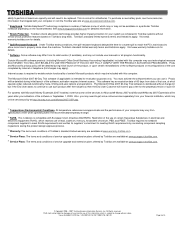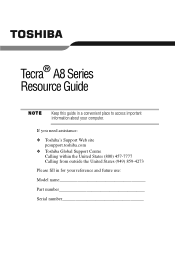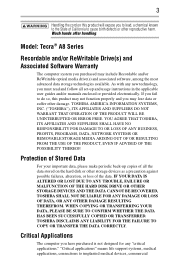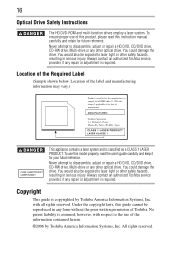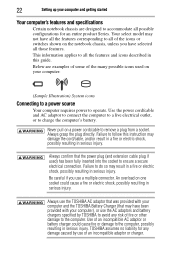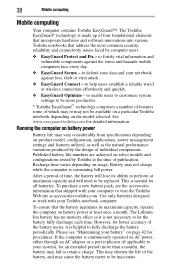Toshiba Tecra A8-EZ8511 Support and Manuals
Get Help and Manuals for this Toshiba item

View All Support Options Below
Free Toshiba Tecra A8-EZ8511 manuals!
Problems with Toshiba Tecra A8-EZ8511?
Ask a Question
Free Toshiba Tecra A8-EZ8511 manuals!
Problems with Toshiba Tecra A8-EZ8511?
Ask a Question
Popular Toshiba Tecra A8-EZ8511 Manual Pages
Toshiba Tecra A8-EZ8511 Reviews
We have not received any reviews for Toshiba yet.