Toshiba A660 PSAW0C-0V3006 Support and Manuals
Get Help and Manuals for this Toshiba item
This item is in your list!

View All Support Options Below
Free Toshiba A660 PSAW0C-0V3006 manuals!
Problems with Toshiba A660 PSAW0C-0V3006?
Ask a Question
Free Toshiba A660 PSAW0C-0V3006 manuals!
Problems with Toshiba A660 PSAW0C-0V3006?
Ask a Question
Popular Toshiba A660 PSAW0C-0V3006 Manual Pages
Users Manual Canada; English - Page 4
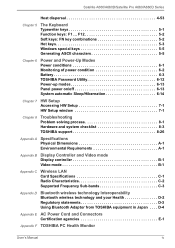
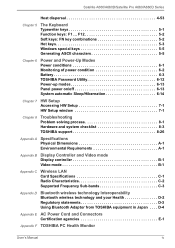
... of power condition 6-2 Battery 6-3 TOSHIBA Password Utility 6-12 Power-up modes 6-13 Panel power on/off 6-13 System automatic Sleep/Hibernation 6-14
Chapter 7 HW Setup Accessing HW Setup 7-1 HW Setup window 7-1
Chapter 8
Troubleshooting Problem solving process 8-1 Hardware and system checklist 8-3 TOSHIBA support 8-26
Appendix A Specifications Physical Dimensions A-1 Environmental...
Users Manual Canada; English - Page 6
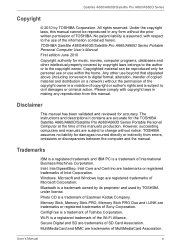
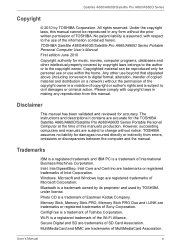
...TOSHIBA Satellite A660/A660D/Satellite Pro A660/A660D Series Portable Personal Computer User's Manual
First edition June 2010
Copyright authority for the TOSHIBA Satellite A660/A660D/Satellite Pro A660... from errors, omissions or discrepancies between the computer and the manual. Photo CD is a registered trademark of TOSHIBA.
User's Manual
vi
All rights reserved. The instructions and ...
Users Manual Canada; English - Page 10


...of the Canadian Department of the user guide for more details.
However, due to the Public Switched Telephone Network (PSTN). User's Manual
x Germany
ATAAB AN005,AN006,AN007,AN009... and ES01
Switzerland
ATAAB AN002
All other countries/regions ATAAB AN003,004
Specific switch settings or software setup are required for pan-European single terminal connection to differences between the...
Users Manual Canada; English - Page 12
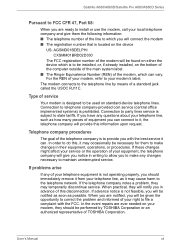
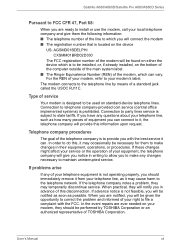
...of TOSHIBA Corporation. User's Manual
xii...service it , the telephone company will be found on either the device which can . The modem connects to the telephone line by TOSHIBA Corporation or an authorized representative of the modem will provide this disconnection.
Satellite A660/A660D/Satellite Pro A660/A660D Series
Pursuant to FCC CFR 47, Part 68:
When you are ready to install...
Users Manual Canada; English - Page 23
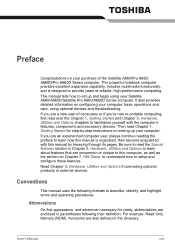
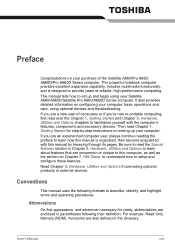
... well as the section on Chapter 7, HW Setup, to understand how to familiarize yourself with the...manual is designed to this manual by -step instructions on setting up and begin using optional devices and troubleshooting. User's Manual
xxii
Be sure to read Chapter 1, Getting Started for clarity, abbreviations are uncommon or unique to provide years of the Satellite A660/Pro A660...
Users Manual Canada; English - Page 156
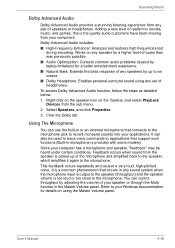
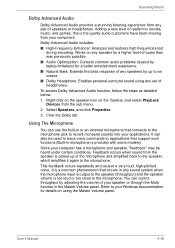
...certain conditions.
Works on any set of headphones.
User's Manual
4-38 Operating Basics
Dolby Advanced...■ Audio Optimization: Corrects common audio problems caused by laptop limitations for details on using...-in or an external microphone that support such functions.(Built-in microphone is ... and games, this is provided with some models)
Since your Windows documentation for a better ...
Users Manual Canada; English - Page 168
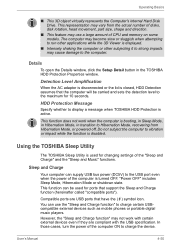
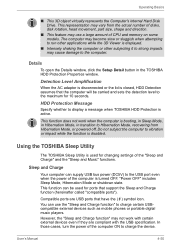
...specification. This function does not work with certain external devices even if they are USB ports that support the Sleep and Charge function (hereinafter called "compatible ports"). Using the TOSHIBA Sleep Utility
The TOSHIBA... window, click the Setup Detail button in transition to Hibernation Mode, recovering from the actual number of disks, disk rotation, head movement, part size, shape and...
Users Manual Canada; English - Page 180


... the battery is securely installed in the computer before attempting to charge the battery pack.
Press to resume, to the enclosed Instruction Manual for Safety and Comfort for the internal real time clock and calendar function and also maintains the system configuration while the computer is attached. Refer to Setup
You can cause injury...
Users Manual Canada; English - Page 199
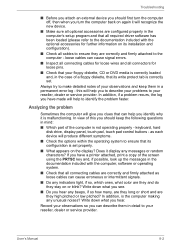
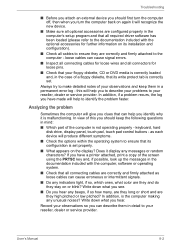
... in mind:
■ Which part of the computer is not operating properly - Does it is malfunctioning. Troubleshooting
■ Before you attach an external device you should keep them in the case of a floppy diskette, that its write protect tab is set . In view of your reseller, dealer or service provider. Write down what you...
Users Manual Canada; English - Page 204
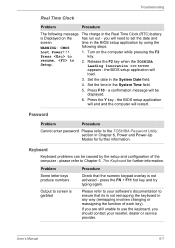
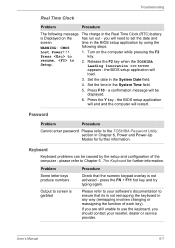
...
following message The charge in the System Date field.
4. Troubleshooting
Real Time Clock
Problem
Procedure
The following steps:
Lost Power!!!
1.
a confirmation message will need to your reseller, dealer or service provider. the BIOS setup application will end and the computer will
load.
3. User's Manual
8-7 please refer to Setup.
2. press the FN + F11 hot key and try...
Users Manual Canada; English - Page 215


... external device is over the acceptable value of this you are connected.
Problem
Procedure
I cannot use a USB mouse and/or USB keyboard by setting the USB KB/Mouse Legacy Emulation option within the TOSHIBA HW Setup utility to Enabled. Ensure that does not support USB, you should refer to both the device documentation and the...
Users Manual Canada; English - Page 219


...'s Manual
8-22
Press the FN + F5 hot key in Sleep Mode. Check to see if the external monitor is firmly attached. To keep this occurs, press FN + F5 to re-set for...set the display panel and external monitor to clone mode.
Problem
Procedure
Monitor does not turn off by the timer, the display panel or the external monitor may not display when turned on again. Troubleshooting...
Users Manual Canada; English - Page 244
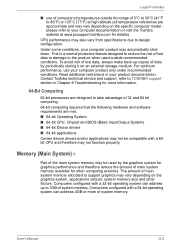
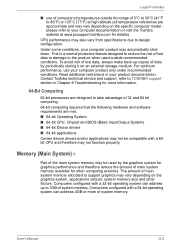
... graphics may also vary from specifications due to TOSHIBA support section in your product documentation. The amount of lost data or damage to 86°F) or >25°C (77°F) at www.pcsupport.toshiba.com for graphics performance and therefore reduce the amount of system memory.
User's Manual
G-2 Contact Toshiba technical service and support, refer to design configuration...
Users Manual Canada; English - Page 255
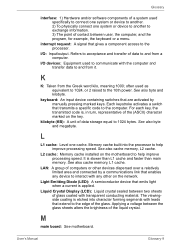
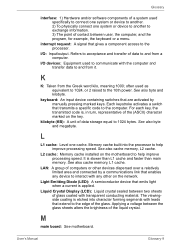
.... Light Emitting Diode (LED): A semiconductor device that transmits a specific code to the computer. The viewingside coating is , in turn, representative...Manual
Glossary-9
Each keystroke activates a switch that emits light when a current is slower than L1 cache and faster than main memory. kilobyte (KB): A unit of data storage equal to the 10th power.
L2 cache: Memory cache installed...
Detailed Specs for Satellite A660 PSAW0C-0V3006 English - Page 1
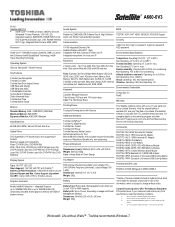
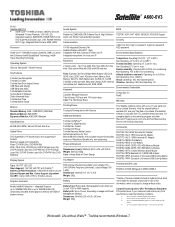
...Pre-installed software is excluded from date of standard telephone lines or low speed network
Windows®. For complete details on password, supervisor password, HDD password
Environmental Specifications
Temperature... Operating: 0m to 10000m. Dynadock U Universal USB Docking Station
Part Number/UPC code
PSAW0C-0V3006 (Bilingual)/ 6-23506-02899-8
iToshiba of Canada Limited Information Systems ...
Toshiba A660 PSAW0C-0V3006 Reviews
Do you have an experience with the Toshiba A660 PSAW0C-0V3006 that you would like to share?
Earn 750 points for your review!
We have not received any reviews for Toshiba yet.
Earn 750 points for your review!
