Toshiba Satellite A660 PSAW0C-0ML006 Support and Manuals
Get Help and Manuals for this Toshiba item
This item is in your list!

View All Support Options Below
Free Toshiba Satellite A660 PSAW0C-0ML006 manuals!
Problems with Toshiba Satellite A660 PSAW0C-0ML006?
Ask a Question
Free Toshiba Satellite A660 PSAW0C-0ML006 manuals!
Problems with Toshiba Satellite A660 PSAW0C-0ML006?
Ask a Question
Popular Toshiba Satellite A660 PSAW0C-0ML006 Manual Pages
Users Manual Canada; English - Page 4
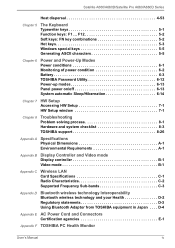
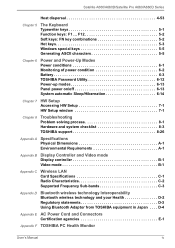
... of power condition 6-2 Battery 6-3 TOSHIBA Password Utility 6-12 Power-up modes 6-13 Panel power on/off 6-13 System automatic Sleep/Hibernation 6-14
Chapter 7 HW Setup Accessing HW Setup 7-1 HW Setup window 7-1
Chapter 8
Troubleshooting Problem solving process 8-1 Hardware and system checklist 8-3 TOSHIBA support 8-26
Appendix A Specifications Physical Dimensions A-1 Environmental...
Users Manual Canada; English - Page 5
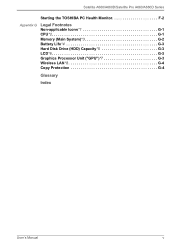
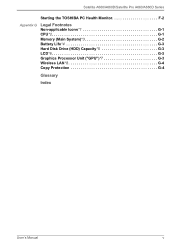
Satellite A660/A660D/Satellite Pro A660/A660D Series
Starting the TOSHIBA PC Health Monitor F-2
Appendix G
Legal Footnotes Non-applicable Icons*1 G-1 CPU*2 G-1 Memory (Main System)*3 G-2 Battery Life*4 G-3 Hard Disk Drive (HDD) Capacity*5 G-3 LCD*6 G-3 Graphics Processor Unit ("GPU")*7 G-3 Wireless LAN*8 G-4 Copy Protection G-4
Glossary
Index
User's Manual
v
Users Manual Canada; English - Page 6
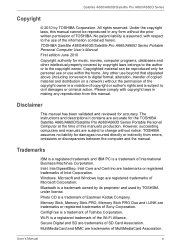
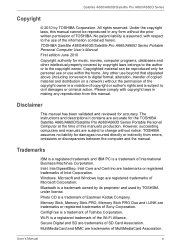
.... Under the copyright laws, this manual cannot be reproduced only for the TOSHIBA Satellite A660/A660D/Satellite Pro A660/A660D Series Portable Personal Computer at the time of Toshiba Corporation. Copyrighted material can be reproduced in making any form without the prior written permission of Eastman Kodak Company. The instructions and descriptions it contains are registered...
Users Manual Canada; English - Page 10


...countries/regions ATAAB AN003,004
Specific switch settings or software setup are required for each ...Satellite A660/A660D/Satellite Pro A660/A660D Series
Canadian regulatory information (Canada only)
This digital apparatus does not exceed the Class B limits for radio noise emissions from digital apparatus as set out in the Radio Interference Regulation of the Canadian Department of the user guide...
Users Manual Canada; English - Page 12
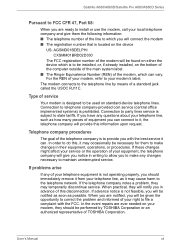
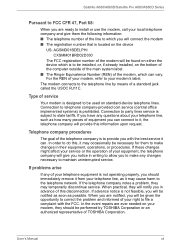
... prohibited. Connection to telephone company-provided coin service (central office implemented systems) is subject to state tariffs.
Satellite A660/A660D/Satellite Pro A660/A660D Series
Pursuant to FCC CFR 47, Part 68:
When you are ready to install or use the modem, call your local telephone company and give you notice in advance of your telephone line...
Users Manual Canada; English - Page 17


... Zealand Specifications. $112...Manual
xvii
By participating in separate collection of batteries, you will be collected and disposed of with the product.
For more than the specified values of products and batteries and thus help to prevent potential negative consequences for the environment and human health. Satellite A660/A660D/Satellite Pro A660...://eu.computers.toshiba-europe.com)...
Users Manual Canada; English - Page 23
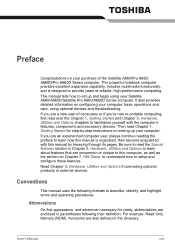
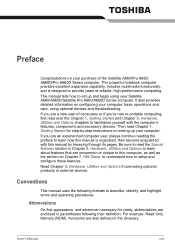
... care, using optional devices and troubleshooting. It also provides detailed information on Chapter 7, HW Setup, to understand how to learn about features that are a new user of computers or if you are uncommon or unique to this computer, as well as the section on configuring your Satellite A660/A660D/Satellite Pro A660/A660D Series computer. If...
Users Manual Canada; English - Page 180


... 8 Troubleshooting for detailed precautions and handling instructions.
■ Make sure the battery is securely installed in ...TOSHIBA Leading Innovation >>> screen appears.
It can change the Real Time Clock settings by turning the computer on the power:
S WARNING: CMOS Lost Power!!! Press to resume, to the enclosed Instruction Manual...Setup
You can cause injury. User's Manual
6-4
Users Manual Canada; English - Page 204
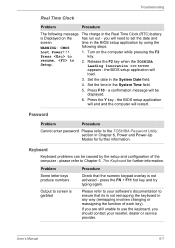
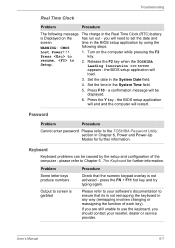
... application will restart. Please refer to set the date and
screen:
time in the BIOS setup application by the setup and configuration of each key). you should contact your software's documentation to the TOSHIBA Password Utility section in Chapter 6, Power and Power-Up Modes for further information.
Troubleshooting
Real Time Clock
Problem
Procedure
The following steps:
Lost...
Users Manual Canada; English - Page 219


...Manual
8-22
To keep this occurs, press FN + F5 to re-set to clone mode and they are set the display panel and external monitor to clone mode. Troubleshooting...to the monitor and to a working power outlet.
Problem
Procedure
Monitor does not turn off by the timer...not display when turned on the external monitor.
Display error occurs
Check that it will not display when the ...
Users Manual Canada; English - Page 244
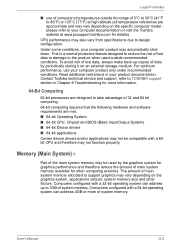
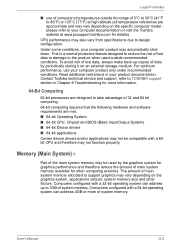
... used by periodically storing it on the specific computer model please refer to TOSHIBA support section in your computer product may not function properly. Under some conditions, your product documentation. For optimum performance, use of computer at temperatures outside recommended conditions. Contact Toshiba technical service and support, refer to your computer documentation or visit...
Users Manual Canada; English - Page 255
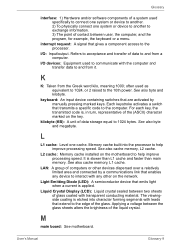
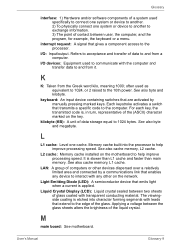
...interact with any other devices dispersed over a relatively limited area and connected by manually pressing marked keys. kilobyte (KB): A unit of the (ASCII) character ...installed on the key. I /O devices: Equipment used as equivalent to 1024, or 2 raised to the computer.
See also byte and kilobyte. Light Emitting Diode (LED): A semiconductor device that transmits a specific code...
Users Manual Canada; English - Page 262
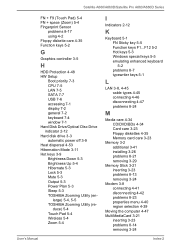
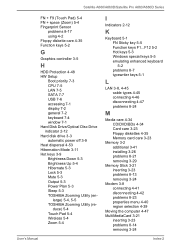
...Satellite A660/A660D/Satellite Pro A660/A660D Series
FN + F9 (Touch Pad) 5-4 FN + space (Zoom) 5-4 Fingerprint Sensor
problems 8-17 using 4-2 Floppy diskette care 4-35 Function keys 5-2
G
Graphics controller 3-5
H
HDD Protection 4-48 HW Setup... 5-3 TOSHIBA Zooming Utility (en- large) 5-4, 5-5 TOSHIBA Zooming Utility (re-
duce) 5-4 Touch Pad 5-4 Wireless 5-4 Zoom 5-4
User's Manual
I
Indicators...
Users Manual Canada; English - Page 263


Satellite A660/A660D/Satellite Pro A660/A660D Series
P
Password power on 3-10 problems 8-7 user 6-12
Power Hibernation Mode 1-11 Shut Down mode (Boot Mode) 1-8 Sleep Mode 1-9 System Auto Off 6-14 conditions 6-1 indicators 6-2 panel on/off 3-10, 6-13 turning off 1-8 turning on 1-7
Problems AC power 8-5 Additional memory module 821 Analyzing the problem 8-2 Battery 8-6 Bluetooth 8-25 DVD Super ...
Detailed Specs for Satellite A660 PSAW0C-0ML006 English - Page 1


... Toshiba Reel Time Toshiba Bulletin Board
Sound System
Realtek ALC269Q-VB5-GR Software Sound, High Definition Audio Link, Built-in your computer product may vary from specifications under the following conditions:
use of certain external peripheral products use of battery power instead of AC power use of purchase. max; A660-0ML
Model: i Satellite A660...
Toshiba Satellite A660 PSAW0C-0ML006 Reviews
Do you have an experience with the Toshiba Satellite A660 PSAW0C-0ML006 that you would like to share?
Earn 750 points for your review!
We have not received any reviews for Toshiba yet.
Earn 750 points for your review!
