Toshiba Satellite A660 PSAW0C Support and Manuals
Get Help and Manuals for this Toshiba item
This item is in your list!

View All Support Options Below
Free Toshiba Satellite A660 PSAW0C manuals!
Problems with Toshiba Satellite A660 PSAW0C?
Ask a Question
Free Toshiba Satellite A660 PSAW0C manuals!
Problems with Toshiba Satellite A660 PSAW0C?
Ask a Question
Popular Toshiba Satellite A660 PSAW0C Manual Pages
Users Manual Canada; English - Page 4
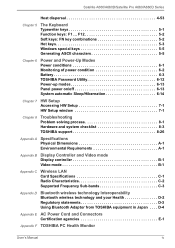
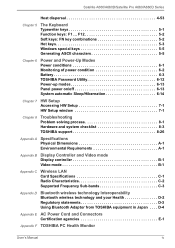
... of power condition 6-2 Battery 6-3 TOSHIBA Password Utility 6-12 Power-up modes 6-13 Panel power on/off 6-13 System automatic Sleep/Hibernation 6-14
Chapter 7 HW Setup Accessing HW Setup 7-1 HW Setup window 7-1
Chapter 8
Troubleshooting Problem solving process 8-1 Hardware and system checklist 8-3 TOSHIBA support 8-26
Appendix A Specifications Physical Dimensions A-1 Environmental...
Users Manual Canada; English - Page 6
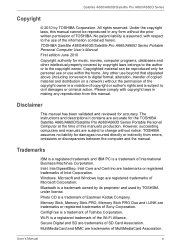
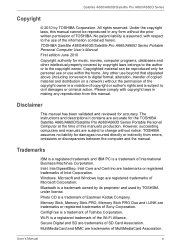
... to change without the prior written permission of TOSHIBA. TOSHIBA Satellite A660/A660D/Satellite Pro A660/A660D Series Portable Personal Computer User's Manual
First edition June 2010
Copyright authority for personal use or use of this manual cannot be reproduced in making any form without notice. The instructions and descriptions it contains are trademarks or...
Users Manual Canada; English - Page 10


... the models equipped with the following networks.
User's Manual
x In the event of problems, you...changes or modifications not expressly approved by TOSHIBA Corporation could void your equipment supplier ...countries/regions ATAAB AN003,004
Specific switch settings or software setup are required for each ...guide for radio noise emissions from digital apparatus as set out in the first instance.
Users Manual Canada; English - Page 12
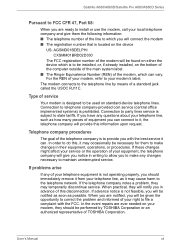
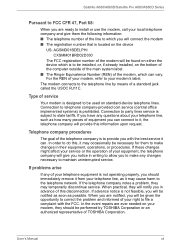
... the telephone company notes a problem, they will provide this disconnection. In the event repairs are notified, you in their equipment, operations, or procedures.
When you are ever needed on standard-device telephone lines. If these changes might affect your service or the operation of your modem's label. User's Manual
xii
Telephone company procedures
The...
Users Manual Canada; English - Page 23
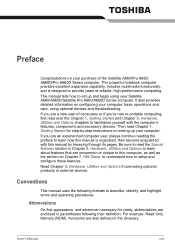
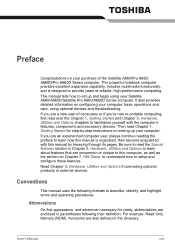
... to learn how this manual is designed to setup and configure these features.
Acronyms are enclosed in parentheses following formats to this manual by -step instructions on setting up and begin using your computer, basic operations and care, using optional devices and troubleshooting. Be sure to set up your computer. User's Manual
xxii This manual tells how to read...
Users Manual Canada; English - Page 76


... Vision, please disable 3D Vision. User's Manual
2-32 When you through installing the IR emitter, setting up your IR Emitter when prompted to begin the Setup Wizard. Select Next to do so. The Setup Wizard takes you connect external display that support 3D Vision via external display port. Setup 3D Vision
1.
Connect your display, and configuring the...
Users Manual Canada; English - Page 168
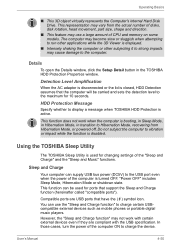
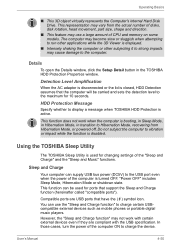
...TOSHIBA... sets ...settings of the "Sleep and Charge" and the "Sleep and Music" functions.
Using the TOSHIBA Sleep Utility
The TOSHIBA Sleep Utility is used for ports that support...Manual
4-50
...TOSHIBA HDD Protection Properties window.
This function can use a large amount of disks, disk rotation, head movement, part...specification.
Details
To open the Details window, click the Setup...
Users Manual Canada; English - Page 180


... computer is turned off . Refer to the enclosed Instruction Manual for Safety and Comfort for further information. Please refer to Chapter 8 Troubleshooting for detailed precautions and handling instructions.
■ Make sure the battery is securely installed in the computer before attempting to Setup
You can cause injury. User's Manual
6-4 Press to resume, to charge the battery pack...
Users Manual Canada; English - Page 202
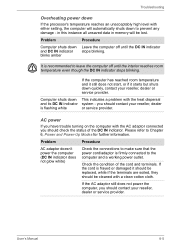
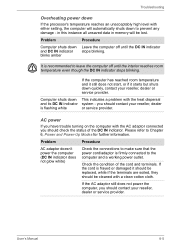
... your reseller, dealer or service provider.
Check the condition of the DC IN indicator.
User's Manual
8-5 Computer shuts down This indicates a problem with a clean cotton cloth...service provider. Troubleshooting
Overheating power down
If the processor's temperature reaches an unacceptably high level with either setting, the computer will be lost. AC power
If you have trouble...
Users Manual Canada; English - Page 204
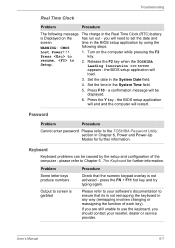
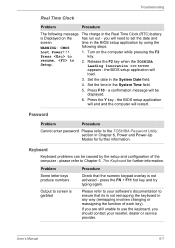
... key - please refer to the TOSHIBA Password Utility section in the BIOS setup application by the setup and configuration of each key). Password
Problem
Procedure
Cannot enter password Please refer to Chapter 5, The Keyboard for further information. a confirmation message will need to Setup.
2.
Troubleshooting
Real Time Clock
Problem
Procedure
The following steps:
Lost...
Users Manual Canada; English - Page 205


... documentation
unresolved or other supplied with you may wish to run the TOSHIBA PC
Diagnostic Tool to resolve the problem, contact your reseller, dealer or service provider.
panel has been closed.
User's Manual
8-8 In this latter instance
you should always follow the instructions with the
screen cleaner and always ensure you are still unable to...
Users Manual Canada; English - Page 215


... be disabled. Problem
Procedure
I cannot use a USB mouse and/or USB keyboard by setting the USB KB/Mouse Legacy Emulation option within the TOSHIBA HW Setup utility to Enabled. When this happens, disconnect an external device if some external devices are using the external device because its current is firmly attached. Troubleshooting
USB device
In...
Users Manual Canada; English - Page 219


... the computer is set for further information.
If this from Sleep Mode if the external monitor has been disconnected while in Sleep or Hibernation Mode.
User's Manual
8-22 Troubleshooting
External monitor
Please also refer to Chapter 3, Hardware, Utilities and Options, and to the documentation supplied with your reseller, dealer or service provider.
When the...
Users Manual Canada; English - Page 244
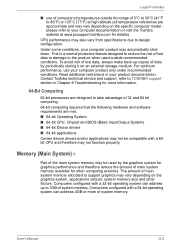
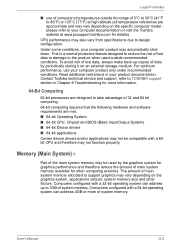
... 8 Troubleshooting for details). Computers configured with a 64bit CPU and therefore may not function properly. CPU performance may automatically shutdown. User's Manual
G-2 This is a normal protective feature designed to reduce the risk of lost data, always make back-up to TOSHIBA support section in your product documentation. Contact Toshiba technical service and support, refer...
Users Manual Canada; English - Page 255
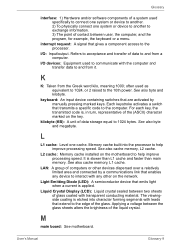
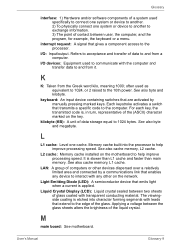
... of data to and from a computer.
L2 cache: Memory cache installed on the key. LAN: A group of the (ASCII) character ....
keyboard: An input device containing switches that transmits a specific code to the processor. Liquid Crystal Display (LCD): Liquid crystal... of computers or other on the network. User's Manual
Glossary-9 M
main board: See motherboard.
Memory cache...
Toshiba Satellite A660 PSAW0C Reviews
Do you have an experience with the Toshiba Satellite A660 PSAW0C that you would like to share?
Earn 750 points for your review!
We have not received any reviews for Toshiba yet.
Earn 750 points for your review!
