Toshiba Satellite A660 PSAW0C-01T006 Support and Manuals
Get Help and Manuals for this Toshiba item
This item is in your list!

View All Support Options Below
Free Toshiba Satellite A660 PSAW0C-01T006 manuals!
Problems with Toshiba Satellite A660 PSAW0C-01T006?
Ask a Question
Free Toshiba Satellite A660 PSAW0C-01T006 manuals!
Problems with Toshiba Satellite A660 PSAW0C-01T006?
Ask a Question
Popular Toshiba Satellite A660 PSAW0C-01T006 Manual Pages
Users Manual Canada; English - Page 4
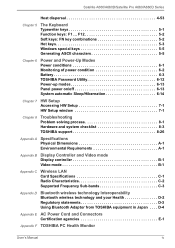
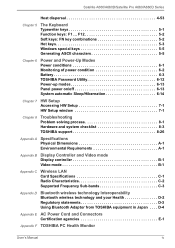
... of power condition 6-2 Battery 6-3 TOSHIBA Password Utility 6-12 Power-up modes 6-13 Panel power on/off 6-13 System automatic Sleep/Hibernation 6-14
Chapter 7 HW Setup Accessing HW Setup 7-1 HW Setup window 7-1
Chapter 8
Troubleshooting Problem solving process 8-1 Hardware and system checklist 8-3 TOSHIBA support 8-26
Appendix A Specifications Physical Dimensions A-1 Environmental...
Users Manual Canada; English - Page 5
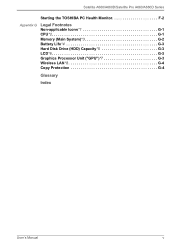
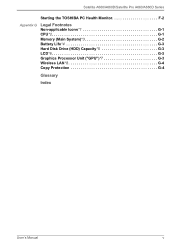
Satellite A660/A660D/Satellite Pro A660/A660D Series
Starting the TOSHIBA PC Health Monitor F-2
Appendix G
Legal Footnotes Non-applicable Icons*1 G-1 CPU*2 G-1 Memory (Main System)*3 G-2 Battery Life*4 G-3 Hard Disk Drive (HDD) Capacity*5 G-3 LCD*6 G-3 Graphics Processor Unit ("GPU")*7 G-3 Wireless LAN*8 G-4 Copy Protection G-4
Glossary
Index
User's Manual
v
Users Manual Canada; English - Page 6
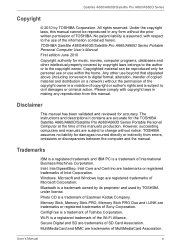
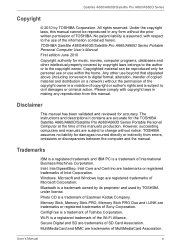
... for damages incurred directly or indirectly from this manual. Under the copyright laws, this manual's production. TOSHIBA Satellite A660/A660D/Satellite Pro A660/A660D Series Portable Personal Computer User's Manual
First edition June 2010
Copyright authority for accuracy. All rights reserved. The instructions and descriptions it contains are trademarks or registered trademarks...
Users Manual Canada; English - Page 10


... an unconditional assurance of the user guide for pan-European single terminal connection to [Commission Decision "CTR21"] for more details.
Satellite A660/A660D/Satellite Pro A660/A660D Series
Canadian regulatory information (Canada only)
This digital apparatus does not exceed the Class B limits for radio noise emissions from digital apparatus as set out in the Radio Interference...
Users Manual Canada; English - Page 12
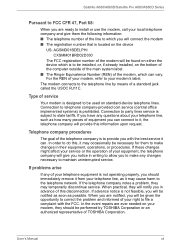
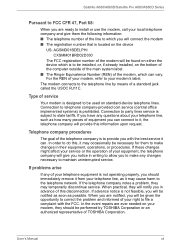
Satellite A660/A660D/Satellite Pro A660/A660D Series
Pursuant to FCC CFR 47, Part 68:
When you are ready to install or use the modem, call your...to maintain uninterrupted service.
If you will give them to make any changes necessary to correct the problem and informed of your service or the operation of TOSHIBA Corporation.
If the telephone company notes a problem, they will ...
Users Manual Canada; English - Page 17


...specified values of with the product. User's Manual
xvii
They will appear below the crossed ... please visit our website (http://eu.computers.toshiba-europe.com) or contact your local city office...and region where you purchased the product. Satellite A660/A660D/Satellite Pro A660/A660D Series
The charge for a Telepermit...New Zealand Specifications. $112.50 is charged for each variation ...
Users Manual Canada; English - Page 23
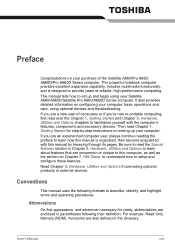
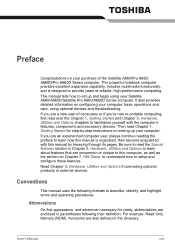
...Setup, to understand how to set up your Satellite A660/A660D/Satellite Pro A660/A660D Series computer.
If you 're new to portable computing, first read over the Chapter 1, Getting Started and Chapter 3, Hardware, Utilities and Options chapters to learn how this manual...to this manual by -step instructions on setting up and begin using optional devices and troubleshooting. Read ...
Users Manual Canada; English - Page 180


...Setup
You can cause injury. Refer to charge the battery pack. It can change the Real Time Clock settings by turning the computer on the power:
S WARNING: CMOS Lost Power!!! User's Manual
6-4 Please refer to Chapter 8 Troubleshooting for detailed precautions and handling instructions.
■ Make sure the battery is securely installed... F2 key when the TOSHIBA Leading Innovation >>> screen ...
Users Manual Canada; English - Page 204
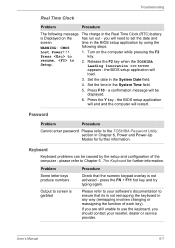
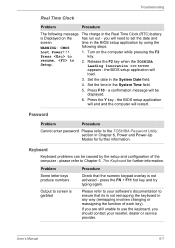
Troubleshooting
Real Time Clock
Problem
Procedure
The following steps:
Lost Power!!!
1. Release the F2 key when the TOSHIBA Leading Innovation >>> screen
appears -
please refer to Setup.
2. Problem Some letter keys produce numbers
Output to screen is garbled
Procedure
Check that its is not activated - press the FN + F11 hot key and try typing again.
User's Manual
8-7...
Users Manual Canada; English - Page 219


... from Sleep Mode if the external monitor has been disconnected while in Sleep or Hibernation Mode. User's Manual
8-22
No display
Try adjusting the contrast and brightness controls on , you are set for further information.
Problem
Procedure
Monitor does not turn off by the timer, the display panel or the external monitor may...
Users Manual Canada; English - Page 244
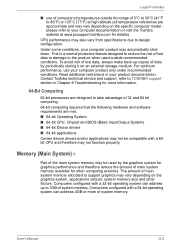
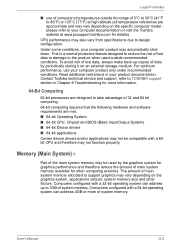
... processors are designed to take advantage of system memory. Contact Toshiba technical service and support, refer to 3GB of 32 and 64 bit computing. 64-bit computing requires that the following hardware and software requirements are approximate and may vary depending on the specific computer model please refer to 86°F) or >25°C (77...
Users Manual Canada; English - Page 255
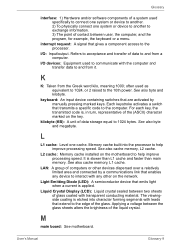
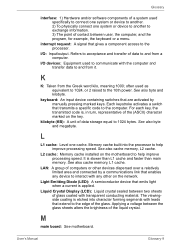
...other devices dispersed over a relatively limited area and connected by manually pressing marked keys. kilobyte (KB): A unit of the...2) To physically connect one cache.
L2 cache: Memory cache installed on the network. See also cache memory, L1 cache. ...code is applied. Memory cache built into character forming segments with any device to interact with leads that transmits a specific code...
Users Manual Canada; English - Page 262
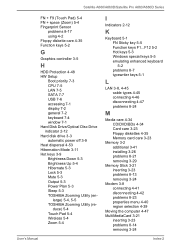
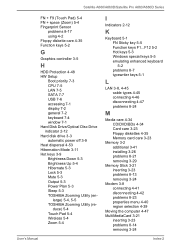
...Satellite A660/A660D/Satellite Pro A660/A660D Series
FN + F9 (Touch Pad) 5-4 FN + space (Zoom) 5-4 Fingerprint Sensor
problems 8-17 using 4-2 Floppy diskette care 4-35 Function keys 5-2
G
Graphics controller 3-5
H
HDD Protection 4-48 HW Setup... 5-3 Power Plan 5-3 Sleep 5-3 TOSHIBA Zooming Utility (en- duce) 5-4 Touch Pad 5-4 Wireless 5-4 Zoom 5-4
User's Manual
I
Indicators 2-12
K
Keyboard 5-1...
Users Manual Canada; English - Page 263


User's Manual
Index-3
Satellite A660/A660D/Satellite Pro A660/A660D Series
P
Password power on 3-10 problems 8-7 user 6-12
Power Hibernation Mode 1-11 Shut Down mode (Boot Mode) 1-8 Sleep Mode 1-9 System Auto Off 6-14 conditions 6-1 indicators 6-2 panel on/off 3-10, 6-13 turning off 1-8 turning on 1-7
Problems AC power 8-5 Additional memory module 821 Analyzing the problem 8-2 Battery 8-6 ...
Detailed Specs for Satellite A660 PSAW0C-01T006 English - Page 1


... Service visit toshiba.ca/warranty
Accessories
PA3575C-1PRP Dynadock U Universal USB Docking Station PA3778C-1PRP Dynadock V Universal USB Docking Station PA3714C-1AC3 65W Universal AC Adapter PA3819U-1BRS 12Cell Battery Pack PA3710U-1BTM Bluetooth v2.1+EDR USB Adaptor PA3676U-1M2G 2GB DDR3 1066MHz memory PA3677U-1M4G 4GB DDR3 1066MHz memory
Part Number/UPC code
PSAW0C-01T006...
Toshiba Satellite A660 PSAW0C-01T006 Reviews
Do you have an experience with the Toshiba Satellite A660 PSAW0C-01T006 that you would like to share?
Earn 750 points for your review!
We have not received any reviews for Toshiba yet.
Earn 750 points for your review!
