Toshiba A50-02J01E Support and Manuals
Get Help and Manuals for this Toshiba item
This item is in your list!

View All Support Options Below
Free Toshiba A50-02J01E manuals!
Problems with Toshiba A50-02J01E?
Ask a Question
Free Toshiba A50-02J01E manuals!
Problems with Toshiba A50-02J01E?
Ask a Question
Popular Toshiba A50-02J01E Manual Pages
Users Guide for Portege R30-D and Tecra C40-D/A40-D - Page 3
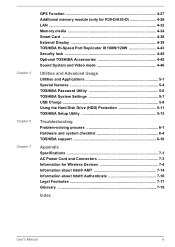
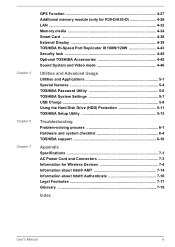
... Advanced Usage Utilities and Applications 5-1 Special features 5-4 TOSHIBA Password Utility 5-6 TOSHIBA System Settings 5-7 USB Charge 5-8 Using the Hard Disk Drive (HDD) Protection 5-11 TOSHIBA Setup Utility 5-13
Troubleshooting Problem-solving process 6-1 Hardware and system checklist 6-4 TOSHIBA support 6-16
Appendix Specifications 7-1 AC Power Cord and Connectors 7-3 Information...
Users Guide for Portege R30-D and Tecra C40-D/A40-D - Page 4
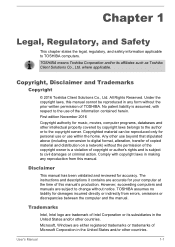
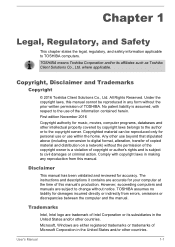
... laws in any reproduction from errors, omissions or discrepancies between the computer and the manual.
TOSHIBA means Toshiba Corporation and/or its subsidiaries ...Toshiba Client Solutions Co., Ltd. Disclaimer
This manual has been validated and reviewed for your computer at the time of Microsoft Corporation in the United States and/or other countries.
The instructions...
Users Guide for Portege R30-D and Tecra C40-D/A40-D - Page 15


...EXEMPLARY, OR CONSEQUENTIAL DAMAGES (INCLUDING, BUT NOT LIMITED TO, PROCUREMENT OF SUBSTITUTE GOODS OR SERVICES; LOSS OF USE, DATA, OR PROFITS; The licence and distribution terms for any Windows specific code (or a derivative thereof) from the library being used are met:
1. If you ...GNU Public Licence.]
*/
FreeType License Issues
The FreeType Project LICENSE
2006-Jan-27
User's Manual
1-12
Users Guide for Portege R30-D and Tecra C40-D/A40-D - Page 40


... change, delete, or add partitions in a manner other than specified in the TOSHIBA Setup Utility before restoring.
1. If you set up your actual recovery media. 5.
However, if you have already created a "Recovery Media", you have not created "Recovery Media", contact TOSHIBA support for UEFI Boot, the recovery media created by Recovery Media Creator will NOT...
Users Guide for Portege R30-D and Tecra C40-D/A40-D - Page 71


... the font sizes within one of the supported application windows. Enlarges the icon size on a specific line. Switches between Timer, On, and Off.
Adjust the timer under Keyboard Backlight Brightness Control. This function is supported with some models.
To access it, click Start -> TOSHIBA -> System Settings -> Function Key.
User's Manual
4-5 Decreases the playback volume of the...
Users Guide for Portege R30-D and Tecra C40-D/A40-D - Page 94


...-up on . e. It might be fatally damaged by TOSHIBA. Since the human body can install additional memory into the computer.
This section describes how to...models equipped with bare hands. The wireless communication function is enabled.
User's Manual
4-28
When installing or removing a memory module, you must ensure that you are made of system memory that are installing/ replacing...
Users Guide for Portege R30-D and Tecra C40-D/A40-D - Page 129


... and firmly attached as each device produces different symptoms.
Check the options within the operating system to identify the problem faster.
Check that your disc media is set properly. this , keep them in mind:
Which part of error messages. In addition, if a problem recurs, the log you can cause erroneous or intermittent signals. Analyzing the...
Users Guide for Portege R30-D and Tecra C40-D/A40-D - Page 136


...or online Help File for further information.
User's Manual
6-9 Problem Slow performance
Procedure
The files on operating and using...until it is not write protected. Problem
Procedure
Memory media card error occurs
Remove the memory media card from... run the disk defragmentation utility to resolve the problem, contact TOSHIBA Support.
Optical Disc Drive
For further information, refer to...
Users Guide for Portege R30-D and Tecra C40-D/A40-D - Page 137


... the USB mouse section and the documentation supplied with your mouse. The mouse pointer In this instance, you should also refer to resolve the problem, contact TOSHIBA Support. Set the double-click speed as required and
click OK.
User's Manual
6-10
slow
1.
If you should initially try changing
moves too fast or too the speed...
Users Guide for Portege R30-D and Tecra C40-D/A40-D - Page 138


...instructions on how to ensure that it is either too sensitive or not sensitive enough. To access it .
To access this instance, you are still unable to resolve the problem, contact TOSHIBA Support...Set the double-click speed as required and
click OK. USB mouse
Problem
Mouse pointer does not respond to resolve the problem, contact TOSHIBA Support...
User's Manual
6-11 ...
Users Guide for Portege R30-D and Tecra C40-D/A40-D - Page 141


... microphone connected to resolve the problem, contact TOSHIBA Support. If you might be adjusted... during Windows start up or shut down. External monitor
Also refer to Operating Basics, and to Sound System and Video mode for further information. Refer to the documentation supplied with your monitor for further information. User's Manual
6-14 Problem...
Users Guide for Portege R30-D and Tecra C40-D/A40-D - Page 142


... the external monitor to resolve the problem, contact TOSHIBA Support.
In this from Sleep Mode if the external monitor has been disconnected while in Sleep or Hibernation Mode.
Display error occurs
Check that it does not display when the computer wakes up the computer, screen of external monitor is set for a firm cable connection between...
Users Guide for Portege R30-D and Tecra C40-D/A40-D - Page 143


... or the operating system so it is on.
Problem
Wake-up on LAN function consumes power even when the system is turned on. Before contacting TOSHIBA, try the following:
User's Manual
6-16 If problems persist, consult your LAN administrator. Wireless LAN
Problem Cannot access Wireless LAN
Procedure
Make sure that power to resolve the problem, contact TOSHIBA Support.
Users Guide for Portege R30-D and Tecra C40-D/A40-D - Page 160


... system memory for system administrators
Intel® AMT is a problem when you start the computer, or initialize the Management Engine (ME) firmware after approximately 5 to the leak of AMT function. This is 16 - 64 MB, less than that of memory installed. Notes for models equipped with the AMT function is the function of the...
Detailed Specs for Portege A50-02J01E English - Page 3


... Operating System and/or pre-installed software applications, or media content. This is manufactured using high-precision technology.
use of system memory.
Contact Toshiba Technical Service and Support for the definition of 10. Transmission speeds may vary depending on product model, design configuration, applications, power management settings and features utilized. In...
Toshiba A50-02J01E Reviews
Do you have an experience with the Toshiba A50-02J01E that you would like to share?
Earn 750 points for your review!
We have not received any reviews for Toshiba yet.
Earn 750 points for your review!
